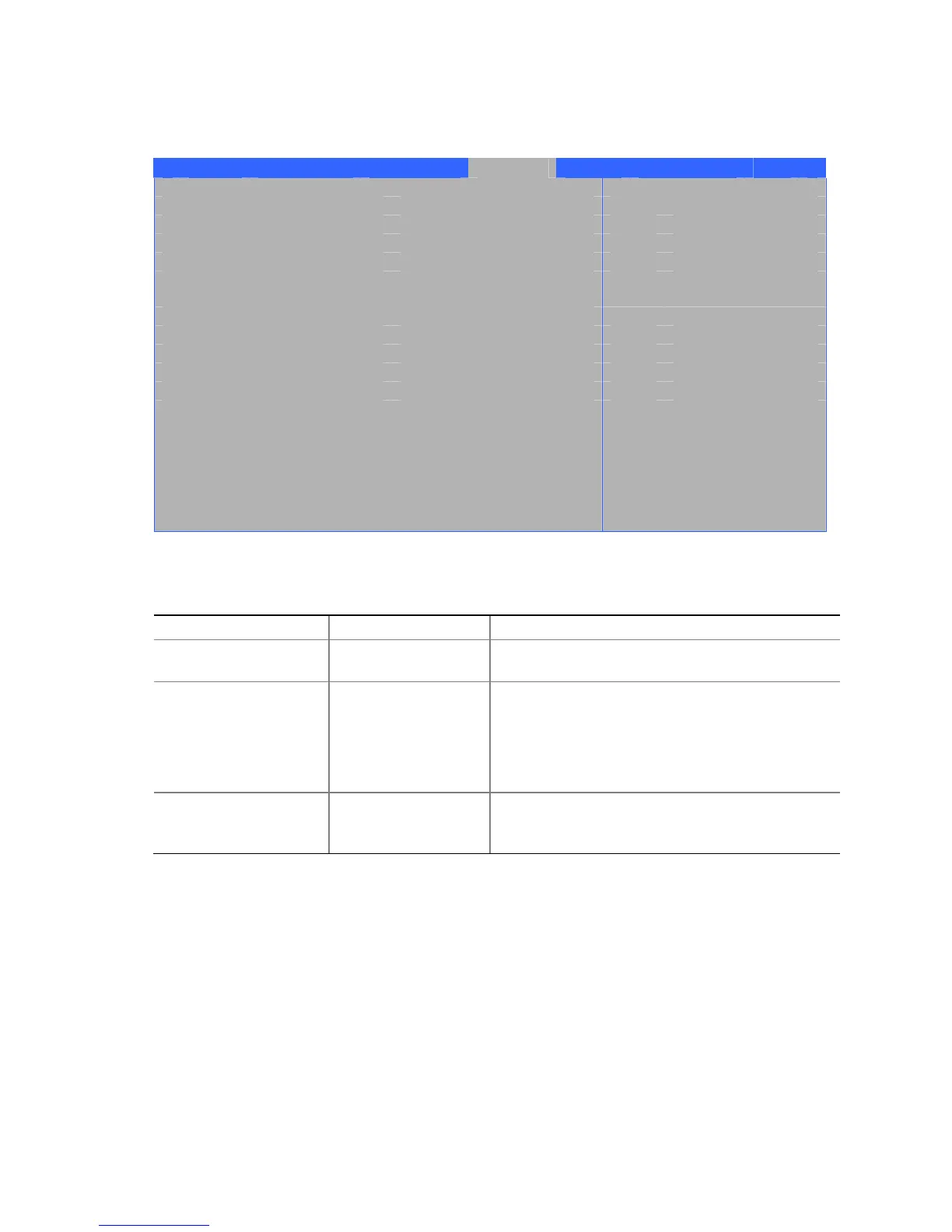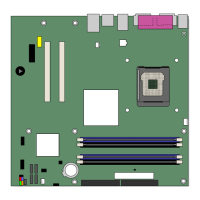使用 BIOS Setup(设置)程序
85
Power(电源)菜单
Main Advanced Security Power Boot Exit
ACPI
After Power Failure [Last State]
The options below are not related to ACPI and may be ignored
when shutting down using an ACPI OS.
Wake on PCI PME [Stay Off]
← →
Select Screen
↑ ↓
Select Item
Enter Select ` Sub-Menu
F1 General Help
P9 Setup Defaults
F10 Save and Exit
ESC Exit
表 31 显示了用于设置电源管理功能的选项。
表 31. Power(电源)菜单
功能 选项 说明
ACPI(高级配置与电源
接口)
无选项 选择此项时,将显示 ACPI(高级配置与电源接口)
子菜单。
After Power Failure
(断电故障后)
• Stay Off
(保持关机)
• Last State (default)
(最后状态,默认)
• Power On(开机)
指定断电后恢复供电时的工作模式。
Stay Off(保持关机)保持计算机电源处于关闭状态,
直到按下电源按钮为止。
Last State(最后状态)恢复断电之前的电源状态。
Power on(开机)恢复计算机电源。
Wake on PCI PME
(PCI PME 唤醒)
• Stay Off (default)
(保持关机,默认)
• Power On(开机)
指定系统响应 PCI-PME 唤醒事件的方式。
