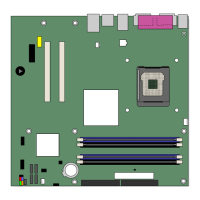Intel 桌面主板 D915GEV/D915GUX/D915GAV/D915GAG 产品指南
98
要求
• Emergency Recovery Archive(紧急恢复存档)(使用 Infineon Security Platform Initiation
Wizard(Infineon 安全平台初始化向导)创建)
• Emergency Recovery Token(紧急恢复标记)(使用 Infineon Security Platform Initiation
Wizard(Infineon 安全平台初始化向导)创建)
• Emergency Recovery Token Security Password(紧急恢复标记安全密码)(使用 Infineon
Security Platform Initiation Wizard(Infineon 安全平台初始化向导)创建)
• 可用的原始操作系统 (OS) 安装或恢复的硬盘驱动器映像
• Wave Systems Key Transfer Manager(Wave Systems 密钥转移管理器)存档密码
• TPM 所有权密码
此恢复步骤只从先前创建的恢复存档文件恢复可迁移密钥。
1. 使用与故障主板相同型号的新主板替换安装桌面主板。
2. 启动原始操作系统,或恢复原始硬盘驱动器映像。
3. 启动 Infineon Security Platform Initialization Wizard(Infineon 安全平台初始化向导)并选
取 “I want to restore the existing Security Platform”(我想恢复现有安全平台)复选框。
4. 按照屏幕提示执行操作以完成安全平台初始化,并将紧急恢复存档数据附加到现有存档
文件中。
5. 屏幕上显示相关提示时,提供所有必要的密码、文件及文件位置。Security Platform
Initialization Wizard(安全平台初始化向导)完成恢复安全平台设置最长可能需要 20 分
钟时间。
6. 启动 User Initialization Wizard(用户初始化向导)。屏幕上显示提示时选择 “Recover
your Basic User Key”(恢复您的基本用户密钥)。指定原来的基本用户密钥密码并继续
执行向导。
7.
当重新配置 Personal Secure Drive(个人安全驱动器)时,选择 “I want to change my
Personal Secure Drive setting”(我想更改我的个人安全驱动器设置),确认驱动器盘符和
名称正确无误,然后继续完成向导的后续部分。
8. 提示时重新启动系统。
9. 要恢复对 EMBASSY Trust Suite(EMBASSY 可信套件)的访问,请用鼠标右键单击屏
幕右下角任务栏上的 Key Transfer Manager(密钥转移管理器)图标,并选择 Restore
TPM Keys(恢复 TPM 密钥)。
10. Key Transfer Manager(密钥转移管理器)显示相关提示时,提供所有必要的密码、文件
及文件位置。
11. 成功完成上述所有步骤后,您应能够正常访问先前的加密文件。

