Desktop Board Features
15
Graphics Subsystem
The Desktop Board D915GVWB includes the following:
• Intel 915GV Express Chipset
• Intel Graphics Media Accelerator 900
Audio Subsystem
The Desktop Board D915GVWB includes a flexible 6-channel audio subsystem based on an
Intel High Definition Audio codec:
The audio subsystem features:
• Impedance sensing capability for jack re-tasking
• S/N (signal-to-noise) ratio: > 90 dB
• Power management support for ACPI 2.0 (driver dependent)
• Intel 82801FB I/O Controller Hub (ICH6)
• Intel High Definition Audio codec
• Microphone input that supports:
⎯ Microphone array
⎯ Acoustic Echo (AEC)
⎯ Beam Forming (BF)
⎯ Noise Supression (NX) technology
The subsystem includes the following connectors:
• Front panel audio connector, including pins for:
⎯ Line out
⎯ Line in
• Back panel audio connectors that are configurable through the drivers of the audio devices:
⎯ Line in, or rear left/right out
⎯ Line out, or front left/right out
⎯ Mic in, or center/LFE out
Related Links:
Go to the following link or pages for more information about:
• Audio drivers and utilities http://support.intel.com/support/motherboards/desktop/
• Installing the front panel audio solution, page 39 in Chapter 2
• The location of audio connectors, page Figure 19 on page 40
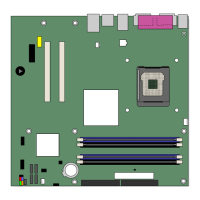
