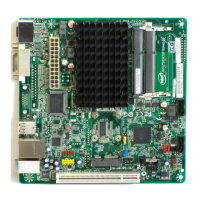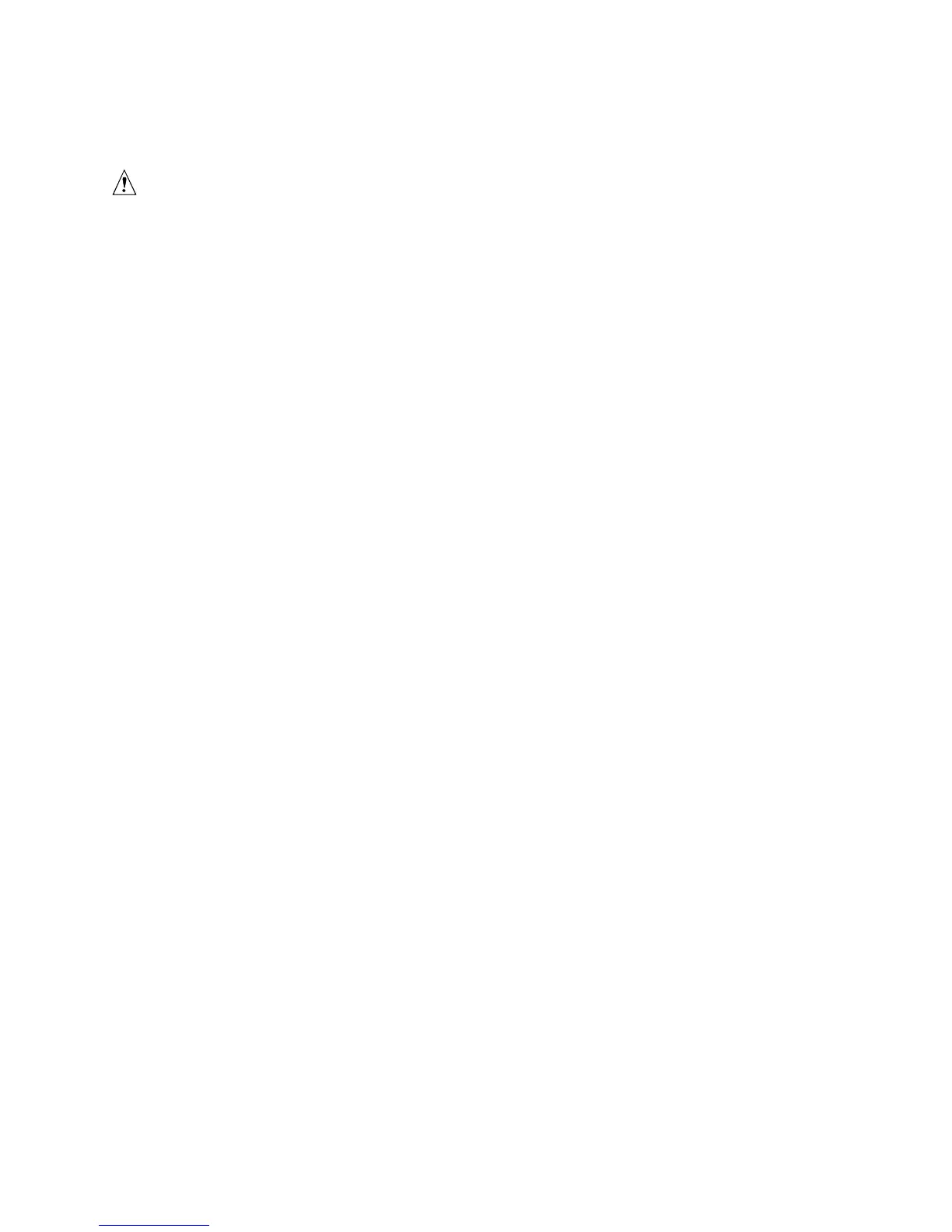
Do you have a question about the Intel DG45ID and is the answer not in the manual?
| Brand | Intel |
|---|---|
| Model | DG45ID |
| Category | Computer Hardware |
| Language | English |
Summarizes the major features of the Intel Desktop Board DG45ID, including form factor, processor, memory, and chipset.
Lists supported processors for the LGA775 socket and details maximum wattage and compatibility requirements.
Describes supported DDR2 SDRAM DIMMs, memory configurations, and maximum system memory capacity.
Details the Intel G45 Express chipset, its components, and supported features like graphics and I/O.
Covers ACPI implementation, system states, power connectors, and wake-up devices.
Details supervisor and user password functions for restricting BIOS Setup access and computer boot.
Lists specific beep code patterns, frequencies, and their corresponding error types.
Provides a list of common BIOS error messages and their explanations for troubleshooting.
Outlines safety standards, EMC regulations, and product certification markings for the board.
Provides warnings regarding battery replacement type and local disposal regulations.