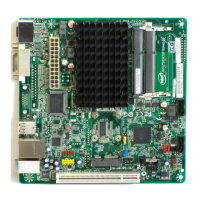Contents
vii
Figures
Figure 1. Major Board Components............................................................... 11
Figure 2. Block Diagram.............................................................................. 13
Figure 3. Memory Channel and DIMM Configuration ........................................ 18
Figure 4. Back Panel Audio Connector Options................................................ 28
Figure 5. LAN Connector LED Locations ......................................................... 30
Figure 6. Thermal Sensors and Fan Headers .................................................. 32
Figure 7. Location of the Standby Power Indicator LED .................................... 40
Figure 8. Detailed System Memory Address Map............................................. 42
Figure 9. Back Panel Connectors .................................................................. 45
Figure 10. Component-side Connectors and Headers....................................... 46
Figure 11. Connection Diagram for Front Panel Header.................................... 52
Figure 12. Connection Diagram for Front Panel USB Headers............................ 54
Figure 13. Connection Diagram for IEEE 1394a Header.................................... 54
Figure 14. Location of the Jumper Block ........................................................ 55
Figure 15. Board Dimensions....................................................................... 57
Figure 16. Localized High Temperature Zones ................................................ 60
Tables
Table 1. Feature Summary............................................................................ 9
Table 2. Board Components Shown in Figure 1............................................... 12
Table 3. Supported Memory Configurations.................................................... 16
Table 5. HDMI Port Status Conditions ........................................................... 21
Table 6. DVI Port Status Conditions.............................................................. 21
Table 7. Audio Jack Retasking Support.......................................................... 27
Table 8. LAN Connector LED States .............................................................. 30
Table 9. Effects of Pressing the Power Switch................................................. 33
Table 10. Power States and Targeted System Power ....................................... 34
Table 11. Wake-up Devices and Events......................................................... 35
Table 12. System Memory Map .................................................................... 43
Table 13. Component-side Connectors and Headers Shown in Figure 10 ............ 47
Table 14. HD Audio Link Header................................................................... 48
Table 15. Front Panel Audio Header.............................................................. 48
Table 16. Serial ATA Connectors .................................................................. 48
Table 17. Serial Port Header........................................................................ 48
Table 18. Chassis Intrusion Header .............................................................. 49
Table 19. Front and Rear Chassis (3-Pin) Fan Headers..................................... 49
Table 20. Processor (4-Pin) Fan Header......................................................... 49
Table 21. Back Panel CIR Emitter (Output) Header ......................................... 49
Table 22. Front Panel CIR Receiver (Input) Header ......................................... 49
Table 23. S/PDIF Connector ........................................................................ 50
Table 24. Auxiliary Front Panel Power/Sleep LED Header ................................. 50
Table 25. Processor Core Power Connector .................................................... 51
Table 26. Main Power Connector .................................................................. 51
Table 27. Front Panel Header....................................................................... 52

