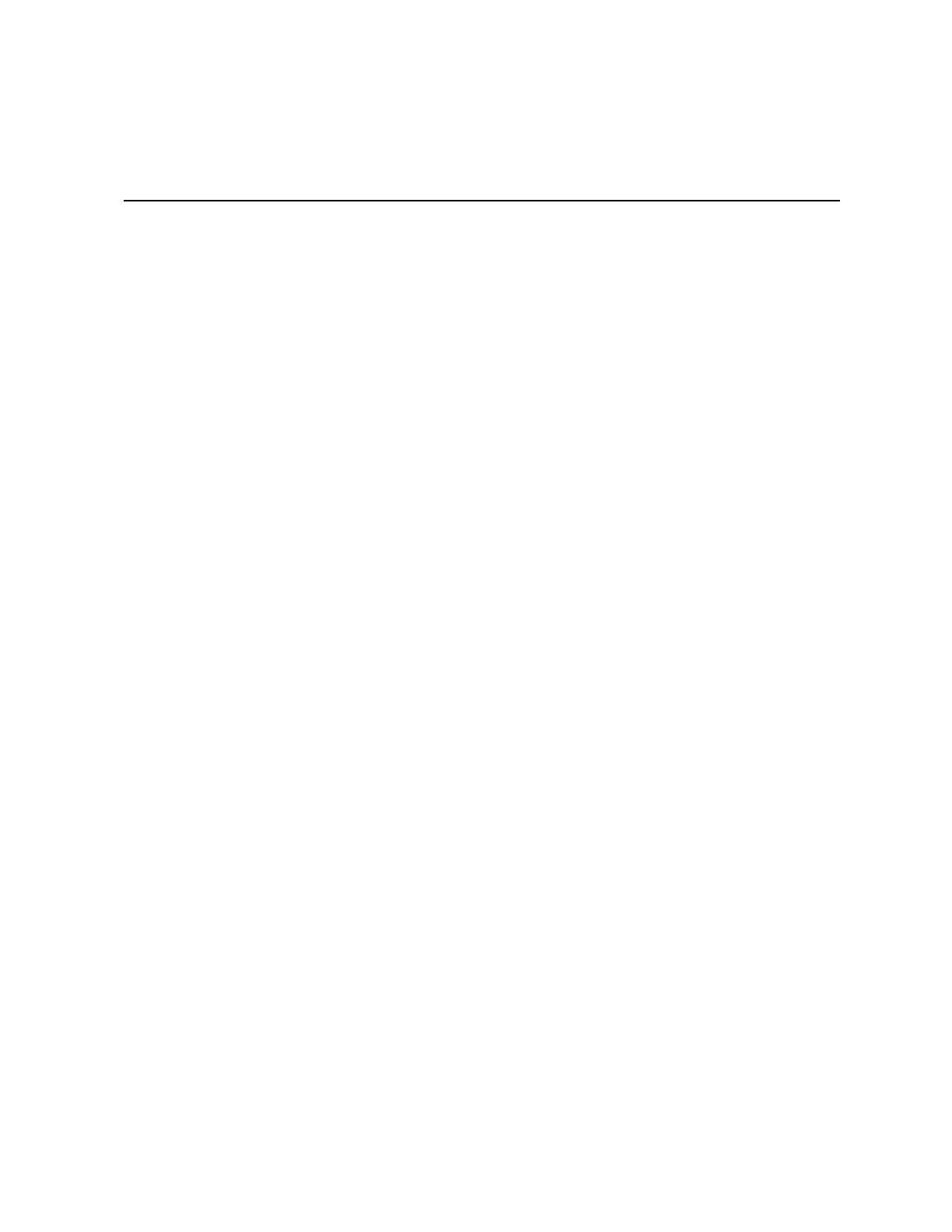Intel® Server Board S3420GP User Guide xi
Contents
Safety Information .....................................................................................................iii
Important Safety Instructions ................................................................................................ iii
Wichtige Sicherheitshinweise ............................................................................................... iii
Consignes de sécurité .......................................................................................................... iii
Instrucciones de seguridad importantes ............................................................................... iii
Warnings ................................................................................................................................v
Preface .......................................................................................................................vii
About this Manual ................................................................................................................ vii
Manual Organization ............................................................................................................vii
Product Accessories ............................................................................................................vii
Additional Information and Software ....................................................................................viii
Chapter 1: Server Board Features ..........................................................................17
Connector and Header Locations ........................................................................................21
Configuration Jumpers .........................................................................................................23
Back Panel Connectors .......................................................................................................24
RAID Support .......................................................................................................................25
Hardware Requirements ......................................................................................................25
Processor ....................................................................................................................26
Memory ........................................................................................................................26
Power Supply ..............................................................................................................27
Optional Hardware ...............................................................................................................27
Intel
®
SAS Entry RAID Module AXX4SASMOD ..........................................................27
Intel
®
Management Module .........................................................................................29
Intel
®
Local Control Panel ...........................................................................................29
Chapter 2: Server Utilities ........................................................................................31
Using the BIOS Setup Utility ................................................................................................31
Starting Setup ..............................................................................................................31
If You Cannot Access Setup ........................................................................................31
Setup Menus ...............................................................................................................31
Upgrading the BIOS .............................................................................................................33
Preparing for the Upgrade ...........................................................................................33
Upgrading the BIOS ....................................................................................................34
Recovering the BIOS ...................................................................................................34
Recovering the BIOS ...........................................................................................................35
Clearing the Password .........................................................................................................36
Chapter 3: Hardware Installations and Upgrades .................................................39
Before You Begin .................................................................................................................39
