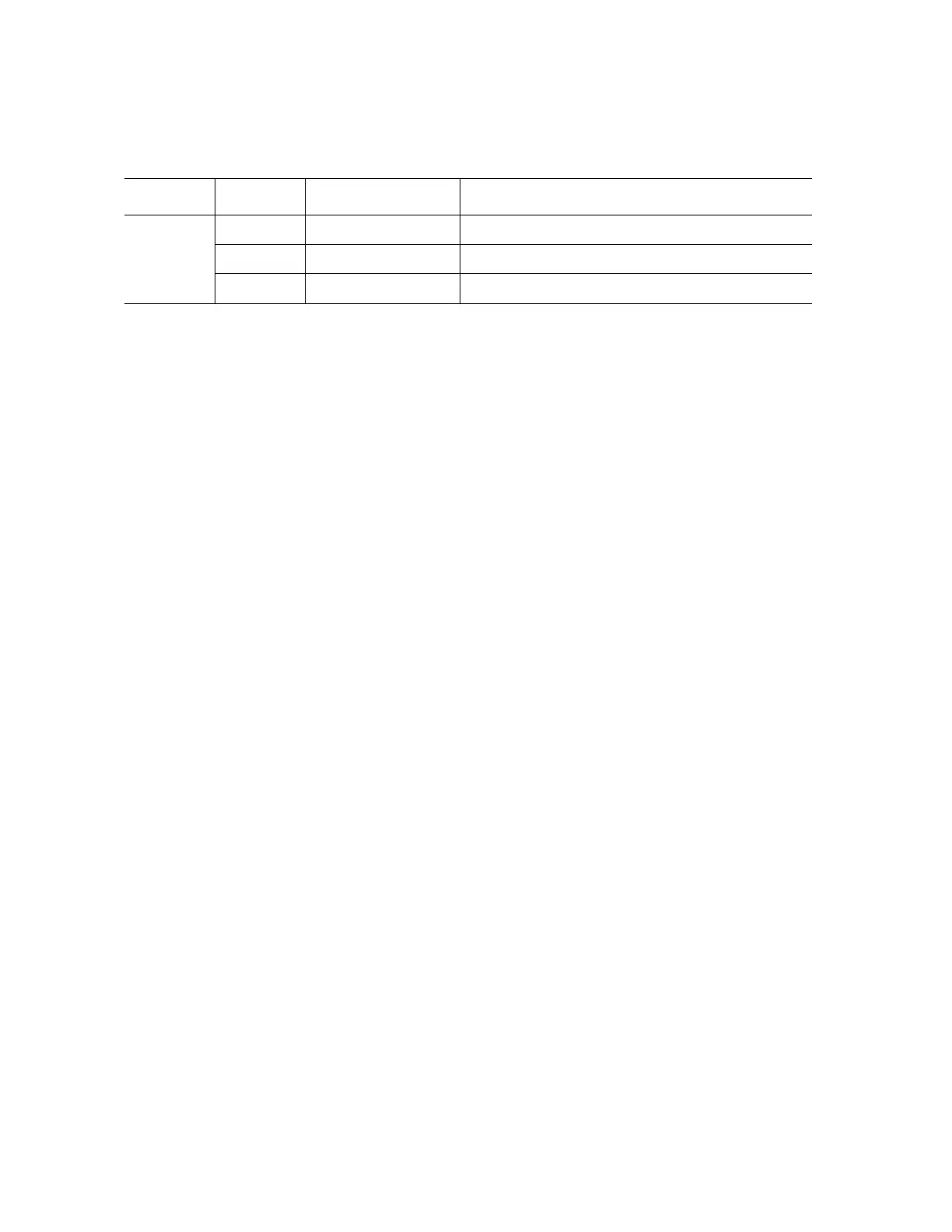Intel® Server Board S3420GP User Guide 25
RAID Support
The Intel
®
Server Board S3420GP provides an embedded SATA controller that supports
3.0 Gbps data transfer rates.
The BIOS Setup Utility provides drive configuration options on the Advanced | Mass
Storage Controller Configuration setup page, some of which affect the ability to configure
RAID. The on-board SATA Controller option is enabled by default and when enabled, you
can set the SATA Mode option to either one of the following four modes:
• Enhanced: Enhanced Mode supports up to six SATA ports with IDE native Mode.
• Compatibility: Supports up to four SATA ports [0/1/2/3] with IDE Legacy mode and
two SATA ports [4/5] with IDE Native Mode.
• AHCI: Supports all SATA ports using the Advanced Host Controller Interface
(AHCI).
• SW RAID: Intel
®
Embedded Server RAID Technology II or Intel
®
Matrix Storage
Technology is selected by the SW RAID mode. The Intel
®
Embedded Server RAID
Technology II feature provides RAID modes 0, 1, and 10. The Intel
®
Matrix Storage
Technology feature provides RAID modes 0, 1, 10, and 5.
Note: For help with navigating the BIOS Setup utility, see the Intel
®
Server Board S3420GP
Technical Product Specification.
For information on how to configure RAID, refer to the RAID software user's guide at:
http://www.intel.com/support/motherboards/server/S3420GP/howto.htm
Hardware Requirements
To avoid integration difficulties and possible board damage, your system must meet the
following requirements outlined. For a list of qualified components, see the links under
“Additional Information and Software”
Right N/A Off 10 Mbit/sec data rate is selected.
Green On 100 Mbit/sec data rate is selected.
Yellow On 1000 Mbit/sec data rate is selected.
Table 3. NIC LED Descriptions
NIC Color LED State Description
