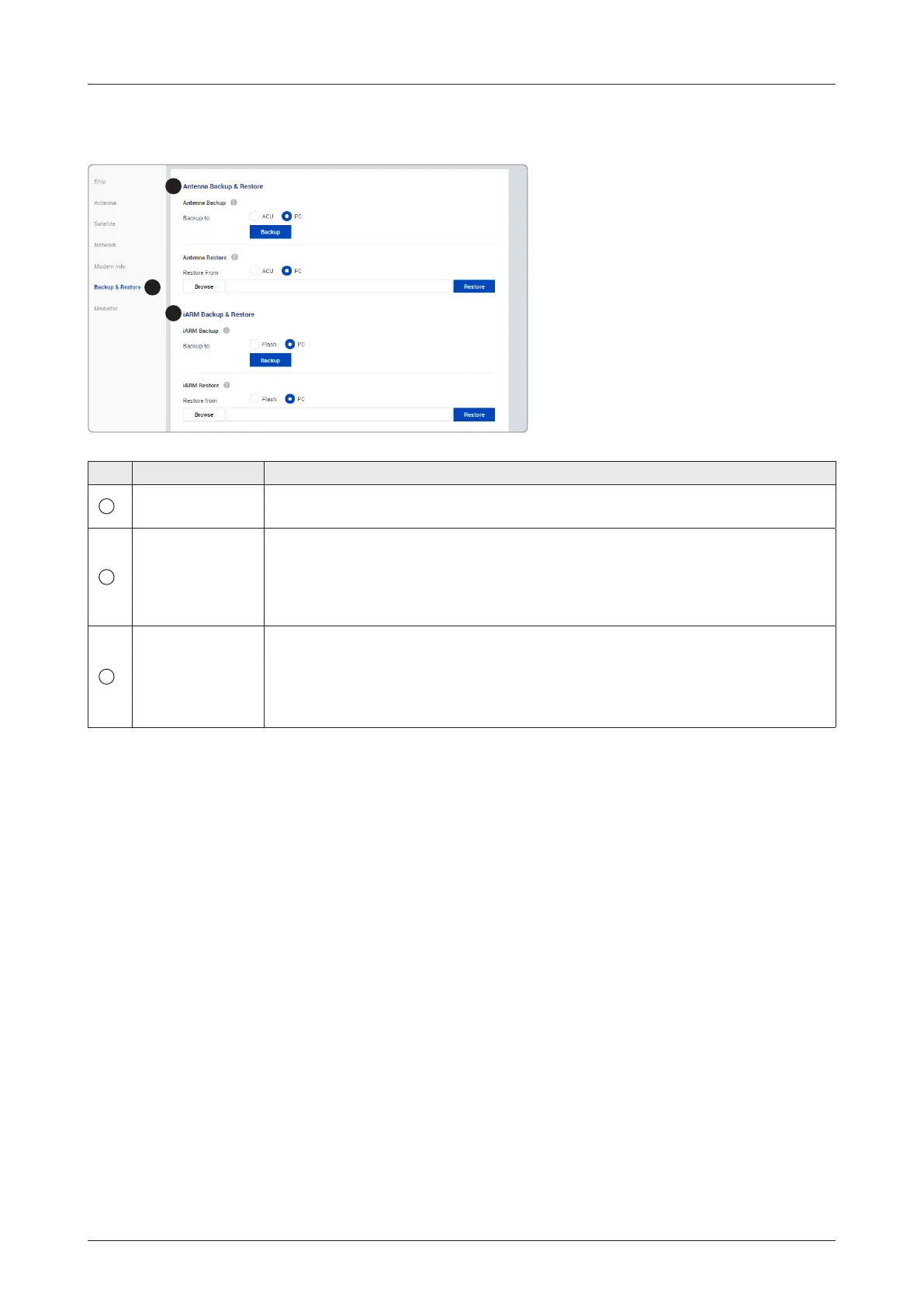110
Using AptusNX
Backup & Restore Setting
No. Item Description
1
Backup &
Restore Setting
Backs up & Restores the antenna setting les and the iARM les.
2
Antenna Backup
& Restore
• Antenna Backup: Backs up antenna setting les to BDT or PC. Click the
"Backup" button to apply the settings to the system.
• Antenna Restore: Enter "Setup Mode" to modify settings. Restores the antenna
setting by using the setting les saved from BDT or PC. Click the "Restore"
button to apply the settings to the system.
3
iARM Backup &
Restore
• iARM Backup: Backs up iARM les to Flash (internal BDT) or PC. Click the
"Backup" button to apply the settings to the system.
• iARM Restore: Restores the iARM les by using the setting les saved from
Flash (internal BDT) or PC. Click the "Restore" button to apply the settings to
the system then the iARM will automatically reboot.
1
2
3