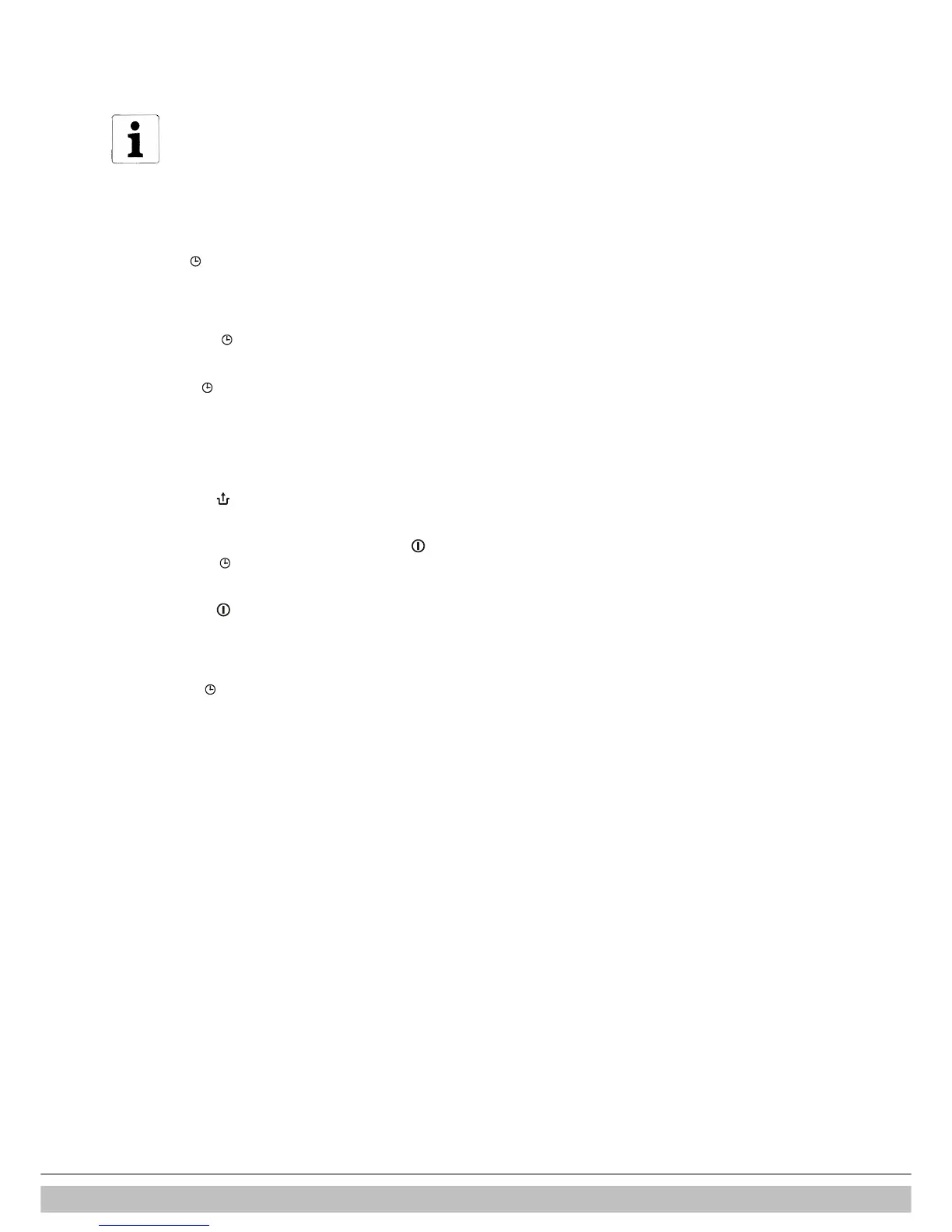NOTE
Setting and adjusting the clock is only applicable when
using the boiler as “heat only” or in combination with a
system as mentioned under § 8.1.3 .
When using a S and Y plan wired system the clock always
has to be set on “C-on
9.3.1 Setting the clock
•
Press the button for less than 1 second and repeat this untill ‘’24hr clock’’
appears. For adjusting the clock to the correct time press the [+] or [-] button.
Note: Holding the button for more than 1 second will make the clock run fast.
9.3.2 Setting the timer function
•
On pressing the button for more than 2 seconds the clock display will flash.
•
The time for each on/off shows in the clock display and the service display shows
which on 1 and 3 OR off 2 and 4 time is being set.
•
Pressing the button again will change between the different on/off switching
periods.
The pre-set times are as follows:
Display : [06:00] and [1] Start first period CH on.
[09:00] and [2] End first period CH off.
[16:00] and [3] Start second period CH on.
[22:00] and [4] End second period CH off.
•
By pressing the button the new times will be stored in the boiler controller.
In the service display [P] appears.
•
When the clock is in period [1] or [3] (CH ON) the clock symbol LED is on.
•
When the clock is in period [2] or [4] (CH not active) the LED is on.
•
By pressing the button over 5 seconds the default setting for the switch moments
will be restored.
In the service display “F-set” appears.
•
By pressing the button the boiler controller will return to the normal situation
without storing any changes.
9.4 Additional functions
•
Pressing the button for less than 1 second the following additional functions can
be activated:
- t-on (temporary on).
The boiler will respond on every CH demand from the room thermostat until the
next switch moment.
- c-on (continuous on).
The boiler will respond on every CH demand from the room thermostat without
any time limit.
- OFF
The boiler will not respond on any CH demand from the room thermostat.
.
