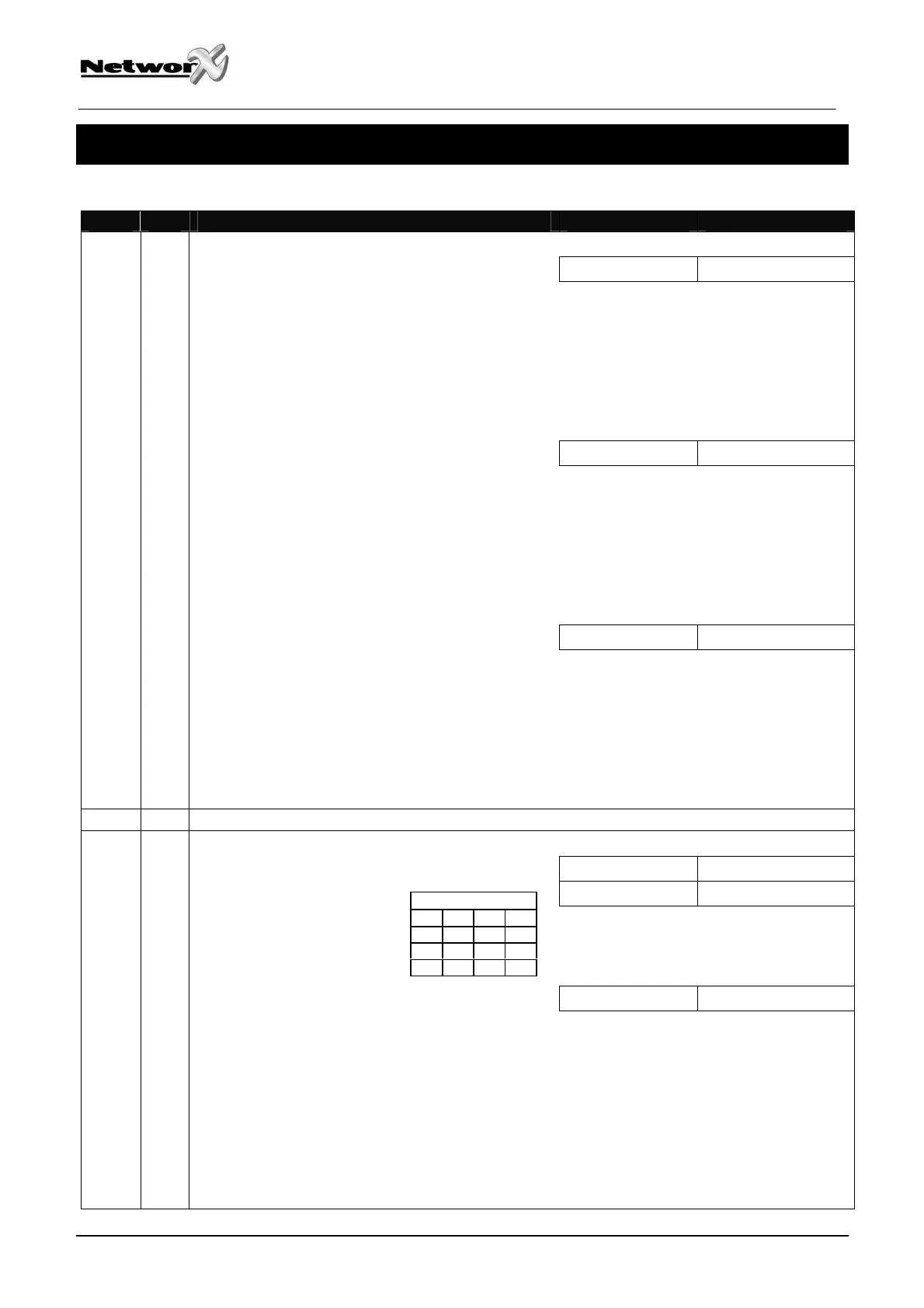PROGRAMMING WORKSHEETS
LOC PG DESCRIPTION DEFAULT YOUR DATA
0 10 SCAN FUNCTIONS
Seg 1 SINGLE SCAN FUNCTION (1 Beep) 8
1 = "On" to send Code Entry function to the control panel.
2 = "On" to activate the Armed Away mode.
3 = "On" to activate the Armed Stay mode.
4 = "On" to send the Disarm function to the control panel.
5 = "On" to send Auxiliary Function #1 to the control panel.
6 = "On" to send Auxiliary Function #2 to the control panel.
7 = "On" to broadcast an X-10 function (Loc 241 for programming).
8 = "On" to send an RTE; and activate the onboard open collector output.
Seg 2 DOUBLE SCAN FUNCTION (2 Beep) 1
1 = "On" to send Code Entry function to the control panel.
2 = "On" to activate the Armed Away mode.
3 = "On" to activate the Armed Stay mode.
4 = "On" to send the Disarm function to the control panel.
5 = "On" to send Auxiliary Function #1 to the control panel.
6 = "On" to send Auxiliary Function #2 to the control panel.
7 = "On" to broadcast an X-10 function (Loc 241 for programming).
8 = "On" to send an RTE; and activate the onboard open collector output.
Seg 3 SINGLE SCAN HOLD FUNCTION(3beep) 1
1 = "On" to send Code Entry function to the control panel.
2 = "On" to activate the Armed Away mode.
3 = "On" to activate the Armed Stay mode.
4 = "On" to send the Disarm function to the control panel.
5 = "On" to send Auxiliary Function #1 to the control panel.
6 = "On" to send Auxiliary Function #2 to the control panel.
7 = "On" to broadcast an X-10 function (Loc 241 for programming).
8 = "On" to send an RTE; and activate the onboard open collector output.
1-240 10
RESERVED
241 10 X-10 ADDRESS
Seg 1 MODULE NUMBER 0
Seg 2 HOUSE CODE 0
(see chart)
Seg 3 SINGLE SCAN FUNCTION (1Beep) 2
0 = All units off
1 = All lights on
2 = On
3 = Off
4 = Dim
5 = Bright
6 = All lights off
X-10 ADDRESS CODES
0=A
4=E
8=I
12=M
1=B
5=F
9=J
13=N
2=C
6=G
10=K
14=O
3=D
7=H
11=L
15=P
NX-1701E Installation manual Page 16 31/01/05
