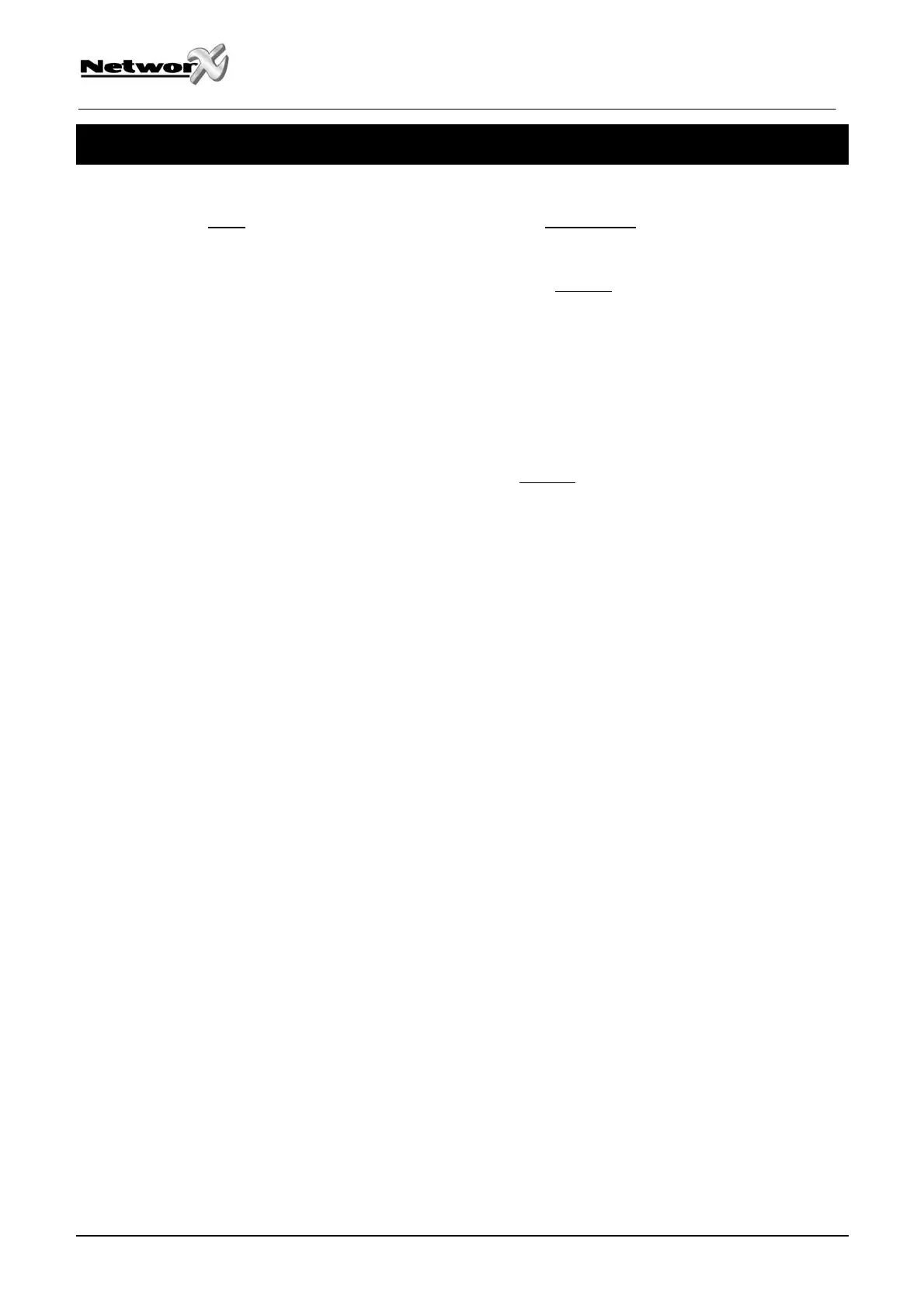GLOSSARY
TERM DESCRIPTION
Alternative Mode………… Alternative mode is an optional scan method, as opposed to the default
Legacy mode (see below). The card is to be continuously held at the reader
for a specified number of beeps.
Example: Hold the card at the card reader’s
sensor for a total of 2 beeps. This is a “double beep” in the alternative mode”.
This method becomes available when Location 272, Segment 1, Option 6 is
disabled.
Double Beep………………. An audible indicator (beep, beep).
Double Beep Scan……….. When a user card is scanned and held at the reader for 2 beeps, the reader
will perform the functions as programmed in Location 241, Segment 4.
Legacy Mode……………… Legacy mode is used to describe the default operation of the card reader’s
scanning method. This mode uses the same scan methods as prior versions
of the card reader modules.
Example: Pass a user card by the reader’s sensor,
remove it from the field, then pass the card by the reader’s sensor once again
during the time programmed in Location 244, Segment 1. This is a “double
scan” in the legacy mode.
Request To Exit (RTE)…… A zone can be programmed to monitor an open door. The RTE activates the
onboard open collector output and sends a message on the buss.
Scan………………………. To “present” or pass a card or FOB within sensing range of the card reader
module.
Single Beep……………….. An audible indicator (beep).
Single Beep Scan………… When a user card is scanned and held at the reader for 1 beep, the reader will
perform the functions as programmed in Location 241, Segment 3.
Triple Beep………………... An audible indicator (beep, beep, beep).
Triple Beep Scan…………. When a user card is scanned and held at the reader for 3 beeps, the reader
will perform the functions as programmed in Location 241, Segment 5.
NX-1701E Installation manual Page 23 31/01/05
