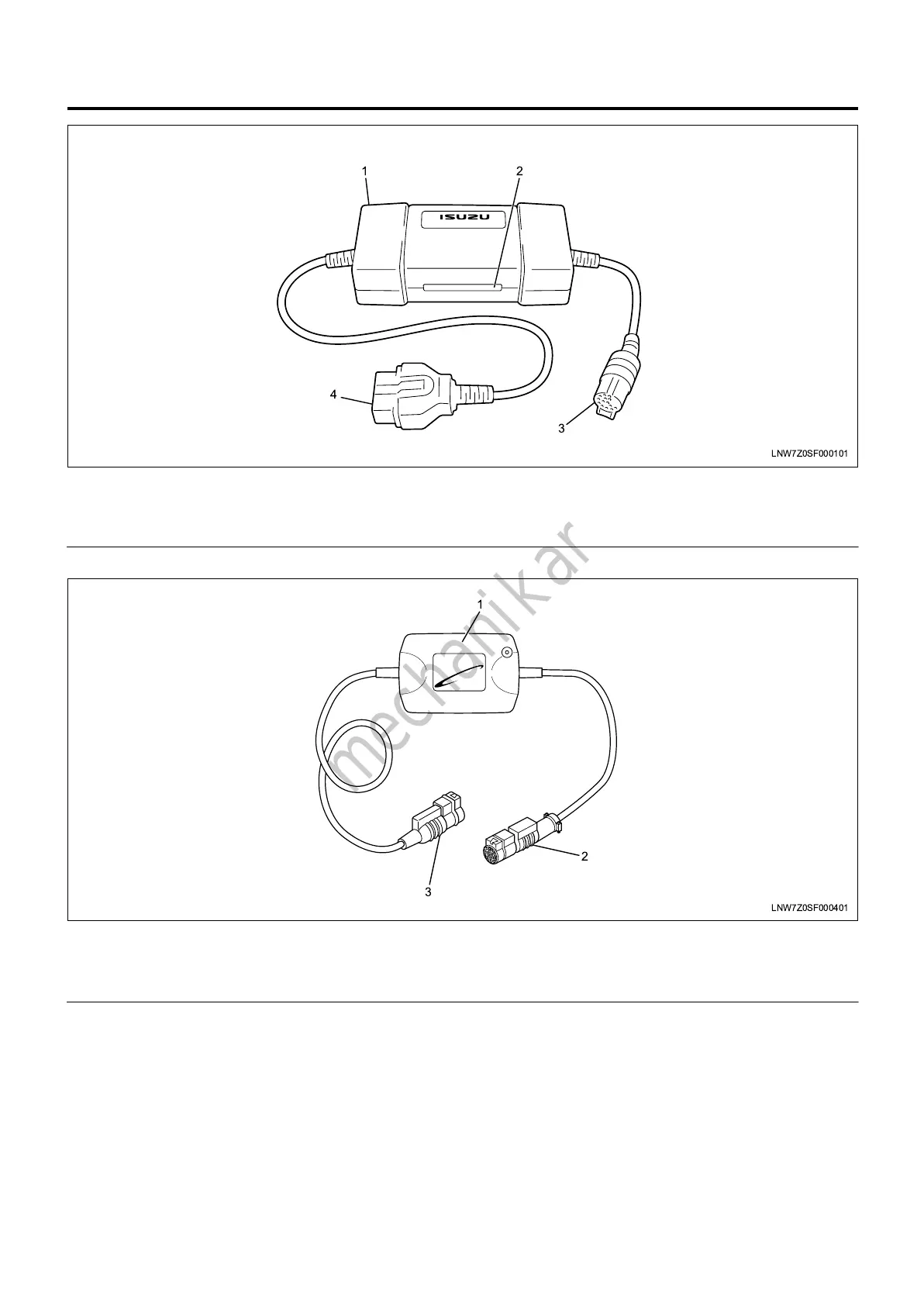0A-24 General Information
Legend
1. Tech2 24V adaptor 2 (body)
2. Signal change switch
3. Tech2 connection cable
4. DLC connection cable
[Euro4 specification]
Legend
1. CAN-di module (body)
2. Tech2 connection cable
3. DLC connection cable
Features and cautions regarding the scan tool
(Tech2) / Tech2 24 volt adaptor 2 / CAN-di module
[Euro4 specification]
• The Tech2 has a 12 V power system. Do not
directly use 24 V power. Do not directly supply
power from the cigar lighter.
• Remove/install the PCMCIA card after turning the
power off.
• The Tech2 has the capacity for two snapshots.
• As the PCMCIA card is sensitive to magnetism and
static electricity, take care when handling it.
• The Tech2 is able to draw graphs of snapshots.
• To select a menu, press the selection key or
choose a menu with a function key and press the
ENTER key.
• You can return to the main menu at any time by
pressing the EXIT key.
• To clear the diagnostic trouble codes (DTC), open
the application menu and select "Clear DTC
Information".
• The Tech2 adaptor 2 has a built-in DC to DC
converter (that converts 24 V to 12 V).
LNW7Z0SF000101
1 2
3
4
LNW7Z0SF000401
3
2
1
LGGEN-WE-0871_7th.book 24 ページ 2009年10月1日 木曜日 午後3時26分
