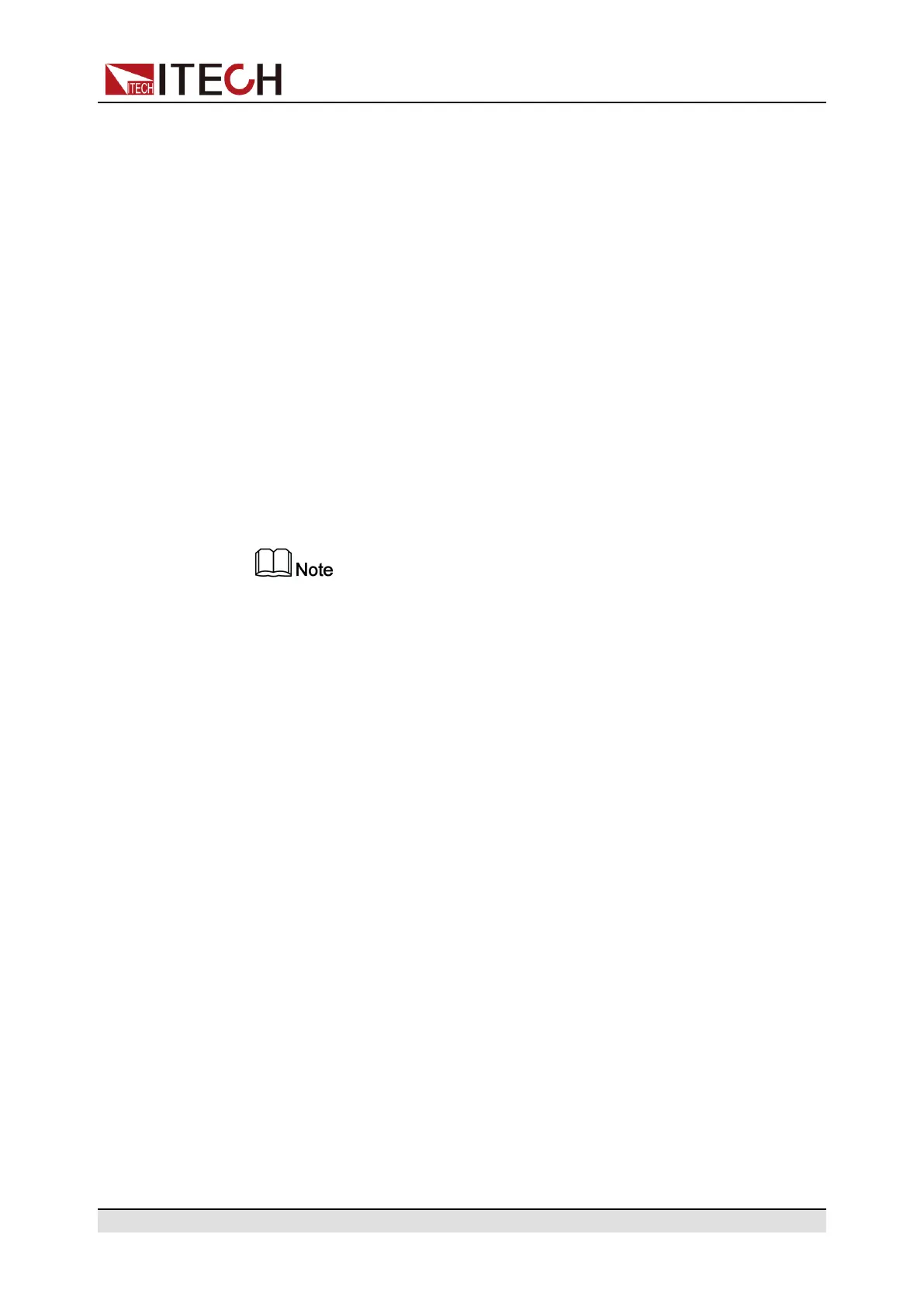Basic Operation
– Level: Trigger threshold.
– Up-Level: Trigger upper limit value.
– Down-Level: Trigger lower limit value.
• External: Indicates the trigger occurs via the pin 4 of the digital I/O interface
(P-IO).
For details, see 5.11.4 IO–4. Ext-Trig, Not-Invert.
The List function and the data logging function have the same steps for select-
ing the trigger source. They need to be set separately in different menu items
(ListTrig Source and DLogTrig Source). Therefore, this section takes the List
trigger source setting as an example to introduce the operation steps.
1. Press the composite keys [Shift]+[P-set] (System) on the front panel to en-
ter the system menu.
2. Press the Up/Down key or turn the knob to select the ListTrig Source and
press [Enter].
• When setting the trigger source for data logging, select the
DLogTrig Source menu item.
• The List trigger source set here is also valid for triggering other functions in
the Function menu.
3. Press the Left / Right key or turn the knob to adjust the value of this
parameter.
4. After the parameter settings are complete, press [Enter].
5.9 Set the Communication Information (I/O Con)
This menu item is used to set the communication information between instru-
ment and PC. The standard communication interfaces for IT6000C series power
supply are USB, LAN, CAN and VCP. You can also select the non-standard in-
terface GPIB or RS-232 based on personal requirement.
The procedures to set the menu item are as follows.
1. Press the composite keys [Shift]+[P-set] (System) on the front panel to en-
ter the system menu.
2. Press the Up/Down key or turn the knob to select the I/O and press [Enter].
3. Press the Left / Right key or turn the knob to adjust the value of this
parameter.
Copyright © Itech Electronic Co., Ltd.
160
