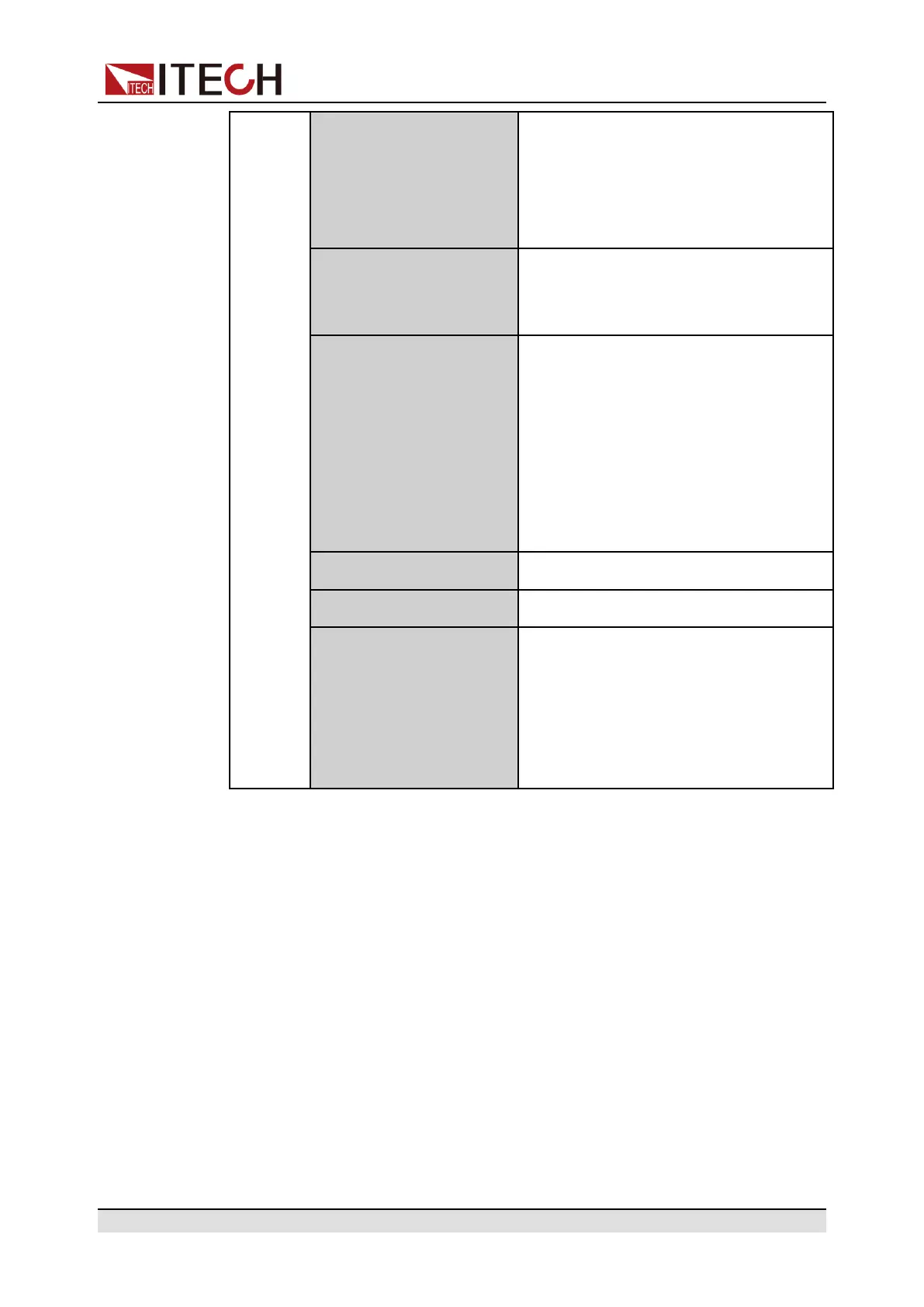Quick Reference
V-Fall Time/I-Fall Time =
0.100s
Displays the voltage or current fall time
setting according to the selected priority
mode. If CC priority mode is selected,
the parameter setting of I-Fall Time will
be displayed here.
Output Res
Set the internal resistance of the power
supply. This parameter needs to be set
only when Mode is set to CV.
Sink Res
Set the CR function in sink mode. This
parameter needs to be set only when
Mode is selected as CC.
• OFF: Turn off the CR function.
• ON: Turn on the CR function and set
Sink Res. Setting range: 0~7500Ω.
Set Sink Res=0, which means to
turn off the CR function.
On Delay Set the delay time to turn on the output.
Off Delay Set the delay time to turn off the output.
Voltage Max
Set the upper limit of the voltage (de-
fault is the rated voltage of the instru-
ment). Once the voltage upper limit is
modified here, the parameters related
to the voltage setting will be limited by
the upper limit here.
1.8 System Menu Function
This Chapter offers a general introduction of system menus, allowing users to
have a preliminary understanding of system functions of this IT6000C series.
The steps of the system menu function are as follows:
1. Press the composite keys [Shift]+[P-set] (System) on the front panel to en-
ter the system menu.
At this point, the VFD screen displays the system menu items. Each menu
item has a numbering identifier. The user can press Up and Down buttons or
use the knob for scrolling display of other menu items.
2. Press [Enter] on a menu interface to enter the setting interface.
Copyright © Itech Electronic Co., Ltd.
11
