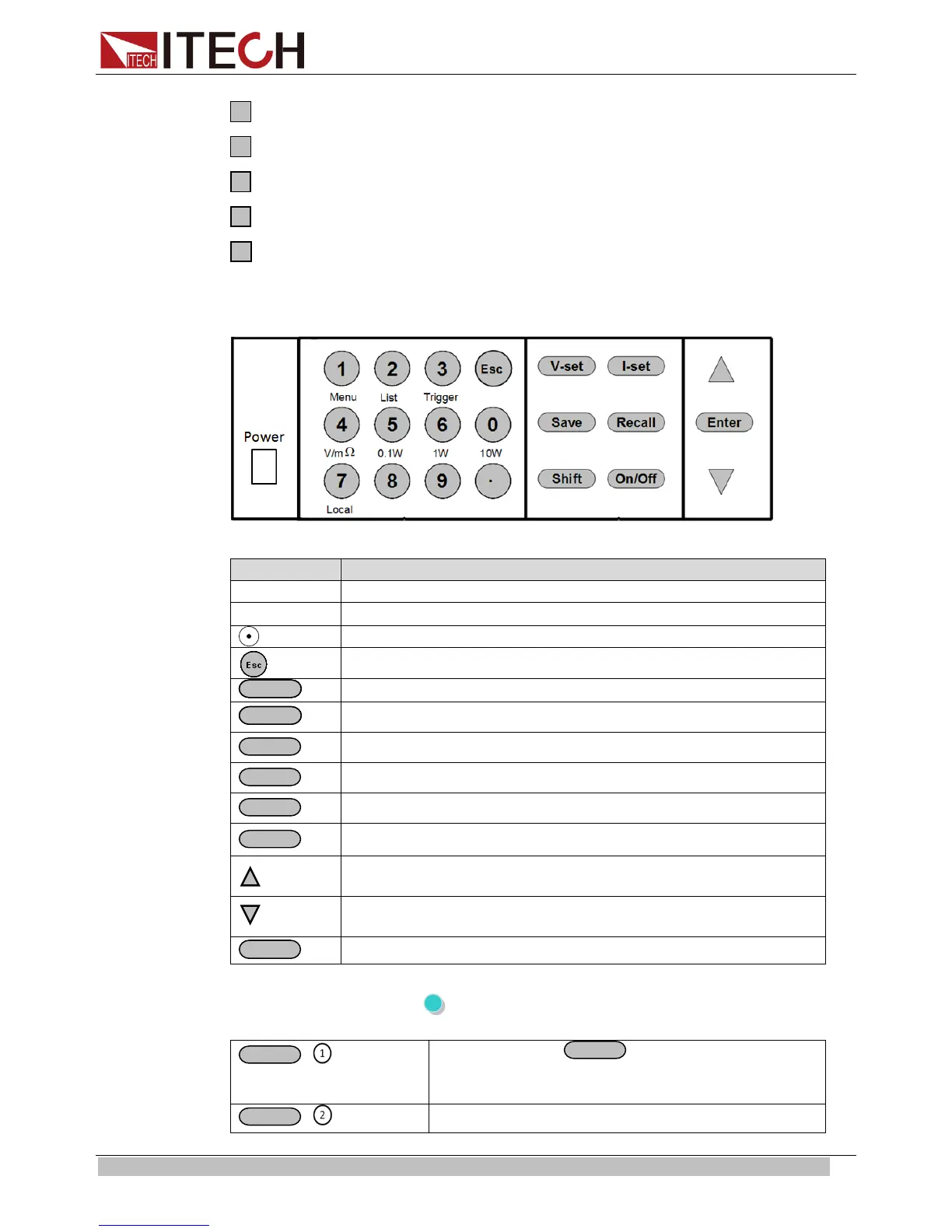Quick Start
Copyright © ITECH Electronics Co., Ltd. 7
Numeric keys and ESC key
Function keys
Up, down key and ENTER key
Input terminals
Output terminals
2.3 Keyboard Introduction
Detailed description of keys:
~
Esc key. Exit under any conditions.
Save the currently data of the power supply to internal register
Recall the data from the internal register
Set the output state of power supply
Up key. Select menu items or increase output voltage in menu
operation.
Down key. Select menu items or decrease output voltage in
menu operation.
Enter key.
Combination keys. Press
(Shift) button first and then other keys to achieve all
kinds functions in the following table.
+ ( Menu)
Combine with
operatio
n and set the corresponding parameters
of power supply.
+ ( List)
Set LIST operation parameters.
