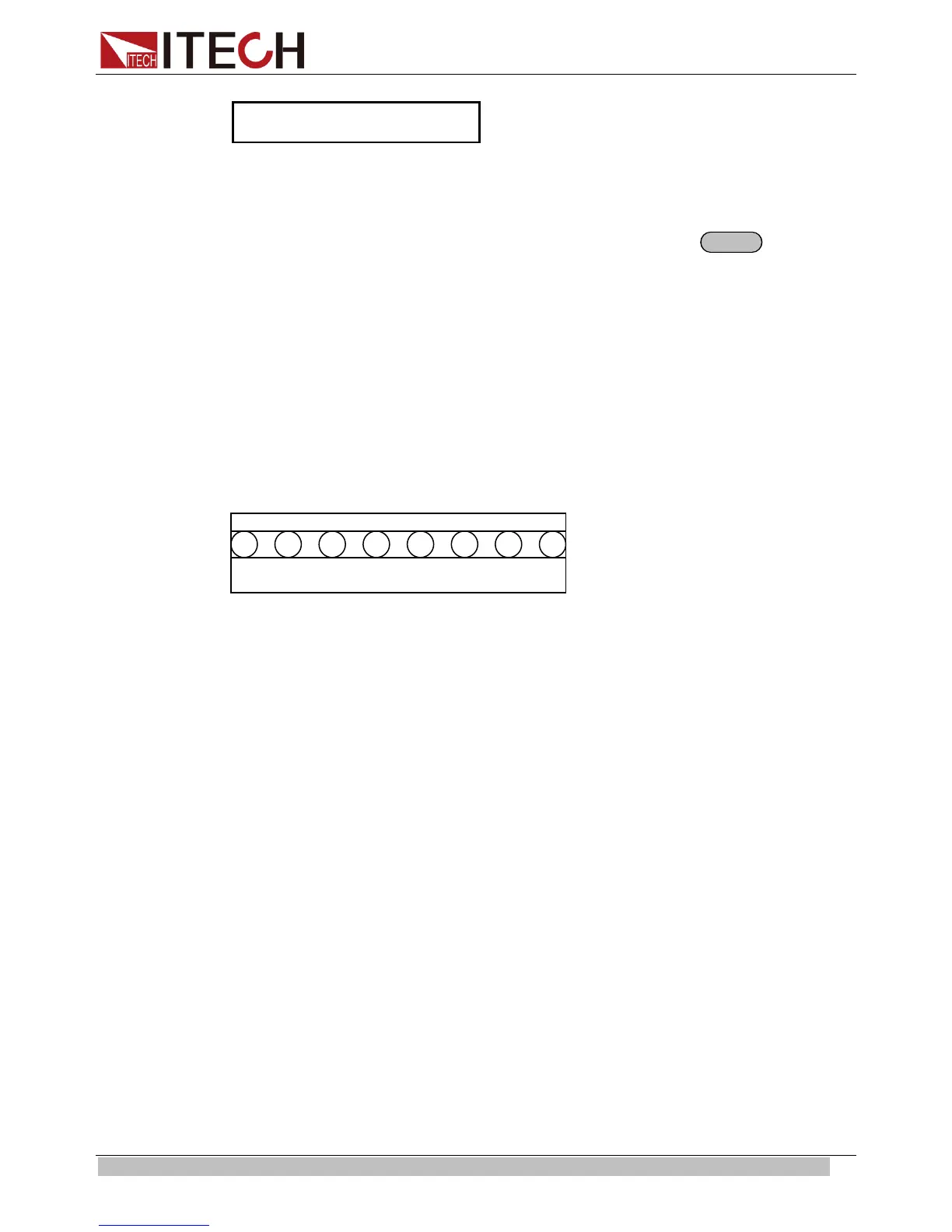Functions and Characteristics
Copyright © ITECH Electronics Co., Ltd. 23
Over Voltage
When the power supply with other power supply is in parallel connection, please
disable this function.
3.6 Output Operation
If you control the power supply by front panel, you can press
and switch
the state of output. If power supply is under remote sense, you can send SCPI
order (OUTPut ON|OFF) to change the state of output.
3.7 Remote Sense
The wire connected the power supply and electronic load will produce voltage
difference when the current of the power supply is so big. In order to make the
measurement accuracy much accurate, there are 4 pin trigger and remote sensing
connectors on the rear panel and you can use it to measure the output voltage of
the tested instrument. You must set remote sense mode before you start remote
test function.
IT6120 8 pin connector in rear panel
+,-: Output port, they are as the same as the output in front panel
+S,-S: Sense port
INH: this port hat multiple function
When “Port Mode” in the menu is set with “Trigger”, INH is trigger port.
When “Port Mode” in the menu is set with “RI/DIF”, INH can set the output status
on/off. Here INH port has 3 working mode to choose.
LATCHING: When the level of INH port changes from high to low, the output of
power supply is off.
LIVE: The output state of power supply changes along with the level of INH port. If
the level of INH is 1, the output is on; and the level of INH is 0, the output of power
supply is off.
OFF: The level state of INH do not affect the output state of power supply.
When “Port Mode” in the menu is set with “DIGITAL I/O”, INH port becomes the
digital input port to read input status by communication order.
FLT: This port hat multiple function
When “Port Mode” in the menu is set with “Trigger”, FLT is an invalid port.
When “Port Mode” in the menu is set with “RI/DIF”, FLT port can find fault of power
supply.
FLT source contains QUES, OPER, ESB, RQS, OFF.
QUES: The output level of FLT changes along with the state of QUES bit. When
