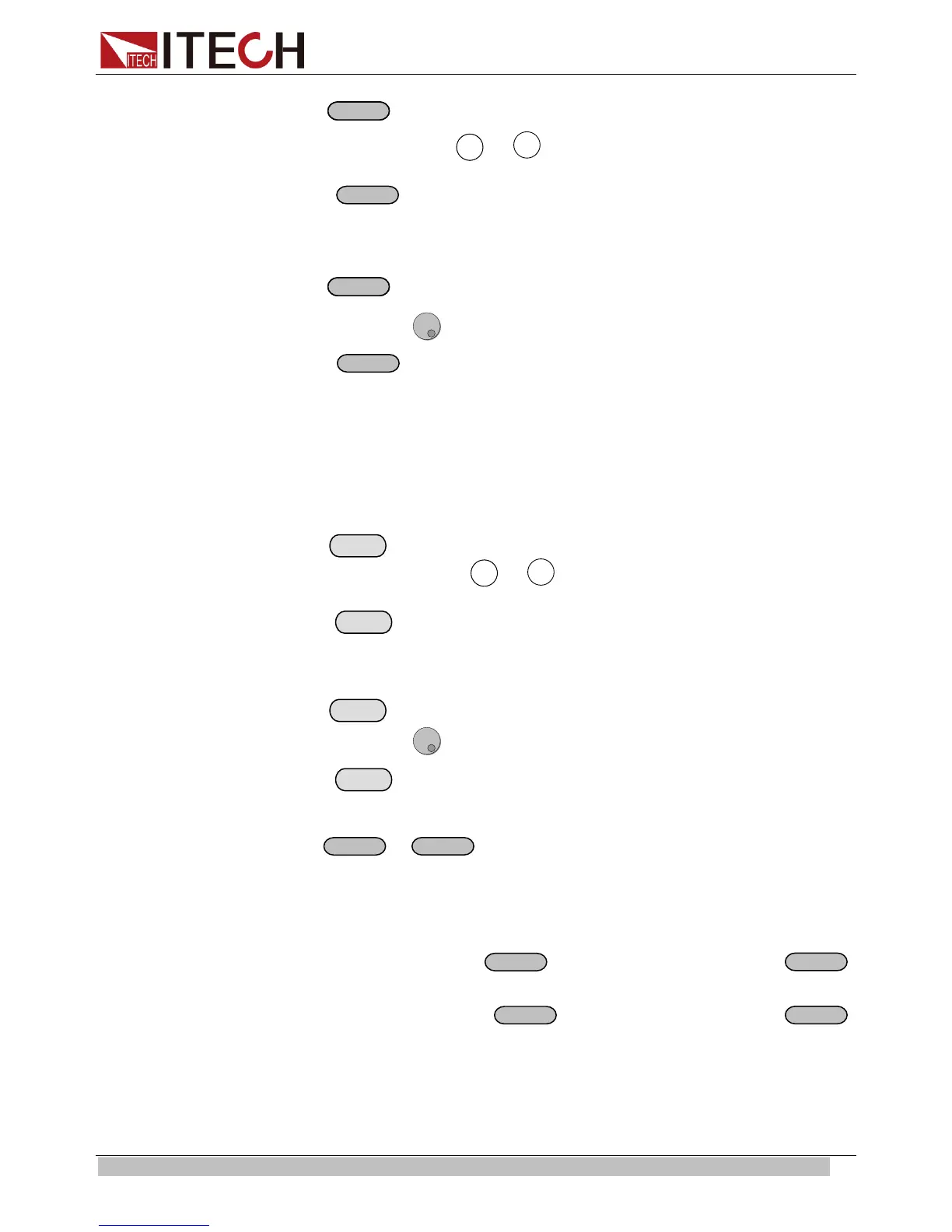Functions and Characteristics
Copyright © ITECH Electronics Co., Ltd. 14
Step2: Press
.
Step3: Use the numeric keys to or ▲ and ▼ keys to change the voltage
value.
Step4: Press
to confirm.
Solution3:
Step1: Power on the IT6100 series instrument.
Step2: Press
.
Step3: Use rotary knob to adjust the voltage value.
Setp4: Press
to confirm.
3.3 Setting Current
The constant current output range is from 0A to the maximum current value of each
type. It is very easy for you to set the constant current output.
Solution1:
Step1: Power on the IT6100 series instrument.
Step2: Press key.
Step3: Use the numeric keys to or use ▲and ▼keys to change the
current value.
Step4: Press key to confirm the value.
Solution2:
Step1: Power on the IT6100 series instrument.
Step2: Press key.
Step3: Use rotary knob
to adjust the voltage value.
Step4: Press key to confirm the value.
3.4 Saving and Recalling Operation
You can use
or
or use the SCPI order *SAV、*RCL to store up to
50 different output states in storage register locations(1 to 50). If the fast recall
function is turned on, you can recall the saved settings by pressing numerical key
(0~9). You can store the followings: the maximum output voltage value, the
voltage setting value, the current setting value and the step value of voltage.
Saving Operation: You can use
and 0~50 numeric key, press
,
and store the parameter of IT6100 series into the register.
Recalling Operation: You can use
and 0~50 numeric key, press
,
and recall the parameter stored before from the register.
