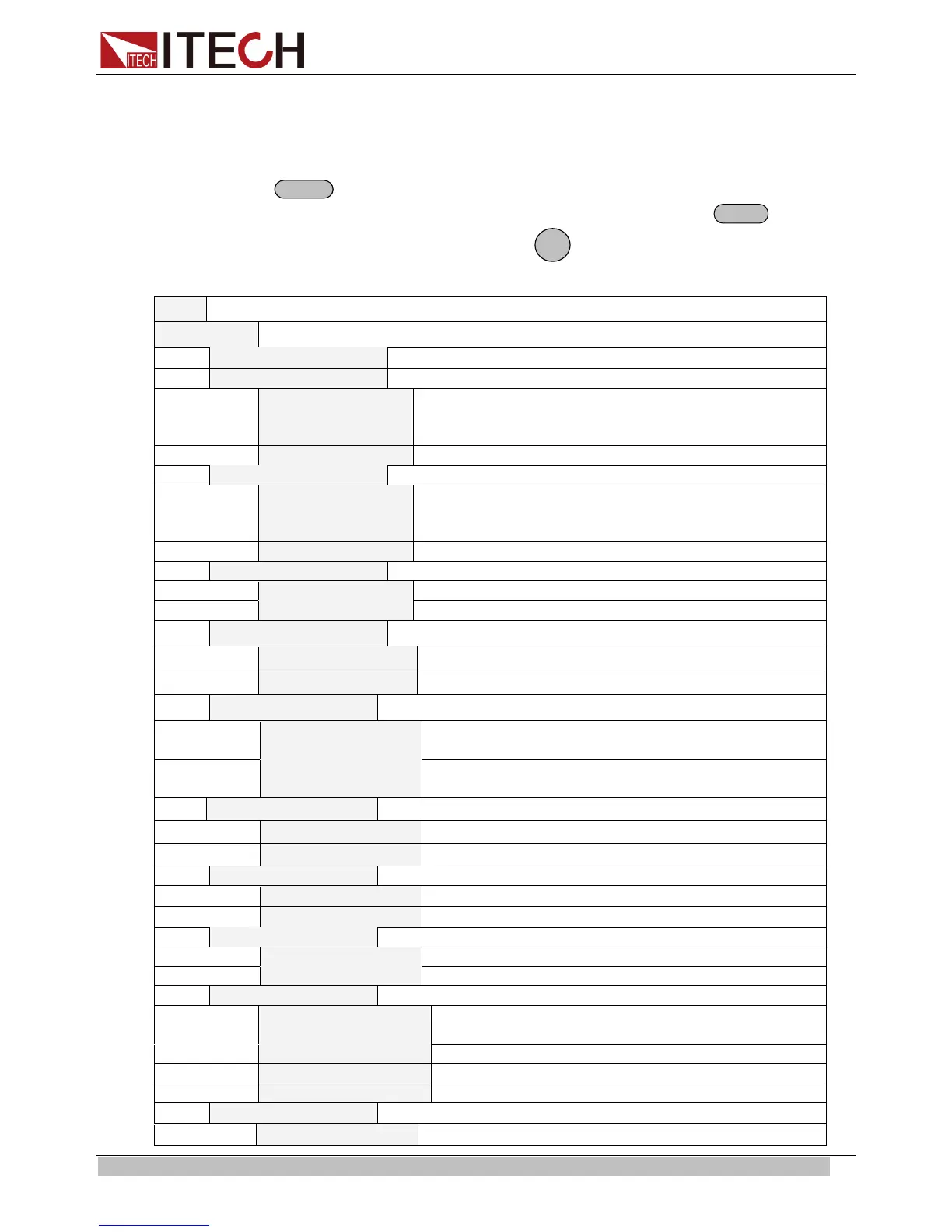Functions and Characteristics
Copyright © ITECH Electronics Co., Ltd. 15
3.5 Menu Operation
Menu Description
Press
to indicate operation mode. View the menu in VFD, and use ▲ and
▼to scroll through the complete menu list as following. If press , you could
get the selected menu function. Press
back to the previous menu selection
page.
Return to the factory default setup value.
Setting Power-on state of power supply.
When users turn on the power supply; its setup value will
keep the state of last time as users turned off the
Setting power-on parameter of power supply
When users turn on the power supply; its setup value will
keep the state of last time as users turned off the
Setup Rotary knob lock state.
Setup voltage measurement Mode.
The electronic load will measure input voltage from the
remote sense connector.
The power supply will measure input value from the
front panel connector.
Quickly recall the data stored before
Setting over voltage protection
Setting the speed of power supply
Baudrate 4800 <
Default >
Communication parity bit set.
