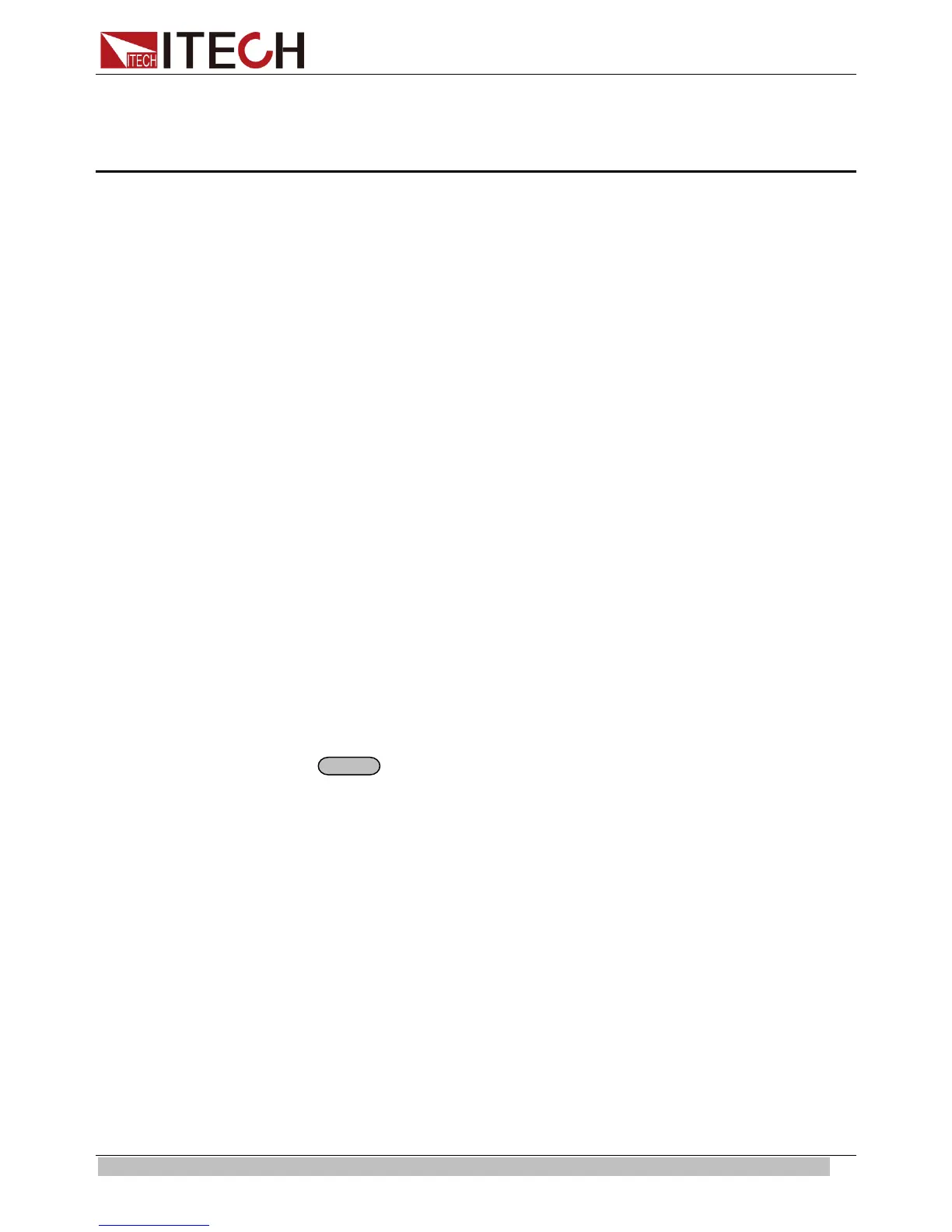Functions and Characteristics
Copyright © ITECH Electronics Co., Ltd. 13
Chapter3 Functions and Characteristics
This chapter elaborates on the functions and characteristics of IT6100 series
power supply. Contents following sections:
Front-Panel Operation Overview
Setting Voltage
Setting Current
Saving and Recalling Operation
Menu Operation
Output Operation
Remote Sense
Milliohm Meter
Voltage Meter
3.1 Front-panel Operation Overview
The following section describes an overview of the front-panel keys before
operating your power supply.
1. The power supply is shipped from the factory configured in the front-panel
operation mode. At power-on, the power supply is automatically set to operate in
the front-panel operation mode. When in this mode, the front panel keys can be
used.
2. When the power supply is in remote operation mode, you cannot use the
front-panel. A change between front-panel and remote operation modes will not
result in any change in the output parameters. You can change the front-panel and
remote operation modes by computer.
3. The output of the power supply can be enabled or disabled from the front panel
by pressing
key.
4. The VFD display shows the present operating status of the power supply with
announciators. Turn on the power supply, VFD displays two lines data. The first
line shows the actual output voltage value, current value and the state of the power
supply. The second line shows the voltage value tested by the voltage meter and
the output value of the power supply.
3.2 Setting Voltage
The constant voltage range is from 0V to the maximum voltage value of each
model. It is very easy for you to set the constant voltage output. You have 2
solutions to set the constant voltage value.
Solution1:
Step1: Power on the IT6100 series instrument.
Step2: Press the ▲ and ▼ keys to change the value.
Solution2:
Step1: Power on the IT6100 series instrument.
