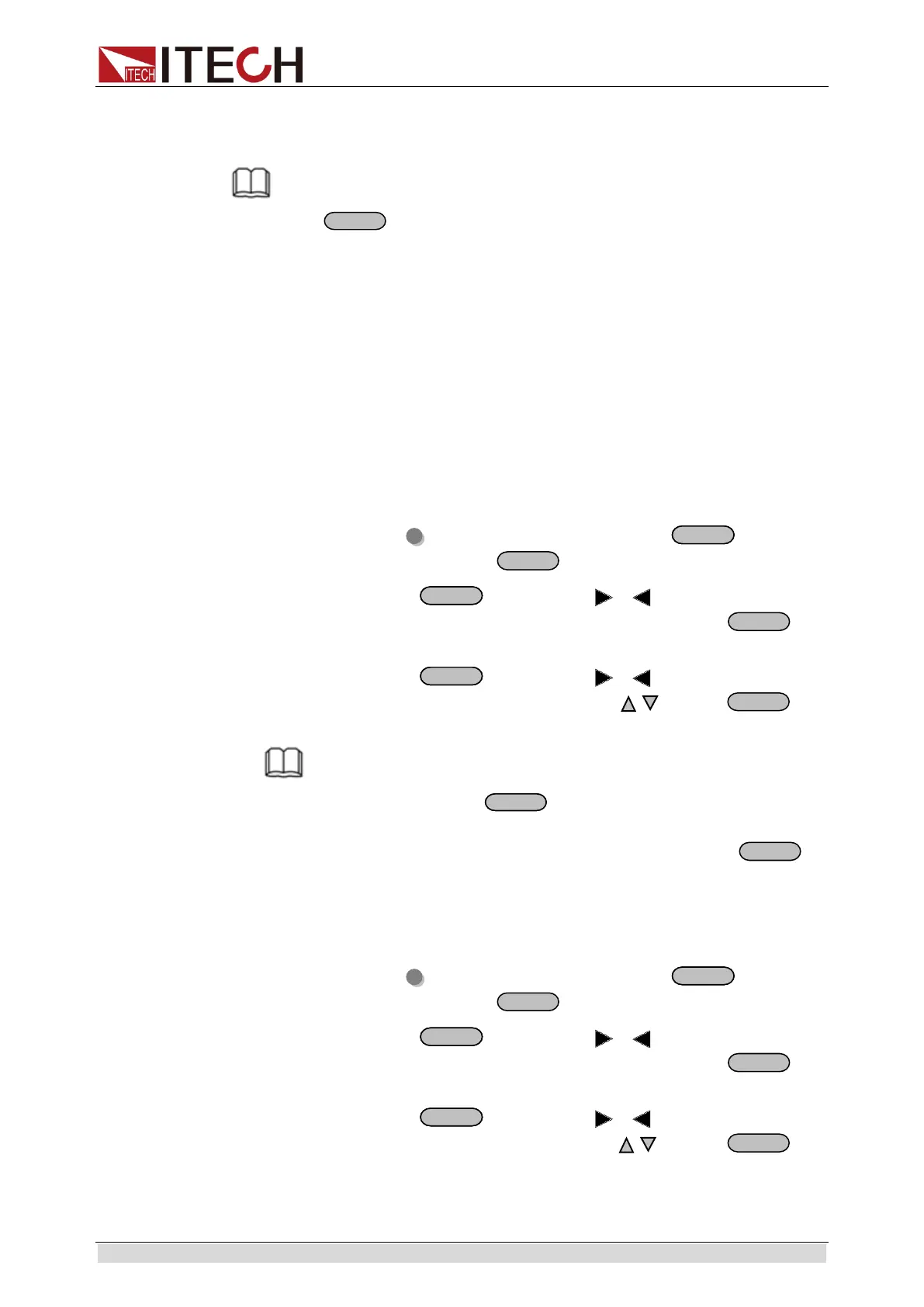Function and Features
Copyright © Itech Electronic Co., Ltd. 15
The output switch does not affect the present set value, and the serial/parallel
setting affects the operation of the output switch.
NOTE
The key controls the output state of all 3 channels
simultaneously. If you want to control the output state of individual
channels, use the number keys 1 to 3 with shift button. When the output
is turned on, there will be a V or C display at the current display
position.
3.5 Timer Operation
If the “Out timer” is enabled for any channel in the menu, after the time set, the
specified channel of the power supply will automatically switch to output off
state. Please refer to Out Timer of section 3.12.
3.6 Set Voltage
Solution 1: press (Local) to select channel, press then enter
a numerical value followed by .
Solution 2: press , then press to move the cursor
position and adjust the voltage value using the knob. Press to
confirm.
Solution 3: press , then press to move the cursor
position and adjust the voltage value using . Press to
confirm.
NOTE
When output in OFF mode and button light on, rotary knob and up/down
keys cannot be used to adjust voltage and current. If rotary knob is enabled, then
adjusting it will real-time change the current output setup without pressing to
confirm.
3.7 Set Current
Solution 1: press (Local) to select channel, press then enter
a numerical value followed by .
Solution 2: press , then press to move the cursor
position and adjust the current value using the knob. Press to
confirm.
Solution 3: press , then press to move the cursor
position and adjust the current value using . Press to
confirm.
