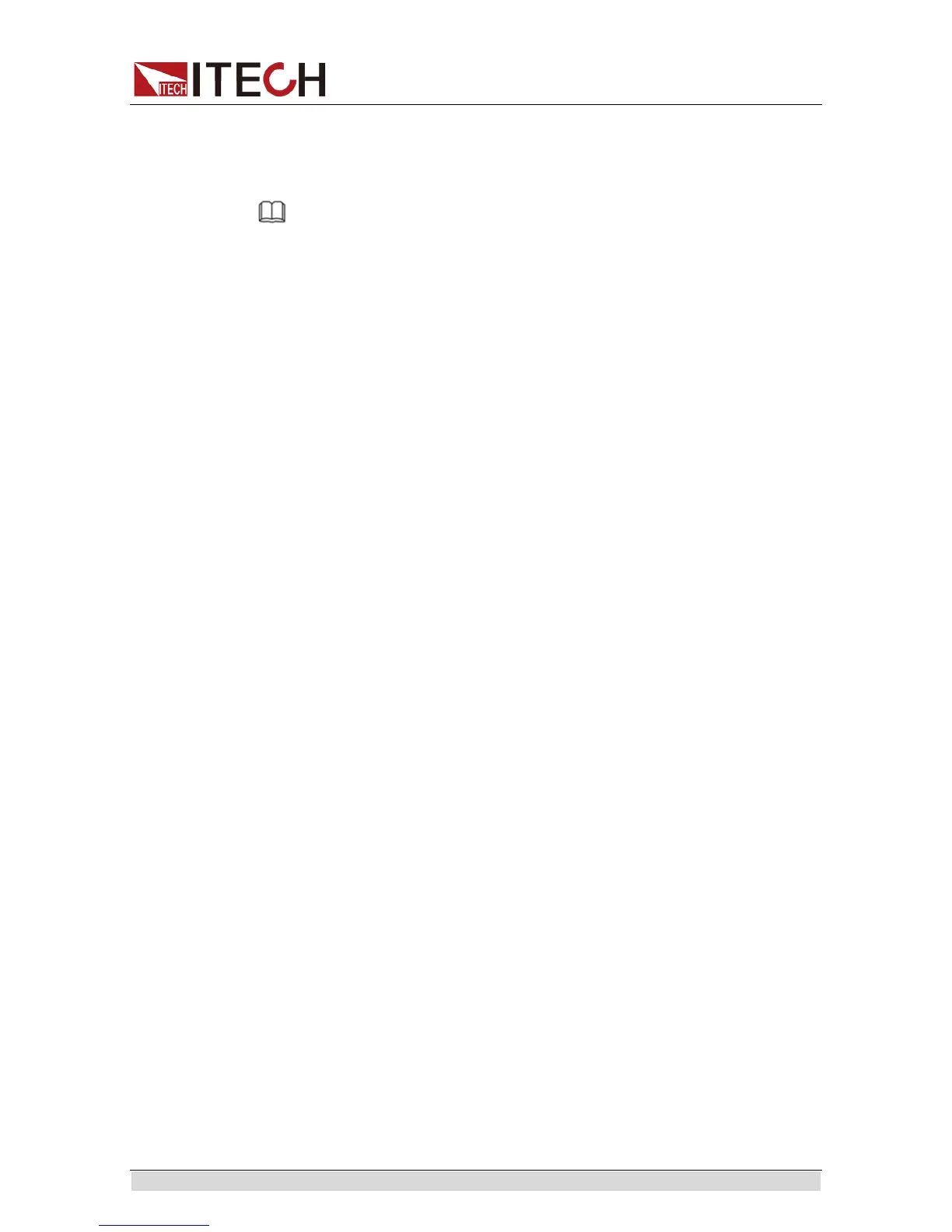Function and Features
Copyright© Itech Electronics Co., Ltd. 18
3.4 Output On/Off Button
[On/Off] button is used to control the output state of power supply. If [On/Off]
button is lit, this represents output is open. And in on mode, the indicator
lamp(CC/CV/CW) will be lit.
NOTE
Please ensure that the DC source and product under test have been connected well before
you press [On/Off] button.
3.5 Switching Setting Value and Actual Value
[Meter] button is used to switch the display between actual value and setting
value. When [Meter] button is lit, this represents that VFD board display is
actual value.Reversely,if [Meter] button is dark,VFD board display is
corresponding to setting value.
This option allows users to enable an internal fixed timer delay (5 seconds) for
the power supply to automatically switch from setting display to measured
display. When enabled, if the power supply output state is ON (enabled) and if
the display shows setting voltage and current, it will automatically switch to
measured voltage and current display after 5 seconds. Factory default is Off
status.
3.6 Switching Local/Remote Mode
Power supply provides local and remote modes. The two modes can be
switched through communication commands. The default setting is local mode.
Local mode: use press keys on the power supply front panel to operate.
Remote mode: connect the power supply with PC, and operate power
supply through PC. When it’s remote mode, only [Meter], [Shift]+[Meter]
(Local) work, with all the other panel keys not working. It can be switched to
local mode by [Shift]+[Meter] (Local) . The power supply’s output
parameters won’t be influenced when mode is switched.
3.7 Key Lock Function
[Shift]+[On/Off] (Lock) button can enable you to lock the front panel buttons, then
VFD will display “*”. In keylock mode, all buttons will not work except for
[On/Off],
[Meter] and [Shift] buttons. Re-press [Shift]+[On/Off] (Lock) button will release
the keylock function.
3.8 Save/Recall Operation
IT6500C can enable you to save some frequently-used parameters in
nonvolatile memory up to 100 sets, so that you can recall the parameters
quickly. The following ways can help you achieve the save and recall operations:
by pressing composite button [Shift] +[Recall] (Save) button or through
command *SAV,*RCL.Save operation should work in with GROUP.Each
GROUP can save 10sets, IT6500C includes 10 GROUP from 0-9.
Saved contents include voltage set value, current set value and power set value
of the power supply, and the current set value and power set value of the load.
You can also save the maximum and minimum values of the power supply and load,
and select the load type and number of external loads.
Save method:
Using composite button [Shift]+[Recall] (Save) + number keys 1…9, and then
