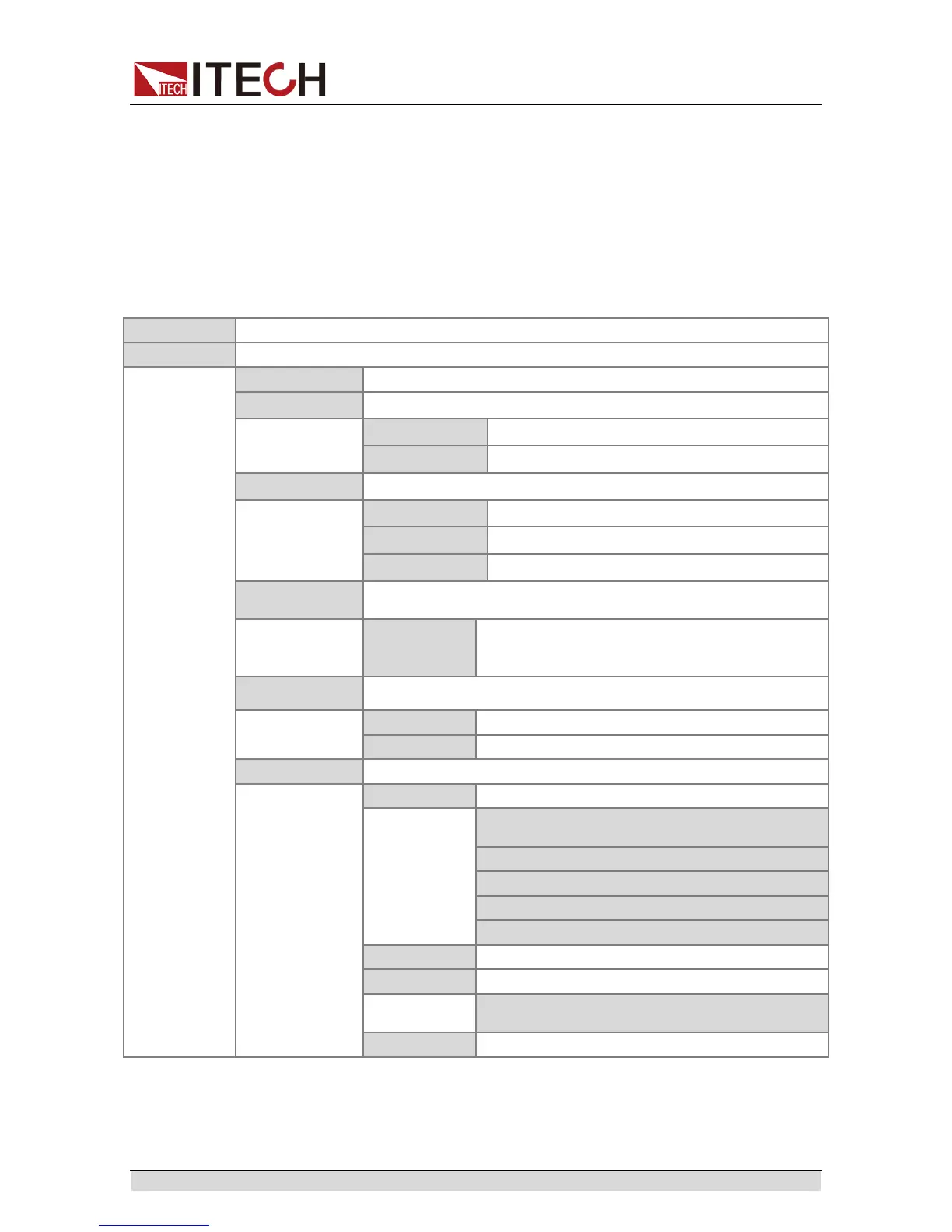Function and Features
Copyright© Itech Electronics Co., Ltd. 19
pressing [Enter] button to save the preset value into specified memory region.
Using [Recall] (Save) button +number keys 1-9, and then pressing [Enter] button
to recall the saved parameters from specified memory region.
3.9 System Menu
Press the composite key [Shift] + [P-set] (Menu) to enter the menu function. At
this time, VFD displays optional menus. Scroll the VFD screen with Left/Right
key or knob, and the following functions will appear in sequence. Press [Enter]
to enter function options where the screen display locates. Press [Esc] to return
to previous menu.
Menu
Menu setting
SYSTEM
System menu
Reset
Restore to factory defaults
Remain last shutdown parameters
Trigger Set the trigger mode
Manual(Def)
Work with Recall(Save) button to recall 100 sets saved
parameters
1: represents: 10-19sets,
Buzzer Set the buzzer function
On(Def)
enable the buzzer function
disable the buzzer function
Communication Select the communication interface
RS232(Def)
Select RS232 communication interface
Baud rate :
4800/9600/19200/38400/57600/115200
Data bit: 8 O Odd parity 2
Parity bit: None/ E ( Even parity)/O (Odd parity)
Select USB communication interface
GPIB
Select GPIB communication interface
Address= 0 Set the communication address
( 0 -31)
Select LAN communication interface
