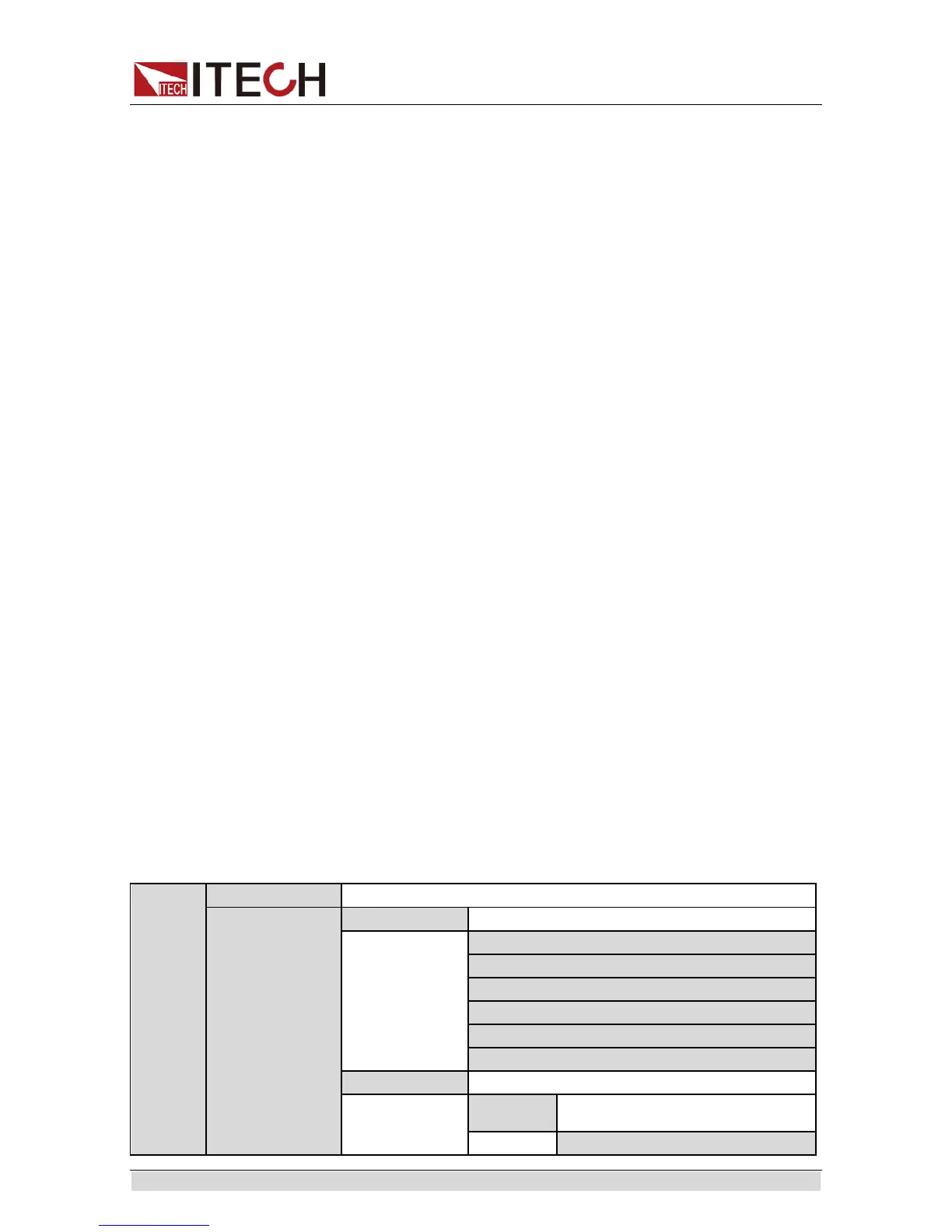Function and Features
Copyright© Itech Electronics Co., Ltd. 23
communication.
Return to Meter state (> Return Meter)
This option allows users to enable an internal fixed timer delay (5 seconds) for
the power supply to automatically switch from setting display to measured
display. When enabled, if the power supply output state is ON (enabled) and if
the display shows setting voltage and current, it will automatically switch to
measured voltage and current display after 5 seconds.
Power On Output State (> P-OUT)
This item can set the power on output state. If you select Last item, that
indicates the power on output state is the same with output state before this
item is set. If you select Off item, unit will automatically in off mode when you
power on. Default setting is Off item.
Setting Filter
This option sets the display filter frequency of the power supply. The filter function
of this series of power supply is averaging calculation. The average values of
different frequencies are different, as shown below: Low: 2
^
16; Mid: 2^14; High:
2^8.
3.10 Setup Menu
In the configuration menu, the user can configure all parameters related to the
power supply and the load as well as resistance setting.
Configuration parameters of the power supply are as follows:
Voltage/current/power slope
OVP/OCP/OPP
Maximum and minimum limits of voltage/current/power
Configuration parameters of the load are as follows:
Current and power
Current and power slope
OCP/OPP
Maximum and minimum limits of current/power
The user can directly enter into the Configuration Menu by pressing the [Setup]
key on the front panel.
Setup
