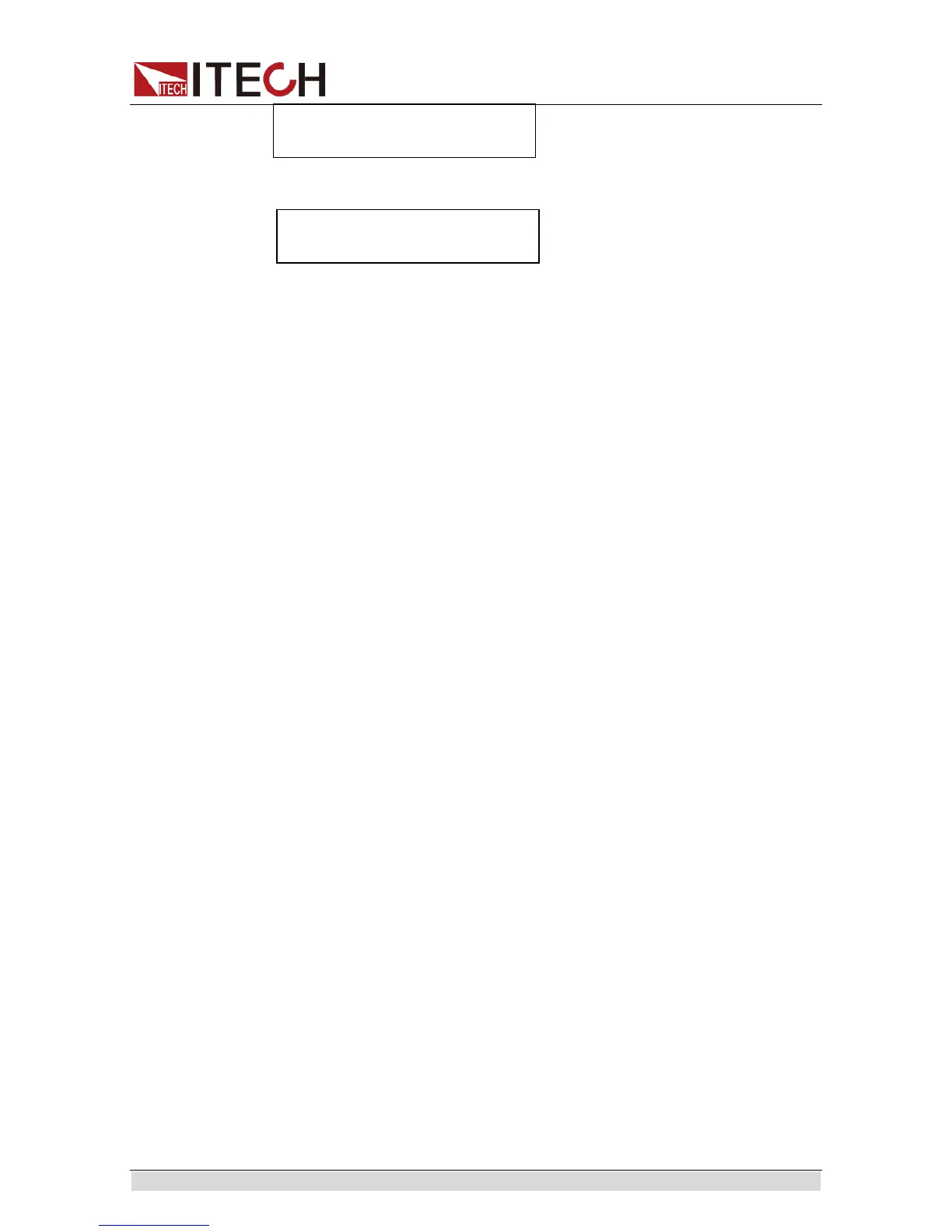Function and Features
Copyright© Itech Electronics Co., Ltd. 31
SETUP
Source Load Resistance
2. Select “Load” to set parameters related to the load.
LOAD
P-set I-set Slope OCP
Select “P-set” to set the input power value.
Select “I-set” to set input current value.
Press the Number key or use Knob to directly set the power or current
value.
3.15 Charge Protection
This power supply is applicable to battery charge test and provides charge
protection during battery charge test. Even when the internal load is activated,
the UUT will not be discharged. During charge protection, the power supply
switches off output as follows.
1. Power output is switched off (On/Off key is lighted off) and power supply
will stop output.
2. The internal load discharges the capacity energy at power output through a
small current.
When abnormal capacity energy discharge is detected, the UUT connected
at the output terminal is a battery or other energy storage devices.
When capacity energy discharge of the power supply is normal, it means
that no energy storage device is found. Continue to discharge the current to
0V.
3. The power supply will automatically switch off the internal load.
This protection function forbids UUT discharge to guarantee device safety.
It also avoids insufficient charge during battery charge test.
3.16 Static Protection Function of Battery
The power supply is designed with the battery protection function in static state
(when the output is off). If the DUT is the energy storage device like battery, the
power supply will prevent battery from consumption.
1. Press [Shift]+[P-set]( Menu ) to enter the system menu.
2. Select “CONFIG > Load-Status > Load” and switch the load status on.(The
default setting of the load status is Off.
3. Press [Esc] to exit the “Load” setting.
4. Select “
Static-Curr” and turn off static current function when output is Off.
If the DUT is the energy storage device like battery, you need to turn off the
static current function. Otherwise, the current of the battery will be
consumed and flow backwards to the power supply. The value of the
current flowing backwards of different models is not the same. It ranges
from 0.1A to 0.5A approximately.
