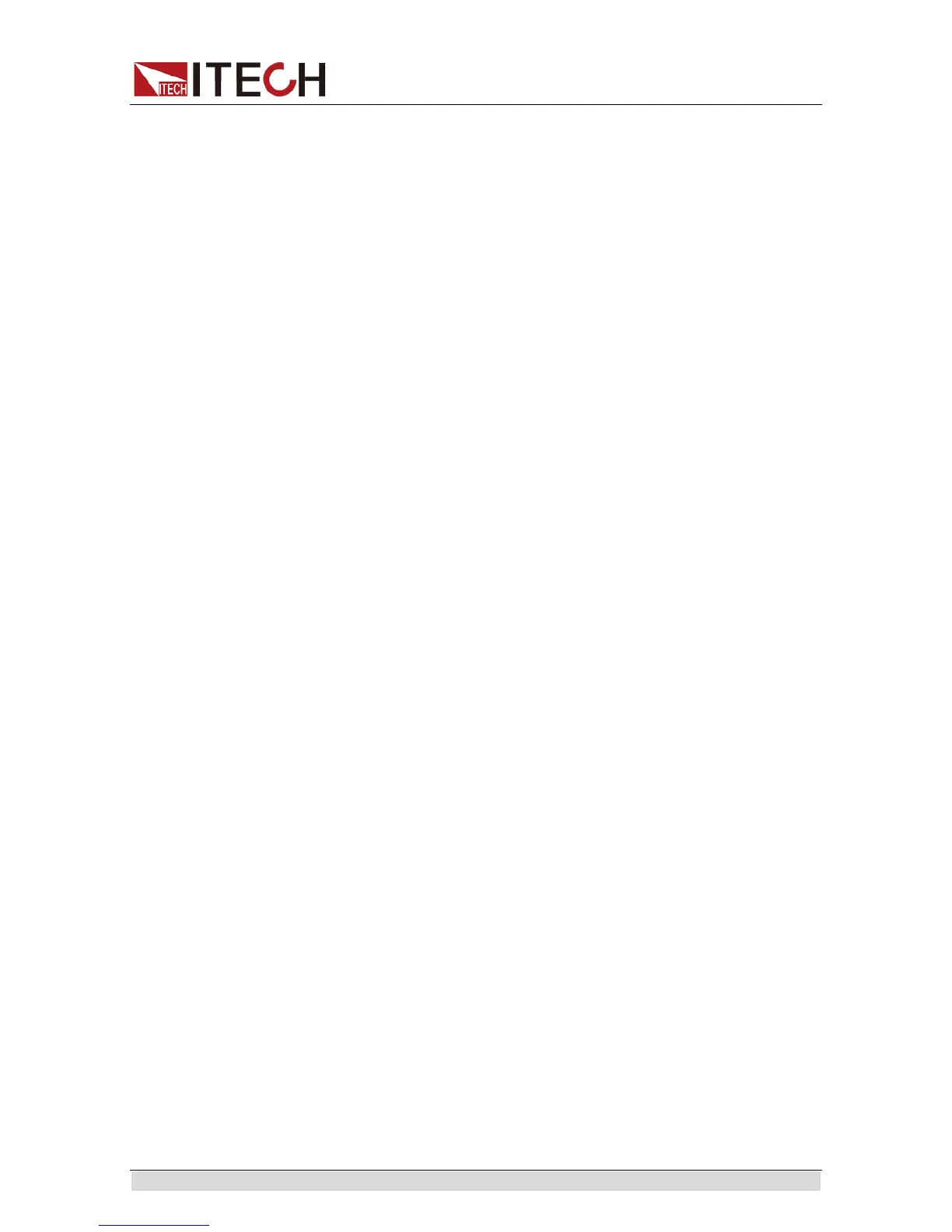Function and Features
Copyright© Itech Electronics Co., Ltd. 26
command.
Set the OVP voltage value as follows:
1. Press the composite key [Shift] + [V-set] (Setup) to enter the setup Menu.
2. Select “Source” in the menu and press [Enter] for confirmation.
The power supply can set its OVP.
3. Select OVP with Left/Right key and press [Enter] for confirmation.
4. Select On to enable OVP function and press [Enter].
5. Set OVP voltage value with numeric key and press [Enter] for confirmation.
6. Set OVP delay time with numeric key and press [Enter] for confirmation.
The range of delay time is 0.001S~10.00S. Press [Esc] to exit menu
setting.
OCP
User can enable the over current protection function and set the protection
value in setup menu, Over Current Protection will be triggered when the current
in circuit exceeds the protection value.
Once the power supply is over voltage protected, will the output be shut down at
once, and “Prot” indicator lamp will be lit, and prompt “Over Current” will be
displayed on VFD screen. At same time, the beeper will be on.
Set the OCP current value as follows:
1. Press the composite key [Shift] + [V-set] (Setup) to enter the setup Menu.
2. Select “Source” in the menu and press [Enter] for confirmation.
Or, the user can select “Load” to set the load OCP.
3. Select OCP with Left/Right key and press [Enter] for confirmation.
4. Select On to enable OCP function and press [Enter].
5. Set OCP current value with numeric key and press [Enter] for confirmation.
6. Set OCP delay time with numeric key and press [Enter] for confirmation.
The range of delay time is 0.001S~10.00S. Press [Esc] to exit menu
setting.
OPP
OPP is a protection measure taken when the actual power exceeds the rated
power of the power supply. Under OPP, the power supply output will be
switched off and VFD indicator “Prot” will be lighted on. In addition, the VFD
display screen will display “Over Power” or “Load Over Power”.
This series of power supply can set OPP.
Set the OPP current value as follows:
1. Press the composite key [Shift] + [V-set] (Setup) to enter the setup Menu.
2. Select “Source” in the menu and press [Enter] for confirmation.
Or, the user can select “Load” to set the load OPP.
3. Select OPP with Left/Right key and press [Enter] for confirmation.
4. Select On to enable OPP function and press [Enter].
5. Set OPP power value with numeric key and press [Enter] for confirmation.
