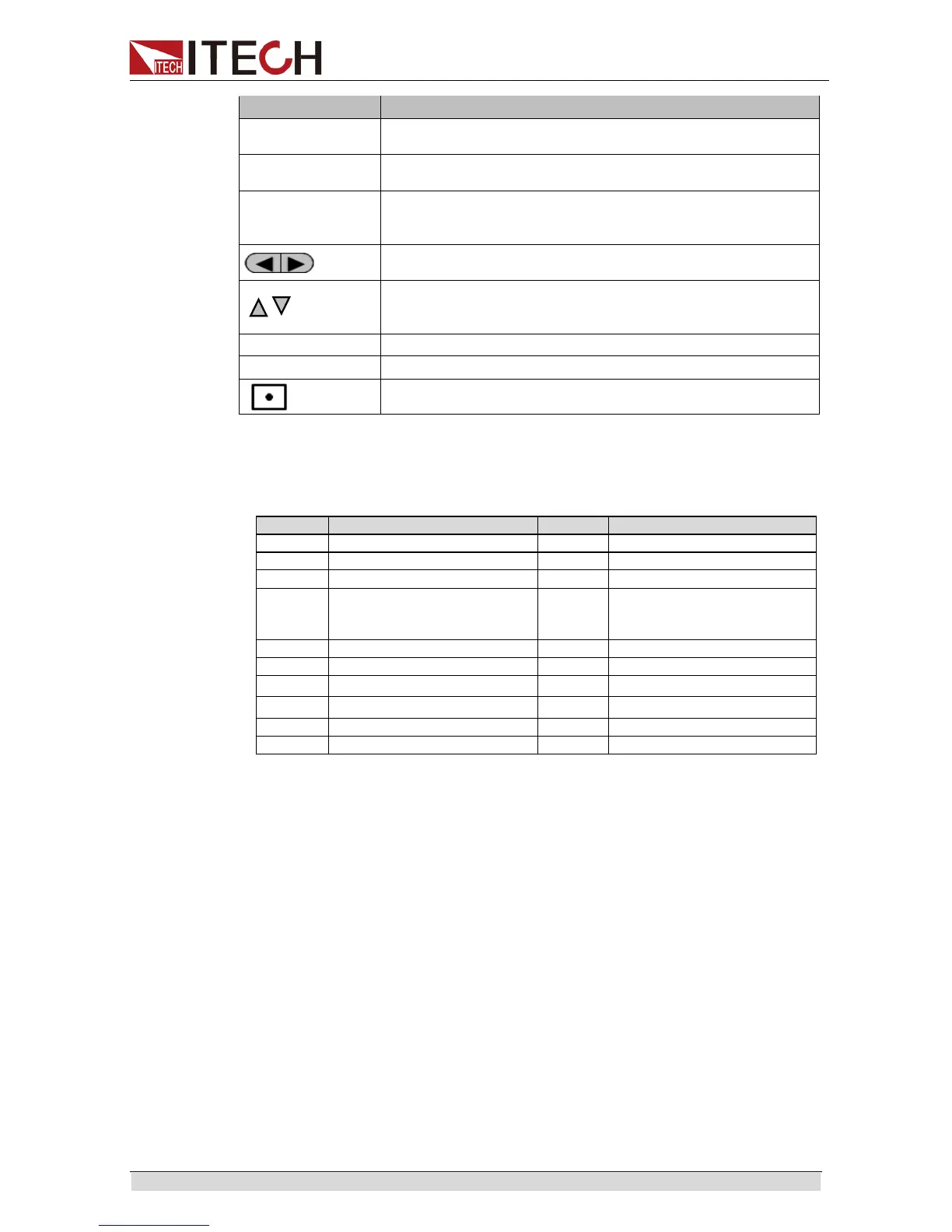Quick Start
Copyright ©ITECH Electronics Co., Ltd. 13
Meter button,used to switch the display between actual value
and setting value /switch to the loacl mode.
Confirm button,to confirm the setting numbers or
functions/trigger button
Ouput on/off button,used to control the output status of power
supply/kelock function button,used to lock the front panel
Left and right direction button,used to adjust the location of the
cursor
Up and down direction button,used to select the items of the
menu or increase( decrease)
the output voltage and current
value
OK Confirm button
Esc Return key
Dot
2.4 VFD Indicator Lamps Description
IT6500D series power supply VFD indicator lamps description as follows:
Open the keylock function
the flag will
display 3 seconds.
“ Meter” buttion in on mode
Analog function begin to work
waiting for triggering signal
