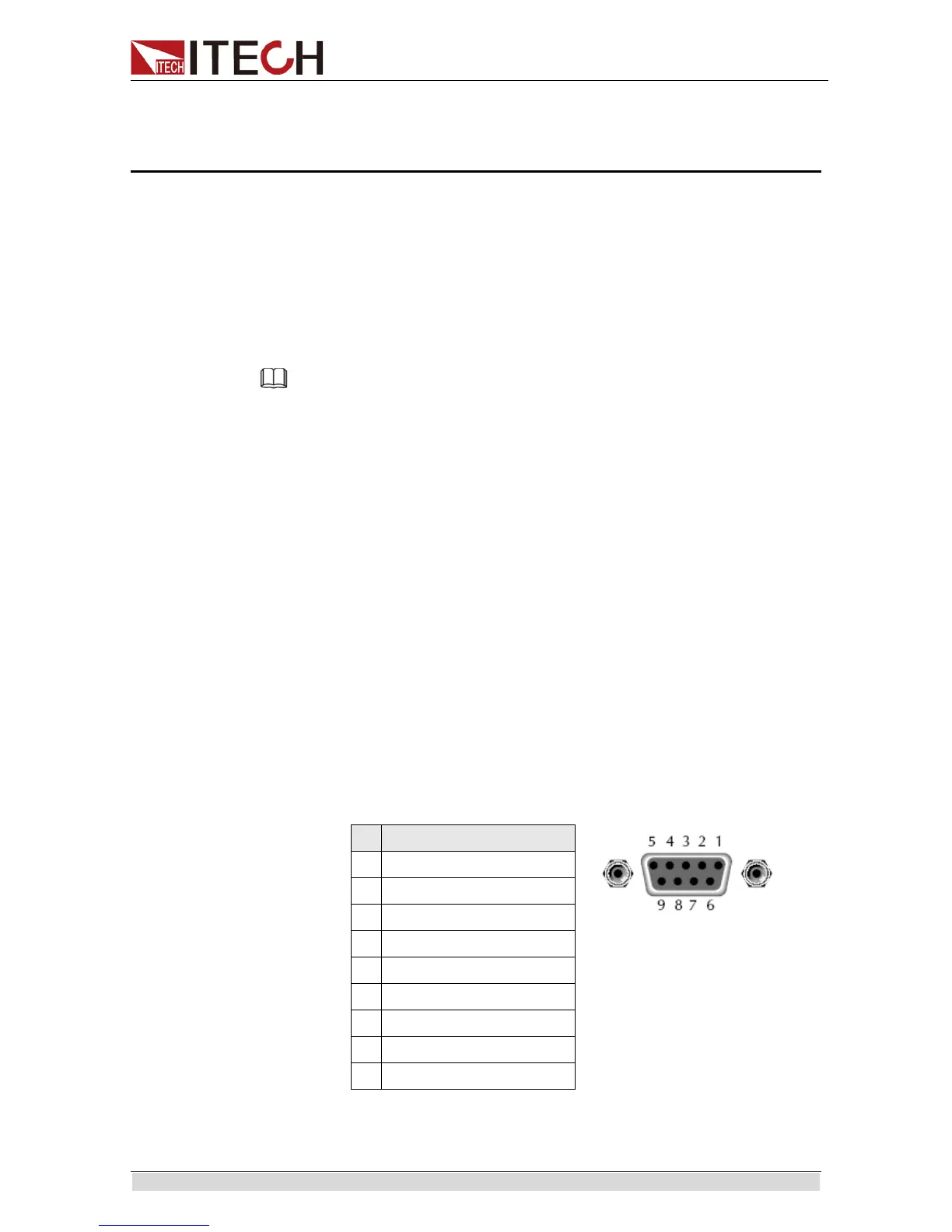Remote Control
Copyright ©ITECH Electronics Co., Ltd. 38
Chapter4 Remote Control
IT6500D have five standard communication interfaces: RS232, USB, GPIB,
LAN and CAN. The customer can choose any one according to his demands.
4.1 RS232 Interface
Using a cable with two COM ports to connect power supply and PC.Then
please press [Shift] +[P-set] ( Menu) button to enter the menu to configure the
communication parameters.You could do the secondary development with all
SCPI commands.
Note
The setup about RS232 in the program should agree with the configuration in the system
set.If you want to change the communication parameters,please press [Shift] +[P-set]
( Menu) button to enter the system set.
RS-232 Data style
RS232 with start bit and stop bit.The start bit and stop bit can not be
edited.While you could select the odd parity or even parity under the system
set.
Odd or EVEN options have been saved in the nonvolatile memory.
Baudrate
Edit baudrate: press [Shift] +[P-set] ( Menu) to enter the menu setup,you could
select the baudrate among the following options:
4800/ 9600/ 19200/ 38400/ 57600/ 115200
RS-232 connection
Please use a straight-through RS232 cable with DB9 interface and connect the
RS232 serial port with the controller’s serial port( for example.PC). Form 2-2
gives a detailed description for each pin.
RS-232 pins description
