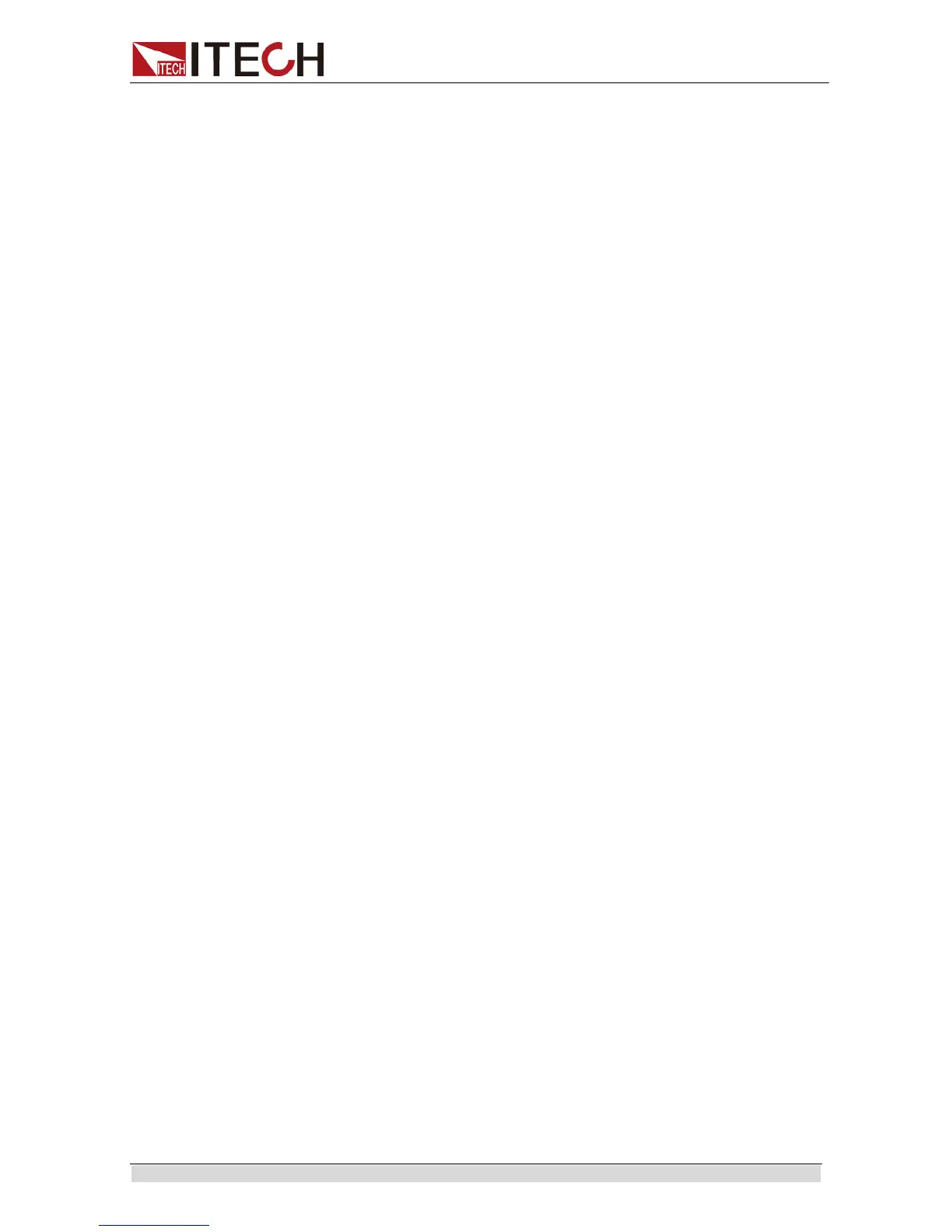Content
Quality Certification and Assurance .......................................................................................................... 1
Warranty ................................................................................................................................................... 1
Limitation of Warranty ............................................................................................................................... 1
Safety Symbols ......................................................................................................................................... 1
Safety Precautions ................................................................................................................................... 2
Environmental Conditions ......................................................................................................................... 2
Regulatory Markings ................................................................................................................................. 3
Waste Electrical and Electronic Equiment ( WEEE) Directive................................................................... 3
Compliance Information ............................................................................................................................ 4
Chapter1 Inspection and Installation .................................................................................................. 1
1.1 Verifying the Shipment ........................................................................................................................ 1
1.2 Instrument Size Introduction ............................................................................................................... 1
1.3 Connecting the Power Cord ................................................................................................................ 6
1.4 Connecting Test Lines ( Optional) ....................................................................................................... 8
Chapter2 Quick Start .......................................................................................................................... 10
2.1 Brief Introduction............................................................................................................................... 10
2.2 Front Panel Introduction ................................................................................................................... 12
2.3 Keyboard Introduction....................................................................................................................... 12
2.4 VFD Indicator Lamps Description ..................................................................................................... 13
2.5 Rear Panel Introduction .................................................................................................................... 14
2.6 Power-on Selftest ............................................................................................................................. 14
Chapter3 Function and Features ...................................................................................................... 16
3.1 Setting Voltage ................................................................................................................................. 16
3.2 Setting Current ................................................................................................................................. 16
3.3 Setting Power ................................................................................................................................... 16
3.4 Output On/Off Button ........................................................................................................................ 17
3.5 Switching Setting Value and Actual Value ......................................................................................... 17
3.6 Switching Local/Remote Mode ......................................................................................................... 17
3.7 Key Lock Function ............................................................................................................................ 17
3.8 Save/Recall Operation ...................................................................................................................... 17
3.9 System Menu .................................................................................................................................... 18
3.10 Setup Menu .................................................................................................................................... 22
3.11 Setting Output Rise Edge/Fall Edge ............................................................................................... 23
3.12 Protection Function ......................................................................................................................... 23
3.13 Setting Maximum and Minimum Values .......................................................................................... 25
3.14 Charge Protection ........................................................................................................................... 26
3.15 LIST Operation ............................................................................................................................... 26
3.16 Parallel Operation ........................................................................................................................... 29
3.17 Rear Panel Terminal Functions ....................................................................................................... 30
3.23 Analogue Interface (Enhanced Isolation) ........................................................................................ 32
Chapter4 Remote Control .................................................................................................................. 38
4.1 RS232 Interface ................................................................................................................................ 38
4.2 USB Interface ................................................................................................................................... 39
4.3 GPIB Interface .................................................................................................................................. 39
4.4 LAN Interface .................................................................................................................................. 40
4.5 CAN Communication Port ................................................................................................................. 40
Chapter5 Specification....................................................................................................................... 42
5.1 Main technical parameters ................................................................................................................ 42
5.2 Supplemental characteristics .......................................................................................................... 109
Appendix ................................................................................................................................................. 110
Specifications of Red and Black Test Lines .......................................................................................... 110
