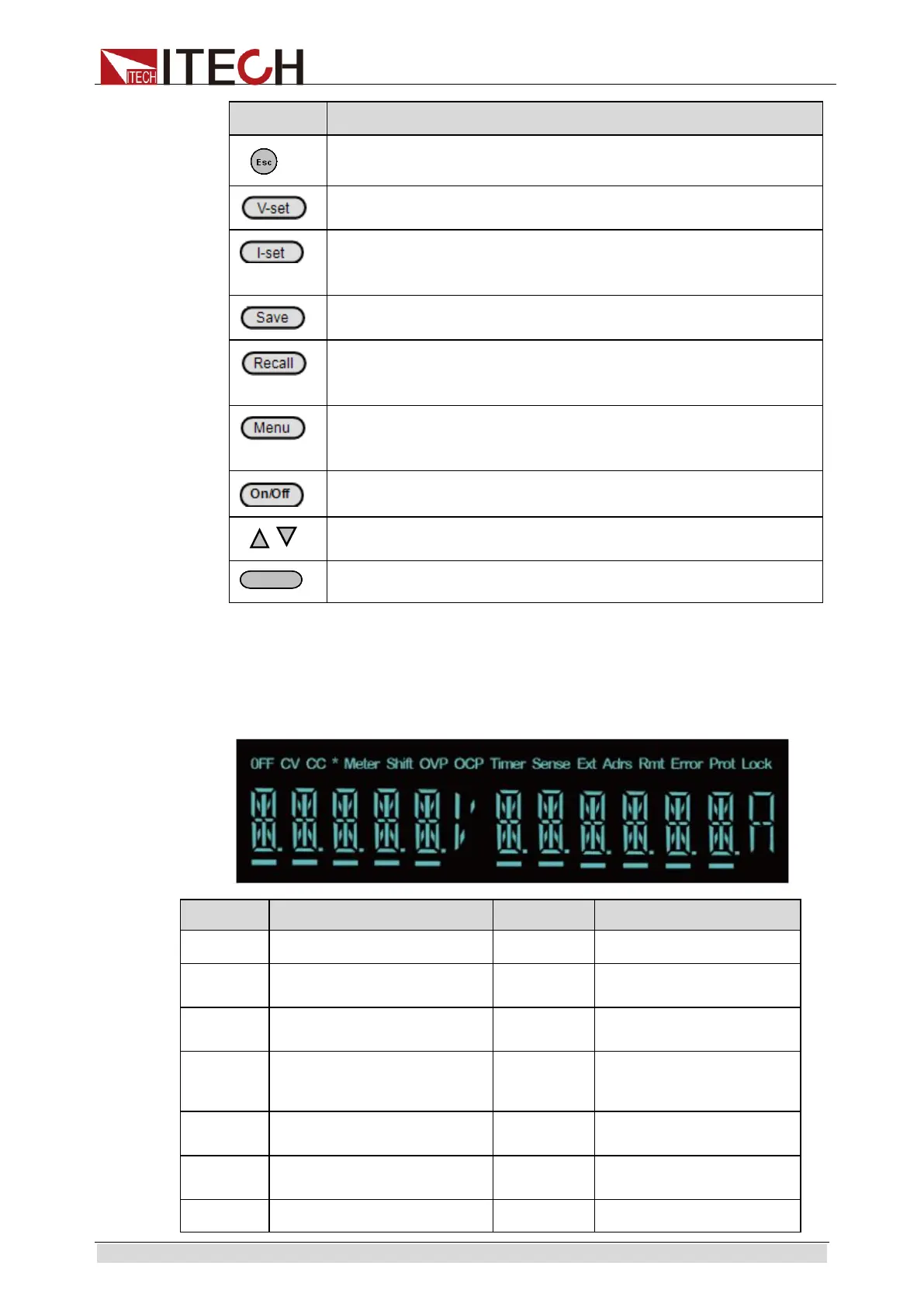Quick Start
Copyright © Itech Electronic Co., Ltd. 7
Voltage set key, set the output voltage for the power
supply.
Current set key, set the output current for the power
supply.
Save key, save system parameter settings.
Callback key to call up a set value of system parameters
already stored.
Menu function key, to set the relevant parameters for the
power supply.
Output on (off) keys, control power output state.
Up and down keys, used to select an item in the menu or
increase (decrease) the output voltage or current values.
Enter key, to confirm the number entered and operation.
2.4 Display Annunciators
Indicators on the front panel of the Series IT6800 indicate the present state of
the instrument. The following table describes these indicators.
The power supply is in
constant voltage mode.
The power supply is in
constant current mode.
The connection between
power supply and PC is
successful.
The power supply is in
meter mode.
The power supply is in
remote mode
The power supply has
error or fault.
