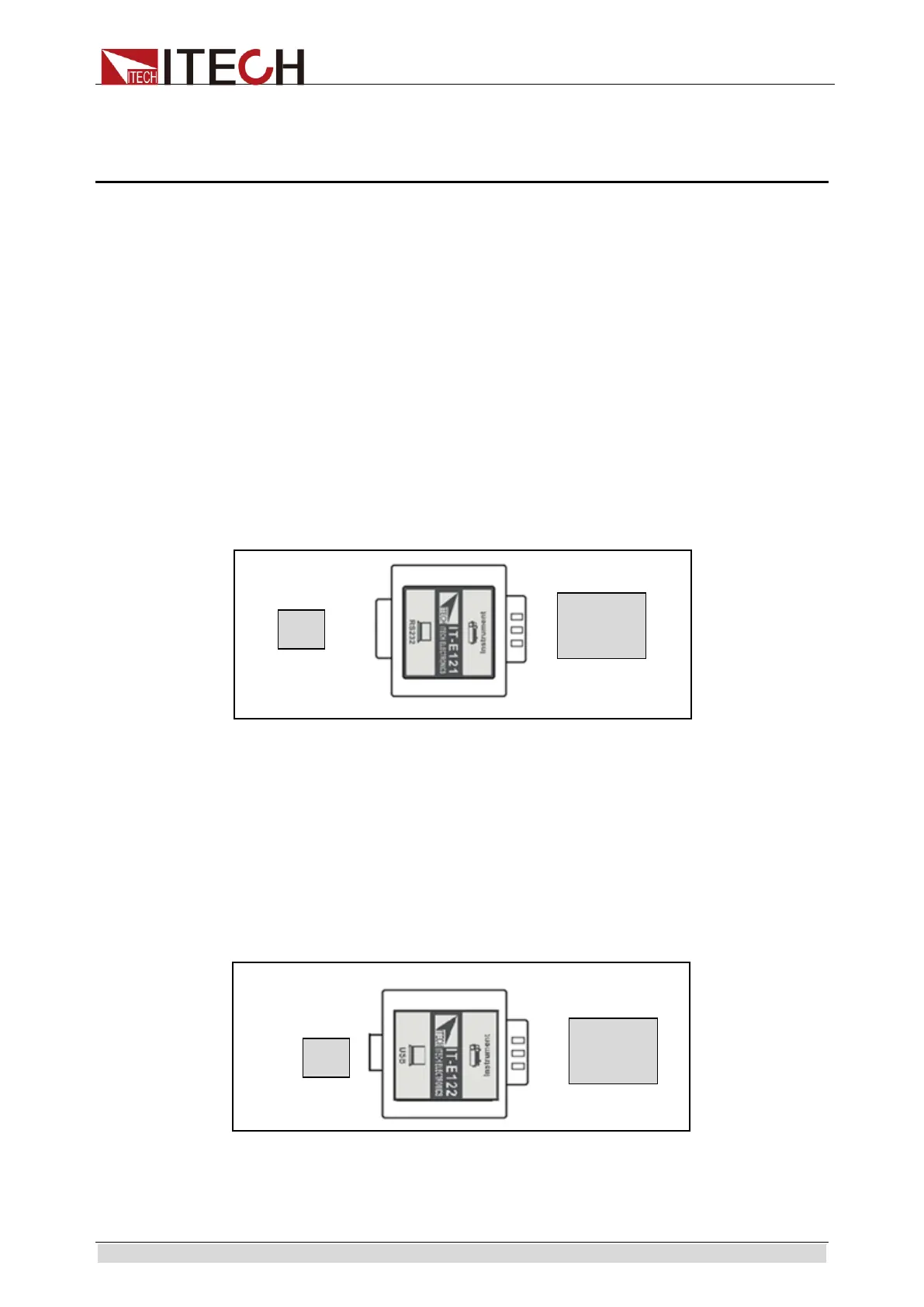Remote Operation
Copyright © Itech Electronic Co., Ltd. 17
Chapter4 Remote Operation
The DB9 interface connector on the rear panel of the power supply can be
transferred to RS-232 interface, the following information will tell you how to
use the computer to control the output of the power supply.
4.1 Communication Cable
RS232 Communication Cable
RS232 communication cable consists of the IT-E121 communication cable and
a standard RS232 extension cable.
The DB9 interface connector on the rear panel of the IT6800 power supply is
TTL voltage level; you can use the communication module IT-E121 and a
standard RS232 extension cable to connect the DB9 interface connector of the
power supply and the RS-232 interface connector of computer for the
communication.
USB Communication Cable
USB communication cable consists of the IT-E122 communication cable and a
standard USB communication cable.
The DB9 interface connector on the rear panel of the IT6800 power supply is
TTL voltage level; you can use the communication module IT-E122 and a
standard USB cable to connect the DB9 interface connector of the DC load and
the USB interface connector of computer for the communication. Before using
IT-E122, you must install the USB driver (contained in CD or contact ITECH to
get). The USB interface will be virtual serial port.
GPIB Communication Cable
The DB9 interface connector on the rear panel of power supply is TTL voltage
level; you can use the GPIB communication cable (IT-E133) to connect the DB9
interface connector of the power supply, and then connect the GPIB interface of
