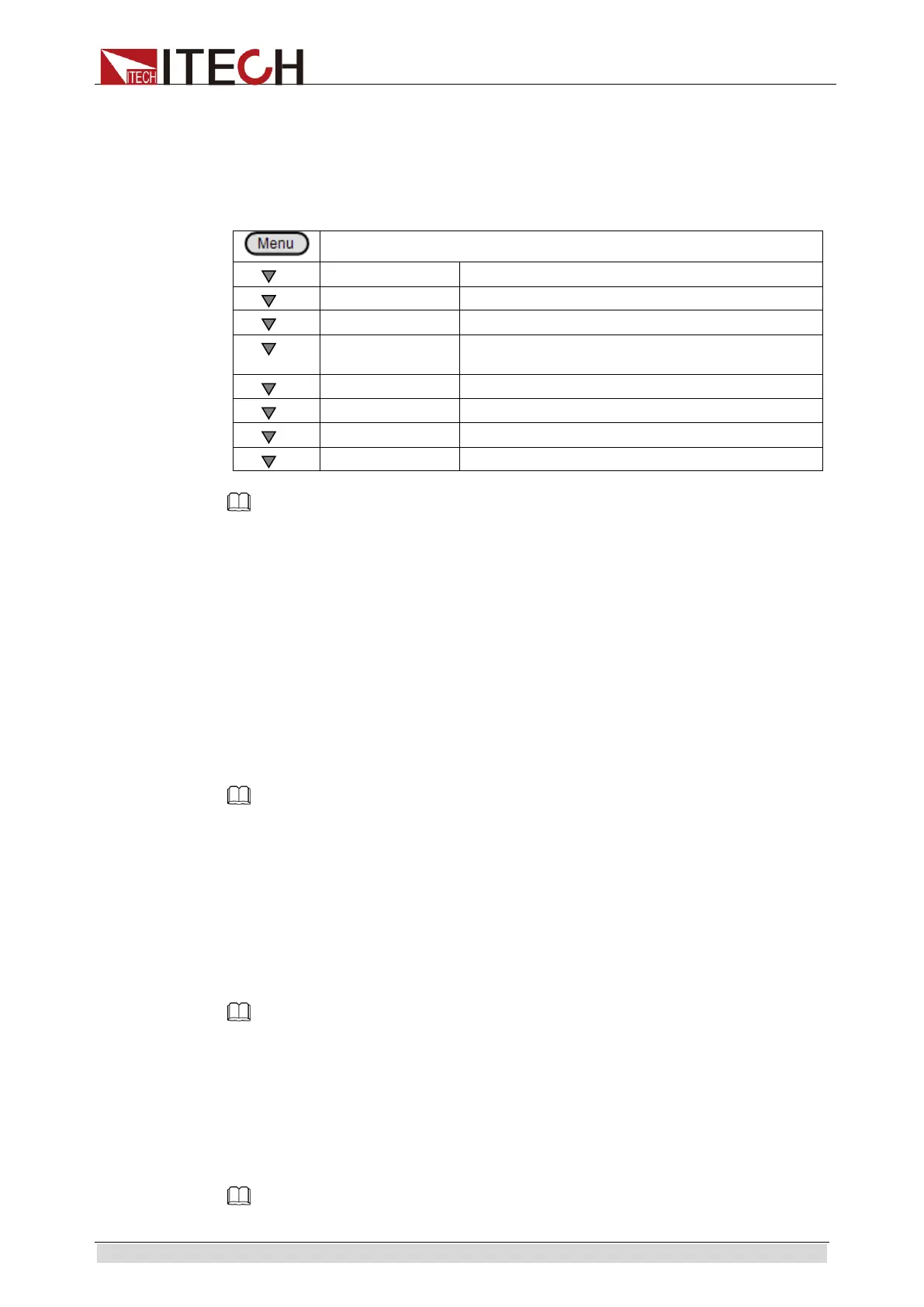Functions and Characteristics
Copyright © Itech Electronic Co., Ltd. 15
3.6 Menu Operation
Press [Menu] key to enter menu mode. Use ▲ and ▼ keys to scroll through the
menu list. Press [Enter] key to select an item and view the parameters. Press
[Esc] key to return to the higher level menu.
Menu List
Set the maximum output voltage value
Initiate the output state to ON or not
Initiate the output voltage to 0 volt or not
Switch On/Off the buzzer sound when you
press any key
Set the communication baud rate
Set the communication address
Set the password for function keys
Note
Pressing [Esc] key can help to quit Menu setup and any function button operation.
Set Maximum Voltage (>MAX VOLT)
Please be well known that the Max voltage value should be in the range of each
type of IT68xx Power supply.
Step1. Press [Menu] key.
Step2. Select >MAX VOLT by using▲ and ▼ key.
Step3. Press [Enter] key.
Step4. Change the voltage value by using numeric keys 0 to 9 or ▲and ▼key.
Step5. Press [Enter] key.
Note
After you setting the maximum voltage value, the output voltage setup should be in the range
from 0 volt to maximum voltage. The default maximum voltage is the full voltage range of its
model.
Initiating the Output State (>INIT OUT)
This instruction can initiate the output state when the power supply is powered
on. If you select ON, the power supply will initiate the output to OFF state when
the power supply is powered on. If you select OFF, the output will remain the
same state as last time you turned off the power supply.
Note
Default selection is ON and the output state is always OFF state.
Initiating the Output Voltage (>INIT VOLT)
This instruction can set the initial output voltage. If you select ON, the power
supply will initiate the output voltage to 0 Volt when the power supply is
powered on. If you select OFF, the output voltage will remain as the same volts
as the last time you turned off the power supply.
Note
Default setting is ON and the output voltage is 0 volt.
