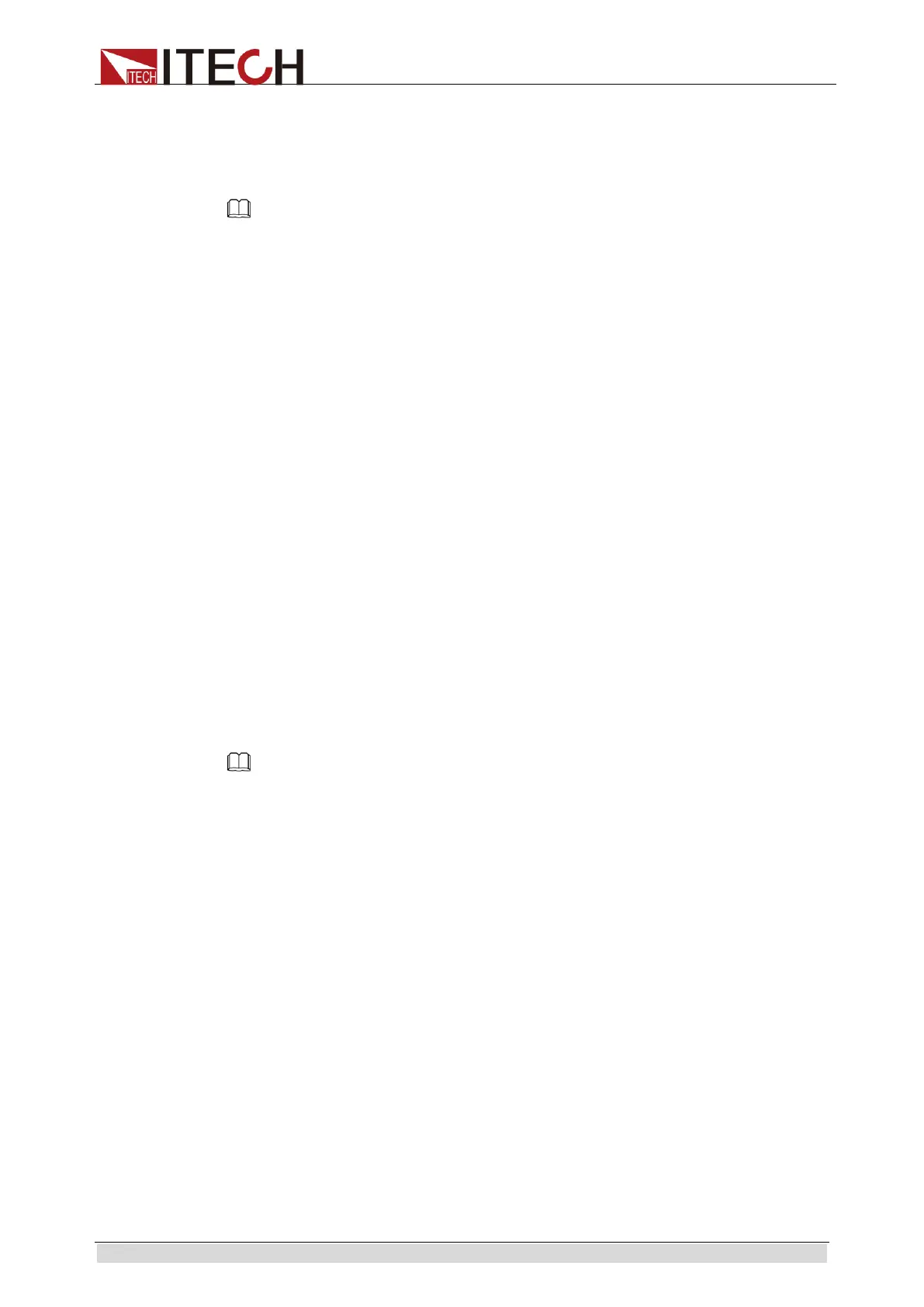Functions and Characteristics
Copyright © Itech Electronic Co., Ltd. 16
Setting the Key Sound (>KEY SOUND)
This instruction can switch on/off the buzzing sound when you press any key, if
you select ON, the buzzer will sound when any key was pressed. If you select
OFF, the buzzer will not sound when the keys were pressed.
Note
Default setting is ON; the buzzer will sound when you press any key.
Setting the Baud Rate (>BAUD RATE)
This instruction can change the communication baud rate for the power supply,
the baud rate range is 4800, 9600, 19200 or 38400. Before the communication,
you must make sure that there is same baud rate between the power supply
and the computer. Default baud rate is 9600.
Setting Address (>ADDR)
This instruction can set the communication address for each power supply. The
address range is from 0 to 30. Before the communication, you must make sure
that there is same address between the power supply and the computer. Default
address is 0.
Setting Password for Function Keys (>KEY LOCK)
This instruction can set a password (1 through 4 digits) to lock the function keys
operation. After setting the password, all the function keys on the front panel will
be locked except the [On/Off] key. You must enter the correct password to
unlock them, then you can continue to do the function key operation. If you don’t
want to lock the function keys, please don’t press any number key when you
enter the >KEY LOCK instruction, just press [Enter] key to unlock it.
If you forget the password, just enter the all-powerful password to unlock it. The
all-powerful password is the model number of each power supply. For example,
if the power supply is IT6831, the all-powerful password is “6831”.
Note
When shipped from factory, there is no password and function keys are unlocked. The start
bit of your desired password shouldn’t be 0.
