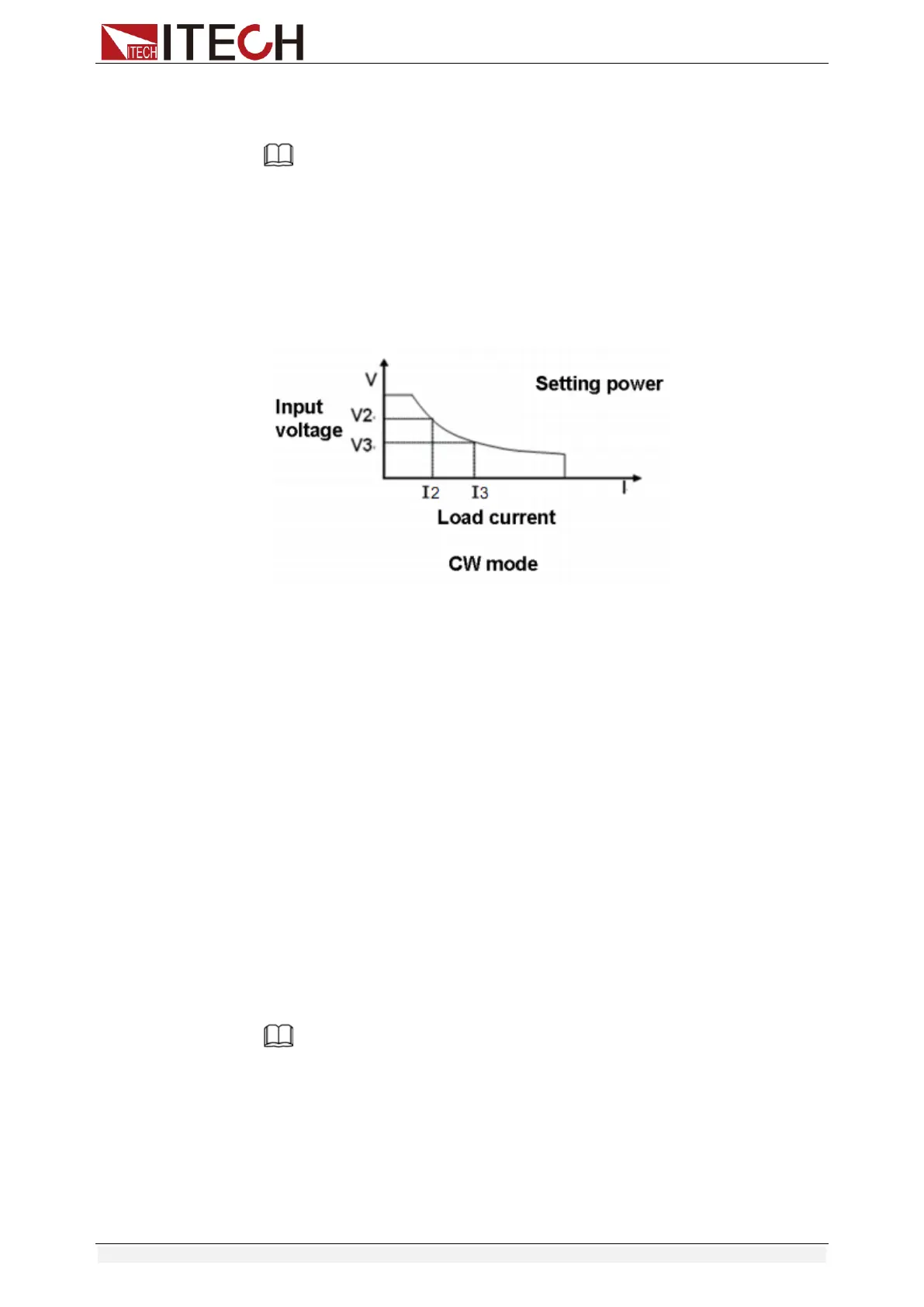Functions and Characteristics
Copyright © Itech Electronic Co., Ltd. 23
setup page.
HIGH=120.0V
CR
Note
In CR mode, the user can also set the minimum value of the voltage.
3.2.4 Constant Power Mode (CW)
In constant power mode, the electronic load will consume a constant power, as
shown in the figure below, if the input voltage rises, the input current will
decrease and the power P (= V * I) will remain at the setting value.
Diagram 3-4 I-V curve in CW mode
There are two ways to set the power value:
In CW mode, rotate Rotary knob.
In CW mode, input value through number keys directly, press [Enter] to
confirm.
Steps
1. Press [CW], and then press [Shift]+[CV](Setup) to enter into the
parameters setting page.
RANGE=150.00W
CW
2. Set the maximum working resistance value, and press [Enter] to confirm.
RANGE =100.00W
CW
3. Set the maximum working voltage value, and then press [Esc] to exit the
setup page.
HIGH=120.00V
CW
Note
In CW mode, the user can also set the minimum value of the voltage.
3.3 Input On/Off Control
[On/Off] button on the front panel is used to manually control input on or off.
[On/Off] button lighted indicates the load input is turned on, and the
real-time voltage and current information about the current loop is
displayed on the VFD screen.
