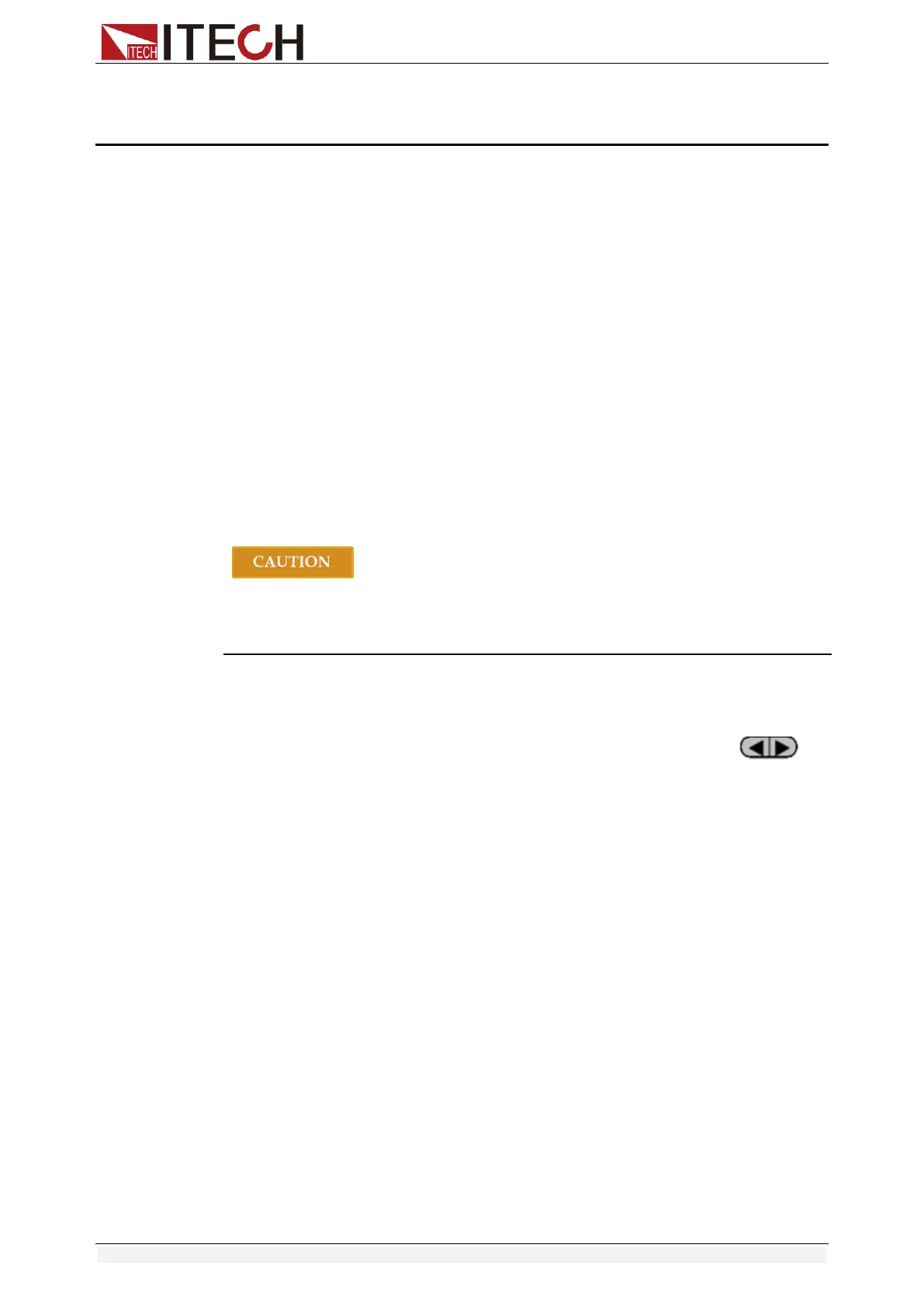Automatic Test Function
Copyright © Itech Electronic Co., Ltd. 44
Chapter4 Automatic Test Function
This chapter introduces the IT8500+ series electronic load automatic test
operation method and process.
4.1 Introduction
The IT8500+ has two automatic test editing modes. One is the IT8500+ special
editing mode, which can save up to 10 groups of test files, and the other is
compatible with the IT8500 automatic test editing mode which can save up to
50 groups of test files. The test files in both modes can be recalled and tested
at any time. The test is simple and the button can be locked (press
[Shift]+[On/Off] (Lock)) to prevent accidental touches on the keyboard and
affect normal testing.
The electronic load automatically detects the change of the input voltage to
determine whether to start the test. After the automatic test start voltage (Start)
is set and the DUT is connected, when the load detects that the input voltage
rises from 0 to the Start voltage, the automatic test starts running without the
external trigger source or a trigger signal provided by manually operation.
When editing the automatic test mode, please avoid setting the last step to
short circuit, and avoid setting the input voltage of the last step to a value less
than the Start voltage, otherwise the automatic test will be executed cyclically.
4.2 Automatic Test Mode Switching
Press [Shift]+[8] (System) to enter the system menu, and press to
select the TESTMOD item. The VFD displays NEW and 8500. You can select
one of them and press [Enter] to confirm.
NEW
This is the automatic test mode for IT8500+ series electronic load.
This mode supports editing 10 groups of test files (file1 – file10), each
group contains 10 steps, and 10 groups of test files can be saved in
EEPROM. Test files can be linked to each other (such as linking file1 to
file2). Each test file contains the following parameters: load mode
(CC/CV/CR/CW, current rise and fall slope can be set in CC mode), load
value (Value), load time (Ton), unload time (Toff)), delay time (Tpf), upper
and lower limit of decision value (Low & High), trigger voltage (Start).
8500
This is the automatic test mode compatible with IT8500 series electronic
load.
This mode supports storing up to 50 groups of test files (file1-file50). Each
group contains 10 steps, and 50 groups of files can be saved in EEPROM.
Test files cannot be linked to each other. Each test file contains the
following parameters: load mode (CC/CV/CR/CW), load value (Value),
delay time (Delay), upper and lower limit value (Min & Max), trigger voltage
(Start).
The storage of test files under the two test modes is independent of each other,
that is, file1 in two modes is stored in different storage spaces.
