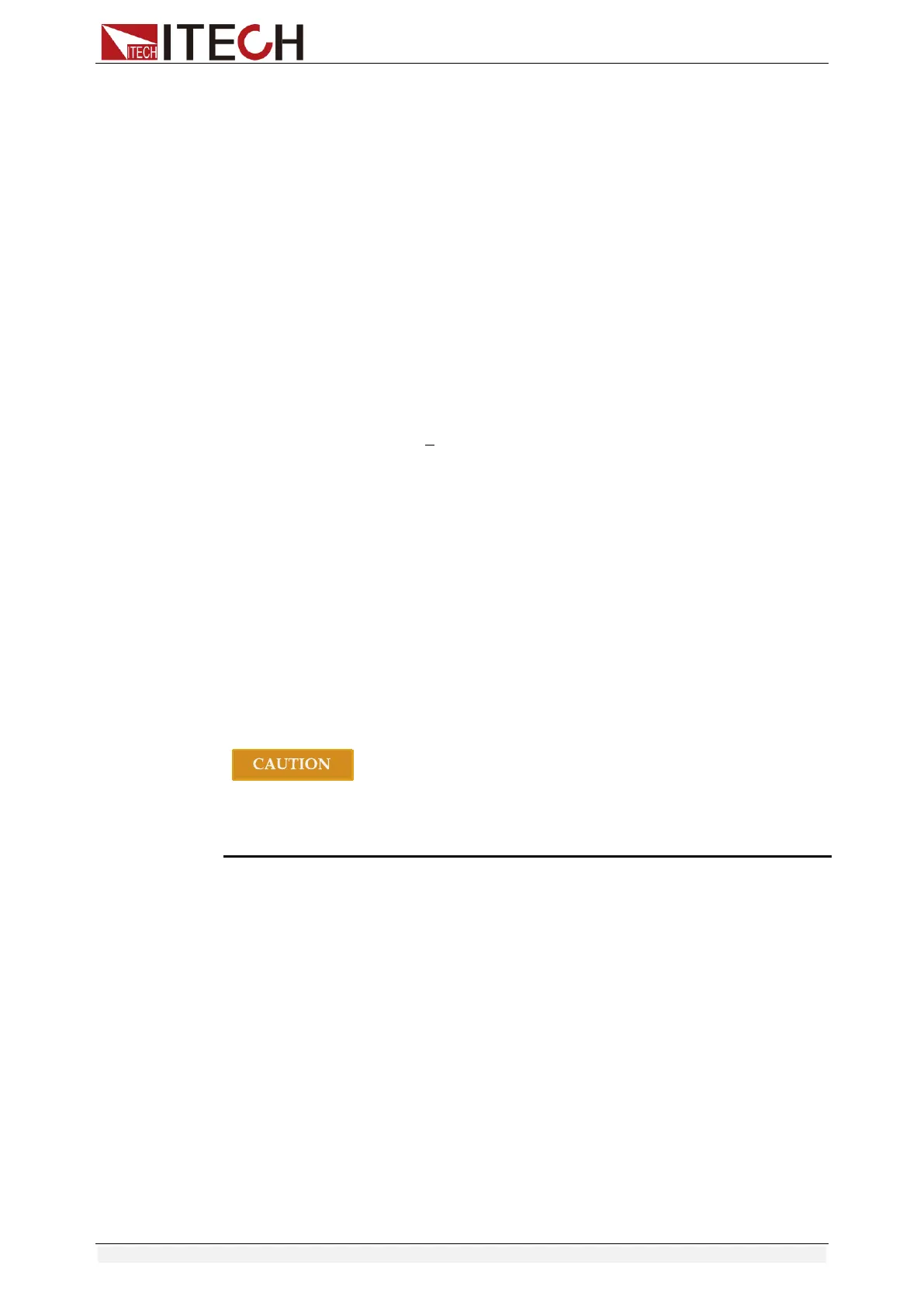Functions and Characteristics
Copyright © Itech Electronic Co., Ltd. 40
Save and Recall operation
For example: the instrument works in CC mode, setting value is 1A, memory
Group is 7. Save “CC 1A” in the 76th register and then recall.
Save
1. Set the parameters ok (CC 1A), and press [Enter].
2. Press [Shift] + [4] (Save) to save the instrument's settings to a register.
3. Enter number [7] and [6], indicates the settings is saved in the 6th register
in Group7.
4. Press [Enter], the setting is saved.
Recall
1. Press [Shift] + [8] (System) to enter the system setting page.
2. Press the right key to select MEMORY, and press [Enter].
3. Set the value of Group to 7, the interface displayed as follows.
MEMORY GROUP = 7
4. Press [Enter] to confirm the setting.
5. Press [Shift] + [Enter] (Recall) to execute the data recalling operation.
At this point, the [Enter] key light is on.
6. Enter number [6], indicates the data saved in the 6th register in Group7 is
recalled.
3.12 VON Function
When testing some power supply products with a slower voltage rise, if the
input of the electronic load is turned on first, and then the power is turned on,
the power supply may enter the protected state. Therefore, the user can set the
VON value, and when the power supply voltage is higher than this value, the
electronic load starts to load.
Please confirm whether you need to set the VON voltage. The VON voltage is
set to facilitate the user to limit the working voltage, and if you do not need to
set the VON voltage, do not set this value, otherwise it may result in unloading.
You can press [Shift]+[9] (Config) to enter the configuration menu to set the
VON voltage to control the ON/OFF state of the electronic load. The load has
two performance modes, Living and Latch. When Living is selected, it indicates
that the load works in following state; when Latch is selected, it indicates that
the load works in the load latched state.
If your instrument can not work normally, for example, set CC=1A, after turn on
the input while the current is still 0A instead of setting value 1A, then you should
check VON set firstly. If VON set is not 0V, then please modify to 0V. If the
minimum voltage supported by the instrument is not 0V, the setting menu will
be automatically set to the minimum value after pressing 0.
VON LIVING MODE
In Living mode, when power is applied to the DC load, the voltage must rise
above VON setting before the load draws current from the source. If the
voltage below VON setting on the load’s terminals, the load will turn off
input.
