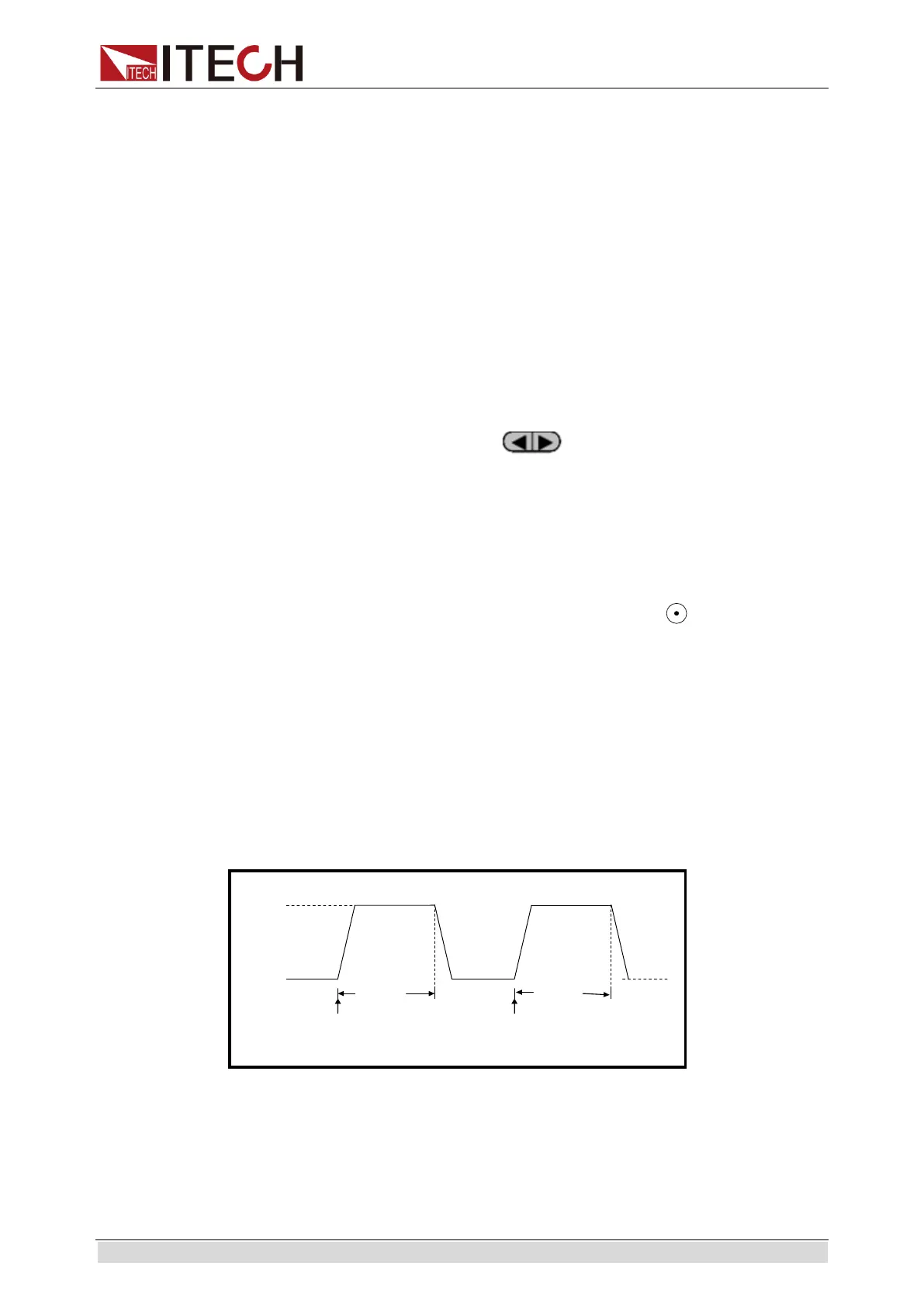Function and Features
Copyright © ITECH Electronic Co., Ltd. 21
Rise down=30.000A/uS
6. Set A value and press [Enter] key.
TRANSITION
Level A=1A
7. Set B value and press [Enter] key.
TRANSITION
Level B=2A
8. Set frequency value and press [Enter] key.
TRANSITION
Frequency=50Hz(0.01-25000Hz)
9. Set duty ratio and press [Enter] key.
TRANSITION
Duty=98%(0.1%-99.9%)
10. Start dynamic test and operate
key. Move to On and press
[Enter] key.
TRANSITION
On Off
11. Enter the dynamic test mode.
10.0000V 0.0000A
0.00W 0 TRAN
12. Press [On/Off] key to open input and press [Shift] +
(Triggering key)
The load will continuously switch between A and B value. Time of
operations is shown at bottom right.
13. Press [CC]/ [CV]/ [CR]/ [CW] key or any composite function key to exit
dynamic test function. Repeat Steps 1-12 to continue parameter setting
and operation of dynamic test.
3.9.2 Pulse mode
Under pulse mode, after enabling dynamic test operation, the load will switch to
A value after receiving of a trigger signal. Then the load will switch back to B
value and be constant at B value after maintaining A for pulse width time.
10A
5A
Pulsed Transient Operation
10ms
TWD
10ms
TWD
TRIG TRIG
Taking CC mode as example (operations under other modes are similar), when
output voltage and current of the tested instrument are 10 V and 3 A
respectively, the load current will switch from 1 A and 2 A. Set the dynamic test
parameters and perform the test as follows:
1.
Press [Shift] + [2] keys.
TRANSITION
On Off
