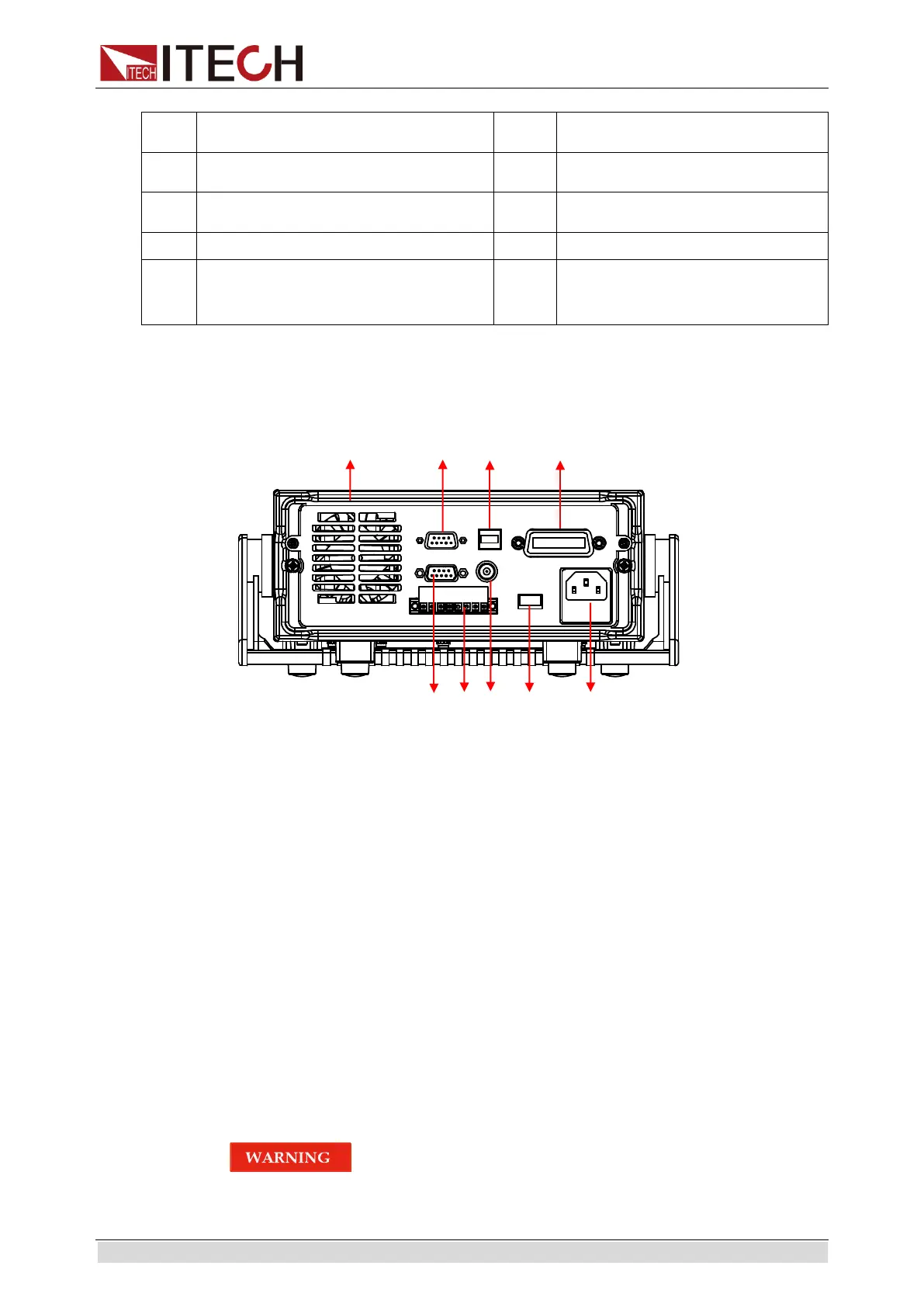Quick Start
Copyright © ITECH Electronic Co., Ltd. 9
CW
The load is under constant power
mode
Rear
Start external analog quantity
function
Rmt
The load is under remote operation
mode
Auto
Start automatic voltage range
Addr
Send command under remote
operation
* Start keyboard locking function
SRQ
Serial request query
Shift
Shift key is pressed
LRV
LRV will be displayed on the screen
when the load input reverses
-
-
2.6 Introduction of rear board
IT8800 Series rear board:
1. Cooling window
2. RS232 communication cable interface
3. USB communication cable interface
4. GPIB communication cable interface
5. AC power input socket (including fuse)
6. AC power switch key
7. Current monitoring terminal
8. Remote sense compensation terminal, external triggering terminal and
external analog 0-10 V control terminal
9. External signal control interface
2.7 Power-on selftest
A successful selftest indicates that the purchased load product meets delivery
standards and is available for normal usage.
Before operation, please confirm that you have fully understood the safety
instructions.
To avoid burning out, be sure to confirm that power voltage
matches with supply voltage.
