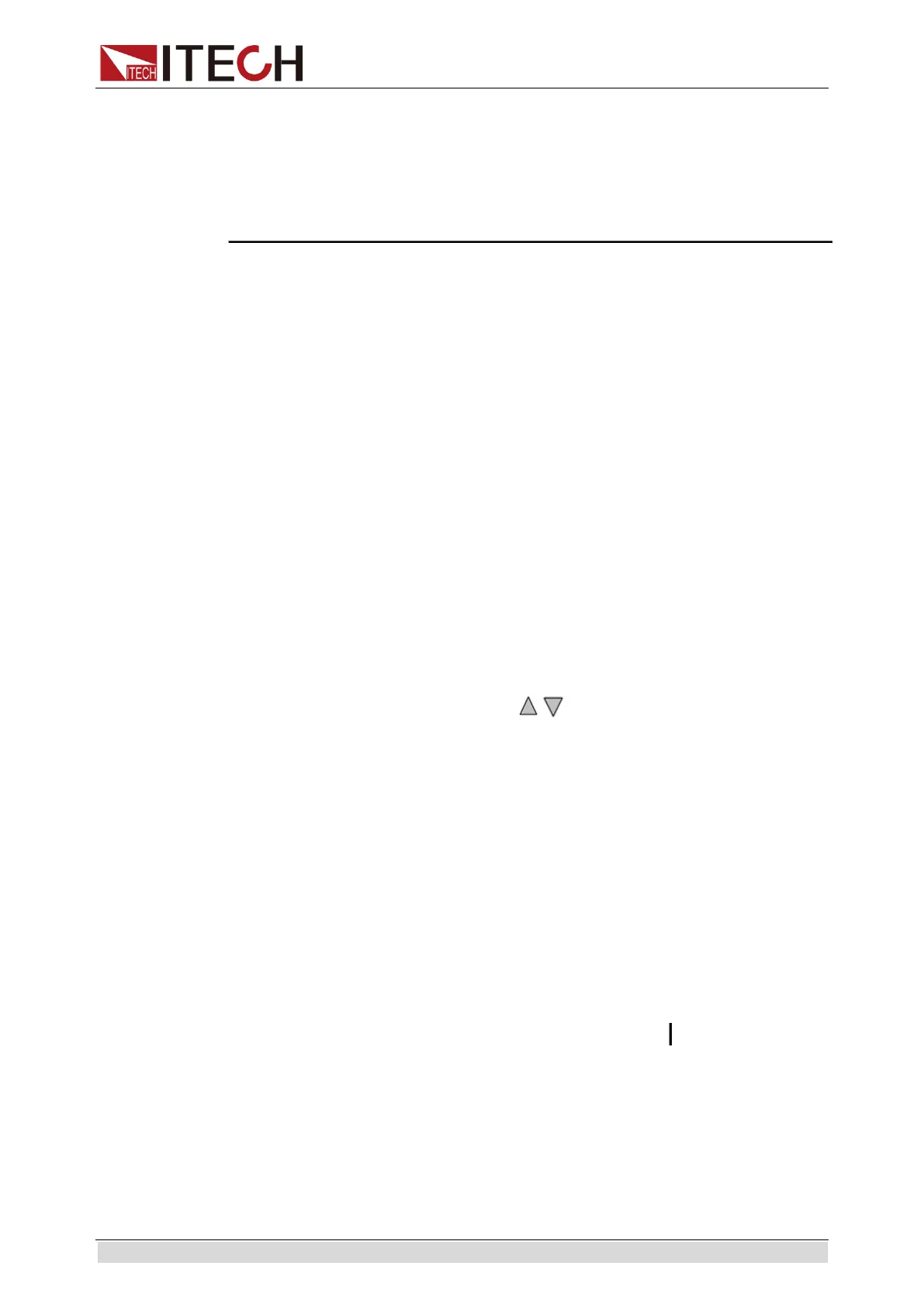Quick Start
Copyright © ITECH Electronic Co., Ltd. 10
Be sure to connect the main power socket to the power outlet of
protective grounding. Do not use terminal board without protective
grounding. Before operation, be sure that the electronic load is well
grounded.
To avoid burning out, pay attention to marks of positive and
negative polarities before wiring.
Selftest steps
Normal selftest procedures:
1. Correctly connect the power line. Press Power key to start up.
The VFD screen of electronic load displays software version number "BOIS
Ver 1.10".
2.
After approximately 1s, the system is under selftest and the VFD display
shows “System Selftest….”
3. After selftest, the VFD display information below.
0.0000V 0.0000A
0.00W CC=0.000A
Information description:
The first line displays actual input voltage and current values.
The second line displays setting values of actual power value and
current (voltage, power and resistance).
4. Press [Shift] + [7](Info), the electronic load VFD screen displays related
information of the product. Press
key to switch display of product
model, product serial number and software version number.
Model:IT88XX
Ver:1.XX-1.XX
SN:XXXXXXXXXXXXXXXXXX
Exception handling
If the electronic load cannot start normally, please check and take measures by
reference to steps below.
1. Check whether the power line is correctly connected and confirm whether
the electronic load is powered.
Correct wiring of power line => 2
Incorrect wiring of power line => Re-connect the power line and check
whether the exception is removed.
2. Check whether the power in On. Power key is under “
” On status.
Yes => 3
No => Please check the Power key to start power and check whether
the exception is removed.
3. Check whether set power voltage of electronic load is larger than the power
supply voltage. If set power voltage is 220 V and the supply voltage is 110
V, the electronic load cannot start.
4. Check whether the fuse of electronic fuse is burned out.
If yes, change fuse. Detailed steps:
