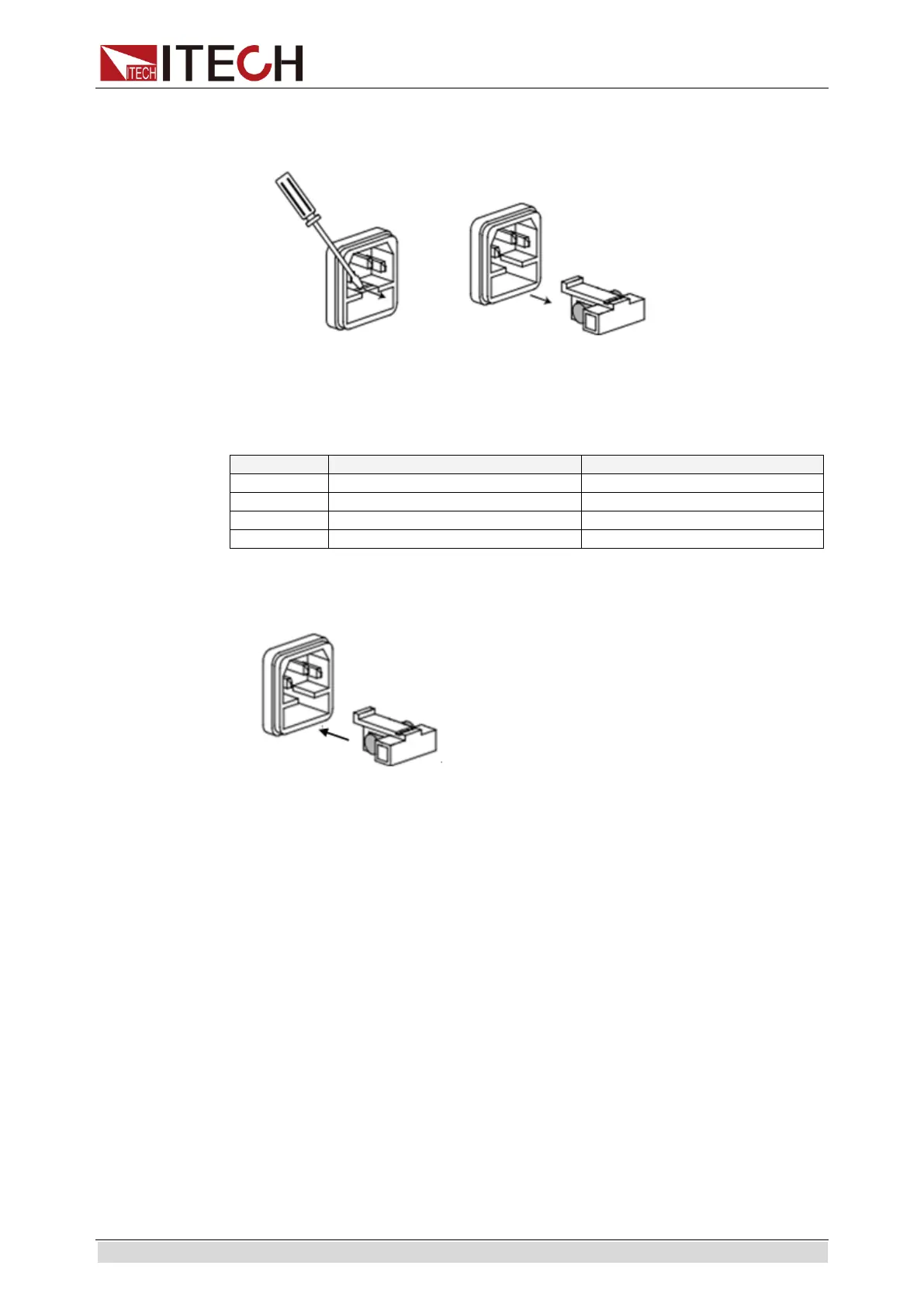Quick Start
Copyright © ITECH Electronic Co., Ltd. 11
1) Pull out power line and take out the fuse box at power line jack with a small
screw driver.
As shown below.
2) If the fuse is fused, please change fuse of same specification based on
machine model. See the table blow for matching information of fuse and
machine model.
Fuse specification(110VAC)
Fuse specification(220VAC)
3) After replacement, install the fuse box back to original position, as shown
below.
