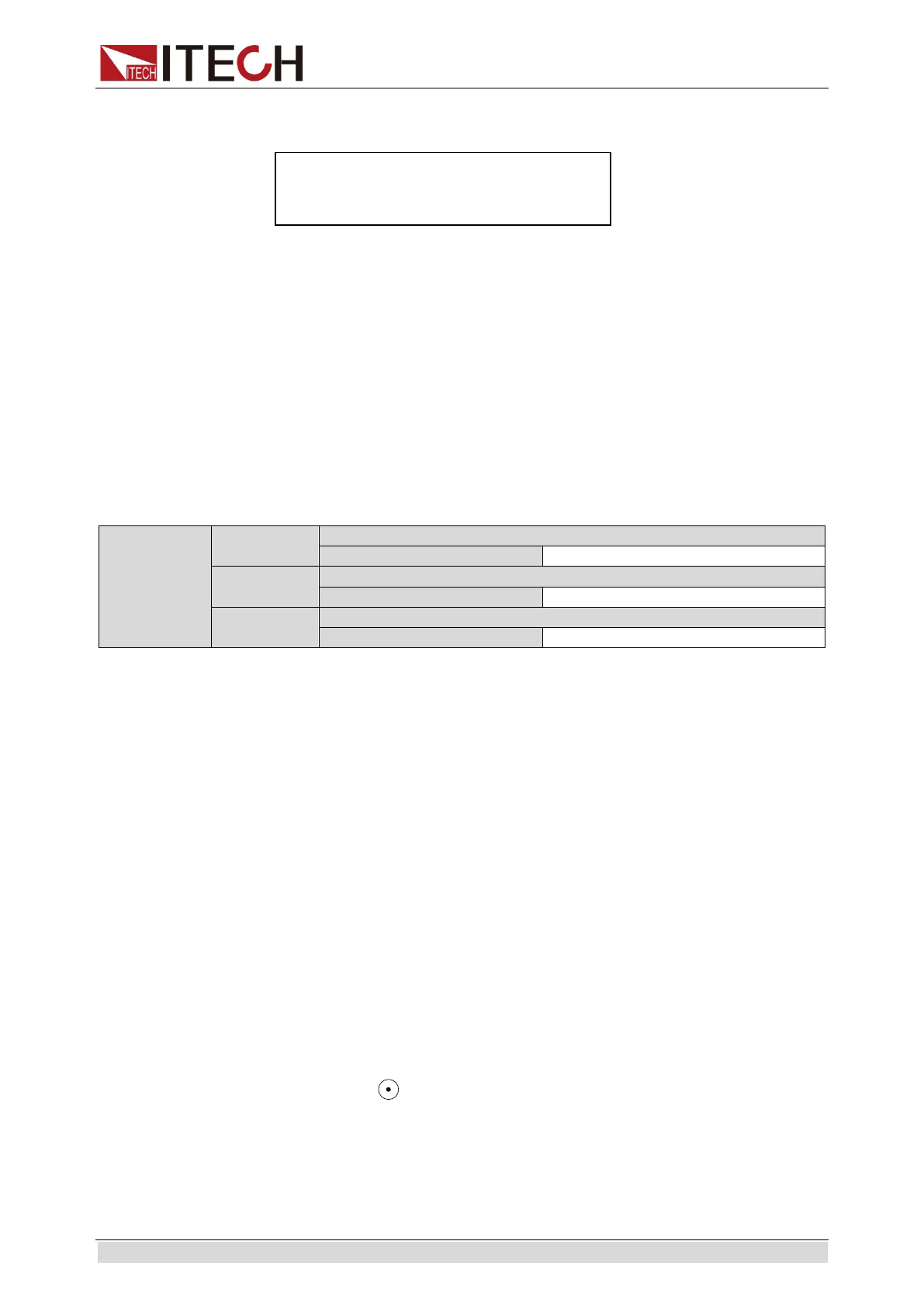Function and Features
Copyright © ITECH Electronic Co., Ltd. 26
If the set OPP voltage value is higher than the power voltage value, the OPP will fail
to operate and the board will display as follows:
9.996V 0.0007A
0.01W 0.1W FAULT STOP
3.12 Battery discharge test function
In the IT8800 series electronic load, constant current mode is applied for
discharge test with programmatic setting of stop voltage/capacity/discharging
time If stop voltage is set as the stop condition, the system determines whether
the battery is about to reach the set threshold value or unsafe status when the
battery voltage is low, and if yes, an automatic stop will be activated. During test,
the operator can observe voltage, discharging time and discharged capacity of
battery. Battery discharge test is a necessary step before battery replacement
for it can reflect reliability and remaining life of battery.
Press [Shift] + [5] keys to enter function testing screen of battery discharge
test.
STOP
CONDITION
Voltage
Capability
Set battery stop capacity
Timer
Operation method:
1. Press [On/Off] key to cut off load input status. Connect the battery to be
tested. Under CC mode, press [Shift] + [5] keys to enter battery discharge
function menu and select one of the three methods for test based on actual
requirements.
2. Set discharge stopping conditions:
Type I: Press [Shift] + [5] keys and select Capability. Press [Enter] key
and the VFD displays Stop Capability =Ah(0~999.999Ah). Set battery
stop capacity. Press [Enter] key. When set battery capacity is reached,
the load input status will automatically be OFF.
Type II: Press [Shift] + [5] keys and select Voltage. Press [Enter] key
and the VFD displays Stop Voltage=V. Set stop voltage and press
[Enter] key to start discharge test. When the battery voltage drops to
stop voltage, the load input status will automatically be OFF.
Type III: Press [Shift] + [5] key and select Timer. Press [Enter] key and
the VFD displays Stop Timer=S (0~99999S). Set discharge time. When
the set stop time is reached, the load input status will automatically be
OFF.
3. Press [Shift] +
key to start test. The board will display discharge
voltage, current discharge time and discharged capacity (AH).
4. Press [ESC] key to exit battery capacity test mode in any three methods.
