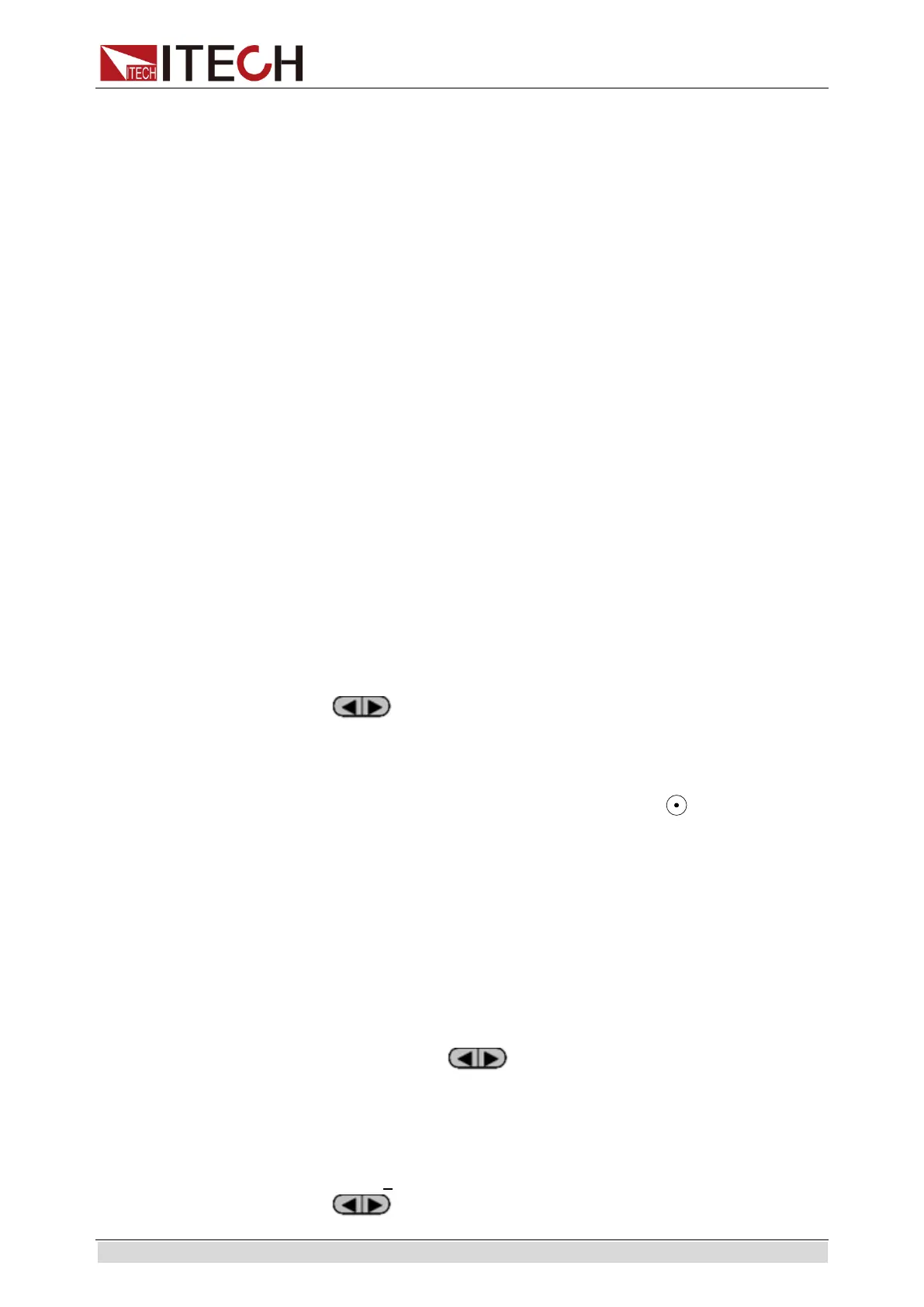Function and Features
Copyright © ITECH Electronic Co., Ltd. 32
5. Edit current value in step 1 and press [Enter] key.
EDIT LIST
Step 001 Level=1A
6. Edit slope in step 1 and press [Enter] key.
EDIT LIST
Step 001 Rate=0.1A/uS
7. Edit time in step 1 and press [Enter] key.
EDIT LIST
Step 001 Width=5S
8. Edit current value in step 2 and press [Enter] key.
EDIT LIST
Step 002 Level=2A
9. Edit slope in step 2 and press [Enter] key.
EDIT LIST
Step 002 Rate=0.1A/uS
10. Edit time in step 2 and press [Enter] key.
EDIT LIST
Step 002 Width=5S
11. Edit repeat count and press [Enter] key.
EDIT LIST
Repeat Count=3
12. Save all edited files and press [Enter] key.
EDIT LIST
Save List File=1(1-7)
13. Operate
key and move to On. Press [Enter] key (The Trig lamp
that indicates VFD screen status is on). Press [ESC] key to exit setting.
LIST
On Recall Edit
14. Press [On/Off] key to open input and press [Shift] +
key (Triggering
key).
List operation running
15. Press [CC]/ [CV]/ [CR]/ [CW] key or any composite function key to exit List
test function.
For direct recall of existing List files and triggering of List operation, refer to
steps below:
Operation steps
1. Press [Shift] + [3] keys and ensure that ON lamp flicks. If not, press [Enter]
before operation. Press
key to select Recall. And press [Enter]
for confirmation.
LIST
On Recall Edit
2. Select edited files and press [Enter] for confirmation.
Recall List File=1
3. Operate
key and move to On. Press [Enter] key (The Trig lamp
