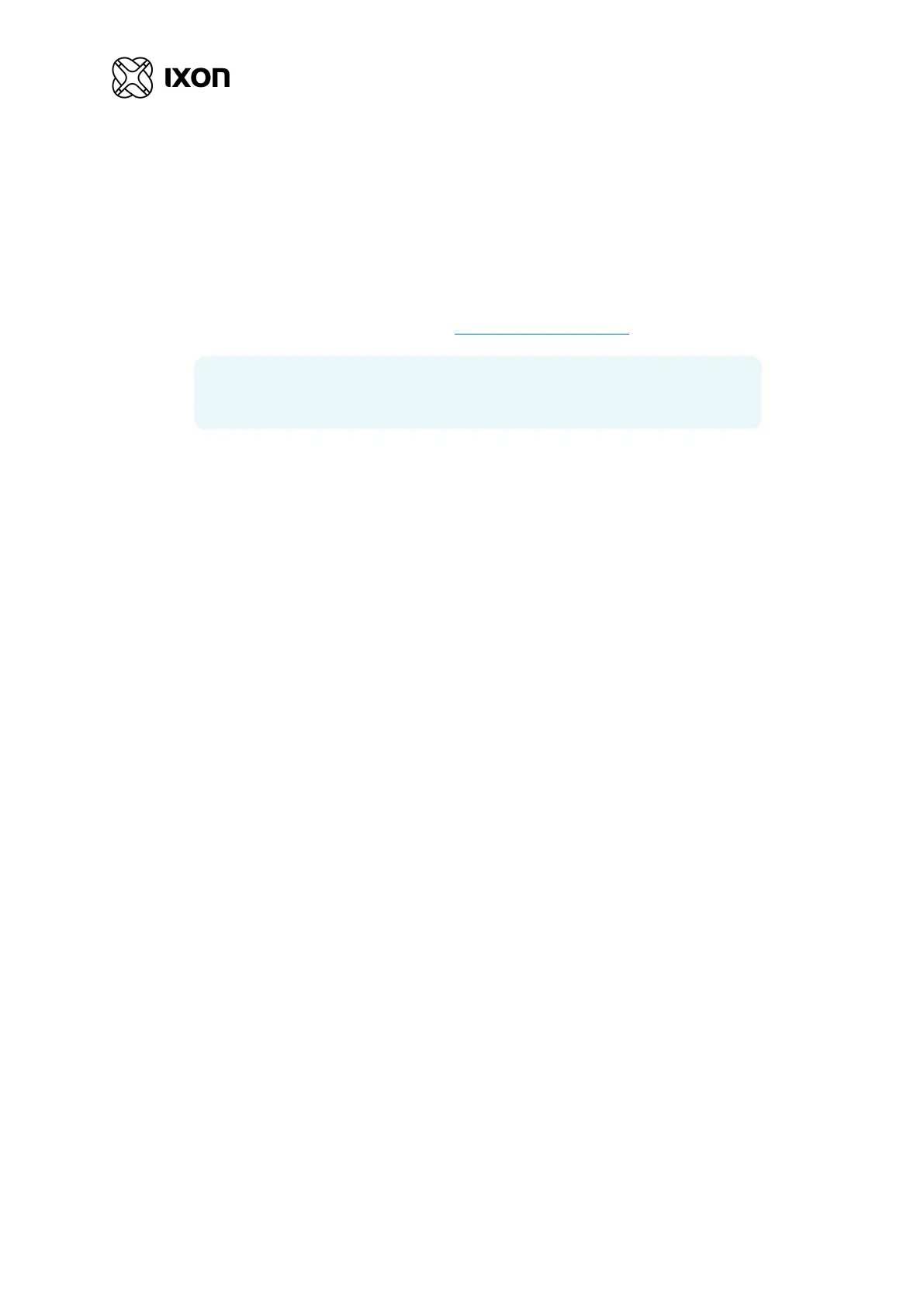13
4. Operation
4.1 Configure the IXrouter3
To configure your IXrouter3, log in to your IXON Cloud account and navigate to the [Tools] page. Here you can
generate an IXrouter configuration file by following a few simple steps. You can then download the configuration
file, which must be copied onto a USB flash drive. After supplying power to the IXrouter, insert this USB flash drive
in the USB port. The IXrouter3 will register itself to IXON’s IXON Cloud and set up a secure VPN connection. You
can further configure the IXrouter via the IXON Cloud (https://connect.ixon.cloud/).
More info
For a more extensive manual we recommend viewing our online step-by-step guides:
https://support.ixon.cloud/hc/sections/360000257812.
