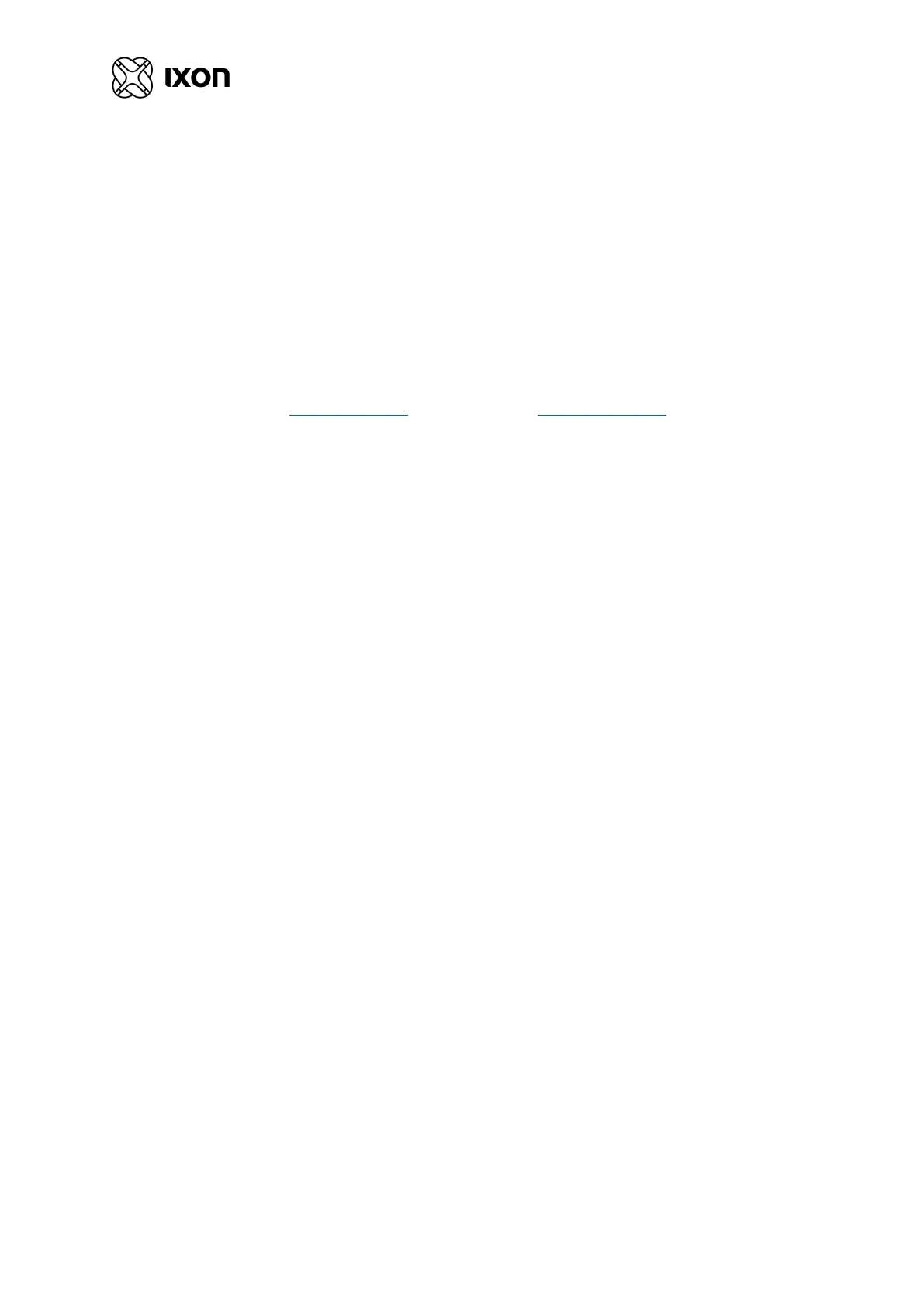3
1. Introduction
Thank you for purchasing the IXrouter3. The IXrouter is the standard and most supported hardware for IXON’s
IXON Cloud. The IXrouter makes it convenient to remotely connect to your equipment, while the built-in firewall
keeps your equipment safe from outside threats.
Configuration is as easy as inserting a USB flash drive, which contains your configuration file, into the IXrouter's
USB port. The configuration file can be generated from the [Tools] page in the IXON Cloud
1.1 Technical support
If for any reason you need technical assistance, please have a look at our easy-to-read and exhaustive online
support articles and guides (support.ixon.cloud), send us an e-mail (support@ixon.cloud), or give us a call at +31 85
744 11 05. Our technical support is available from 8:00 to 17:00 Central European Time, Monday through Friday,
and will answer your questions as soon as possible.
If you have a comment, question, or suggestion about any of our products, services, or manuals, don’t hesitate to
let us know.
