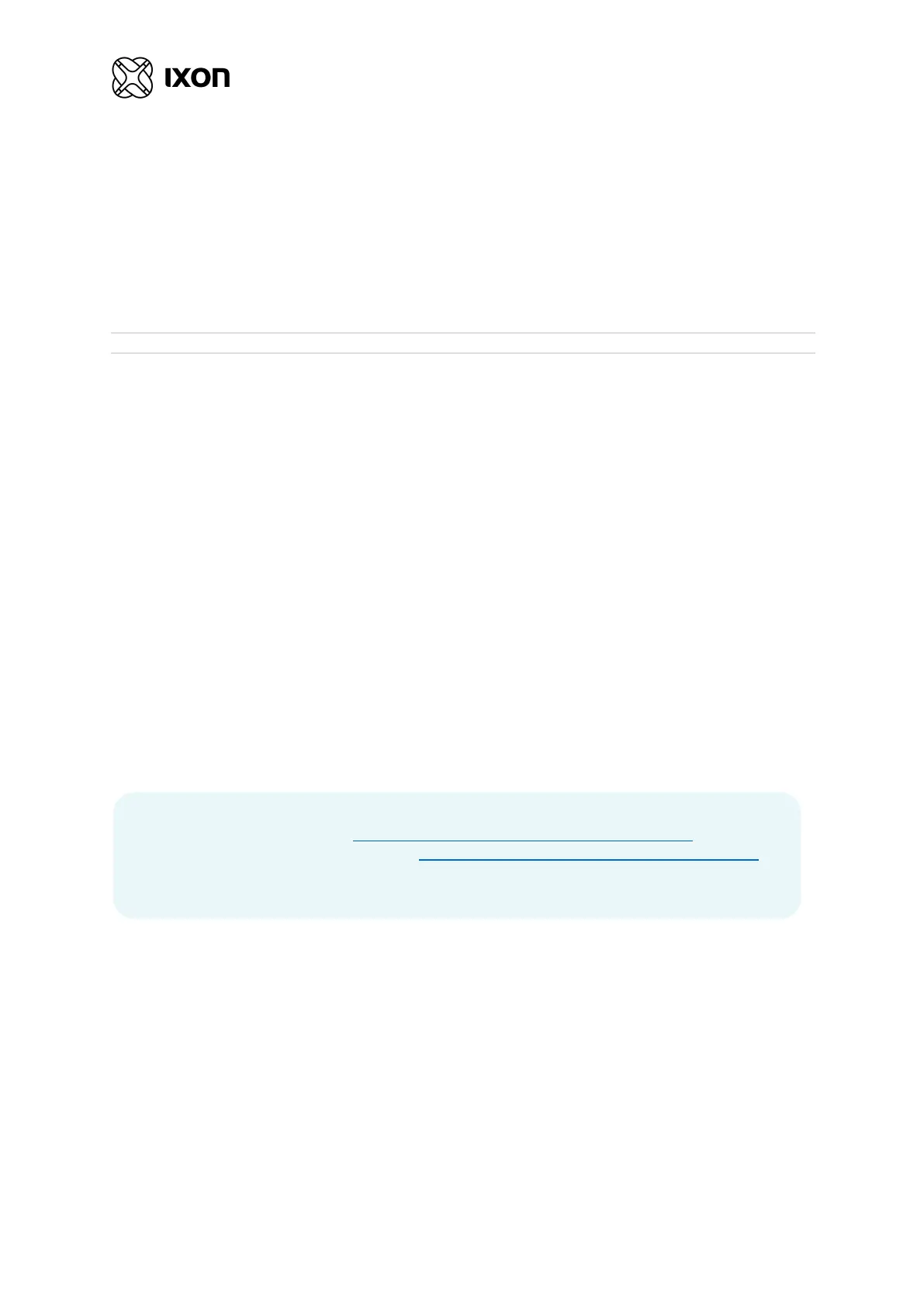16
5. Connectivity requirements (for local IT)
The IXrouter uses an outgoing port to establish a secure connection to our IXON Cloud. This means there is no
need to open any incoming ports in your firewall.
5.1 Overview
Below is an overview of the outgoing ports and protocols that the IXrouter utilizes.
HTTPS, MQTT (TLS), OpenVPN
(1) Port 8443 is only used when stealth mode is active for connectivity via a censored internet connection (i.e. when located in China).
(2) DNS requests are often handled by local DNS servers. In those cases the listed DNS port can be ignored.
5.2 Servers and DNS requests
Via these outgoing ports the IXrouter connects to different IXON servers: REST API, MQTT, and OpenVPN servers.
The IP addresses of these servers, as well as the amount of servers, may change over time and are thus not pre-
defined. What is pre-defined is the domain of these servers. This domain will always end with ".ixon.net" (i.e.
am01.ixon.net). The IXrouter attempts to resolve these addresses by doing DNS requests. If it can't perform DNS
requests, it can't connect to our servers.
5.3 MAC or IP address filter
The local IT department may choose to only grant specific devices internet access, based on the MAC address or IP
address of the device. The MAC address can be obtained from the label on the side of the IXrouter. The IP address
can be set to a static IP address. However, by default the IP address is set to be assigned dynamically via DHCP.
More info
1. How to use stealth mode: https://support.ixon.cloud/hc/articles/360001088912
2. A guide to set up a static IP-address: https://support.ixon.cloud/hc/articles/360002960372
