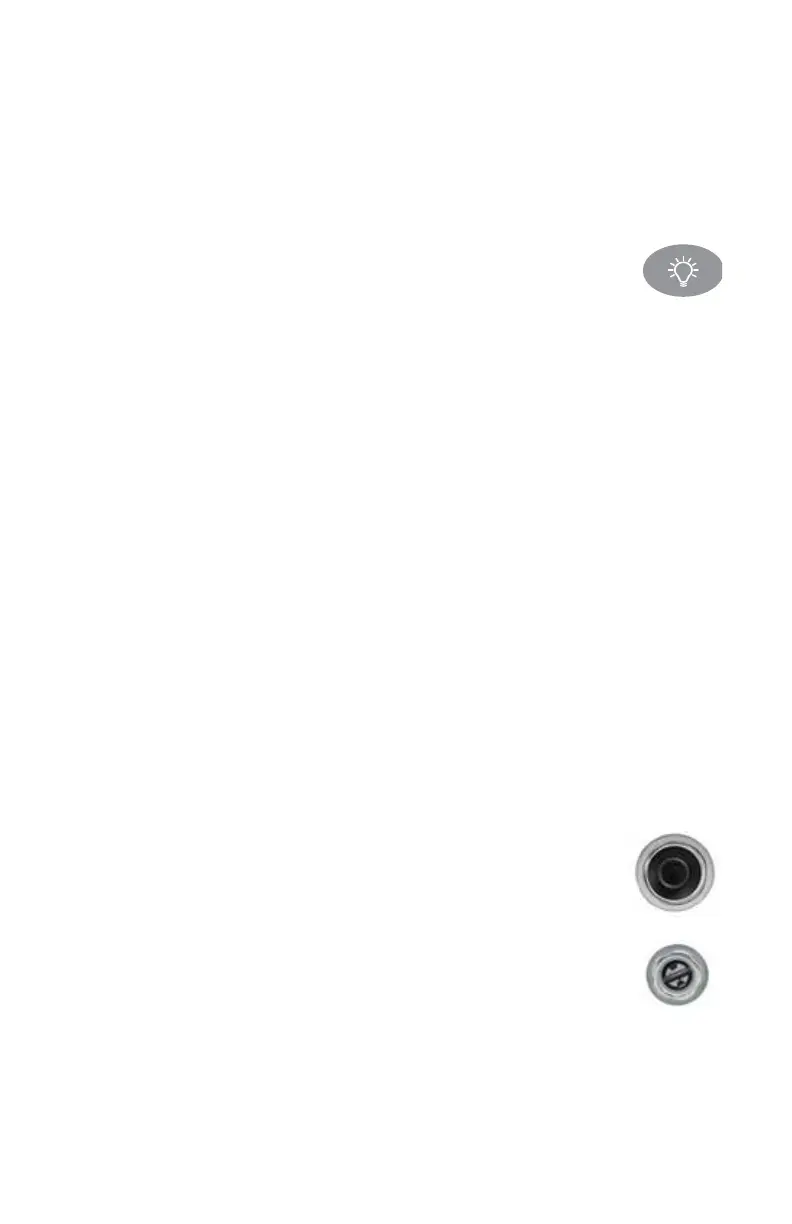J-200
10.2 Activate Jets Pump
The control panel JETS 1 button activates jets pump 1. The rst press
activates low speed, the second press activates high speed, and the third
press shuts jets pump 1 off. The JETS 2 button activates jets pump 2.
The rst press activates high speed, the second press turns jets pump 2
off. When manually activated, either pump will automatically turn off after
20 minutes.
10.3 Multi-Colored LED Light System Operation
The multi-colored LED light system offers seven constant color
variations and three unique random modes for enhanced spa
enjoyment. Press the Light button once to activate the rst light
mode, then continue pressing the button to select one of seven constant
colors or random solid color mode as illustrated below. To turn off the light,
after the last press of the button wait for more than 5 seconds and then
press the light button again.
Note: Anytime the spa light is manually activated, it will remain on for 2
hours then automatically shut off.
1st press high speed blend mode
2nd press low speed blend mode
3rd press freezes low speed blend mode
4th press solid Blue color
5th press solid Violet color
6th press solid Red color
7th press solid Amber color
8th press solid Green color
9th press solid Aqua color
10th press solid Near White color
11th press goes back to high speed blend mode
10.4 Adjusting Individual Jet Flow
The water ow through certain jets in your spa can be
adjusted or turned off by rotating the outside jet ring. Other
jets also offer an adjustable center nozzle that allows you to
change the water discharge angle. Simply tilt the center
nozzle in these jets to the desired angle to customize your
personal massage.
Note: Always keep at least 6 adjustable jets open at all
times to ensure proper ltration characteristics within
spa.
Classic Whirl Jet
Classic Pulsator Jet
27