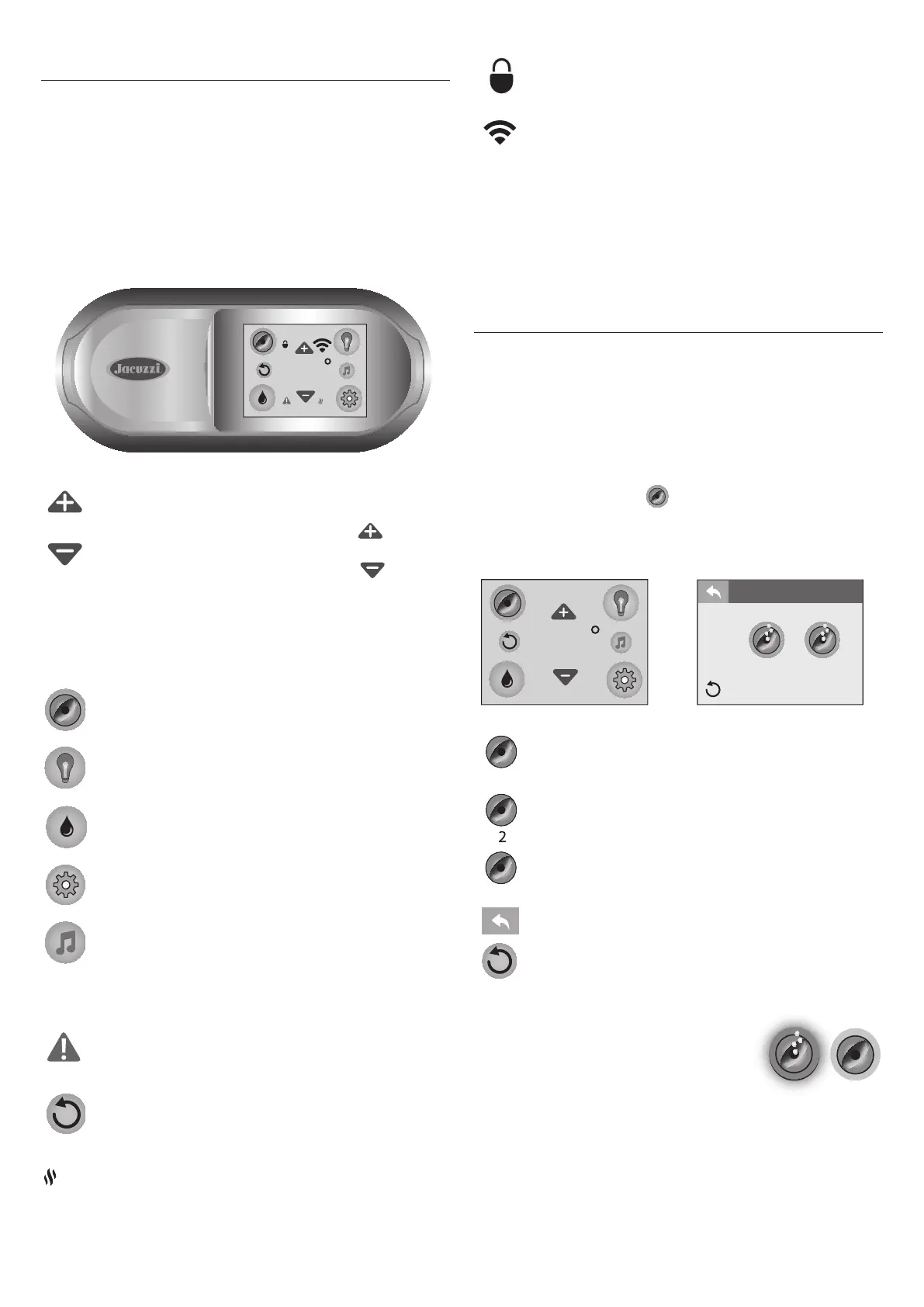60
Home menu
The Home Menu, provides access to spa functions and pro-
gramming. Operation is made easy by the interactive control pa-
nel. If there is no activity for 5 minutes, the LCD display will time-
out into a sleep mode. To reactivate the display, just tap the di-
splay screen.
I Home Menu Control Buttons
When a feature is on, the button will have a blue inner glow.
Temperature Control: Allows you to adjust the set
temperature of the spa:
Increase the temperature by tapping ( ) in 1° in-
crements.
Decrease the temperature by tapping ( ) in 1° in-
crements.
Note: The temperature range for the spa is 18.33 to 40°C
(65 to 104°F).
Jet Button: Tap to access the menu to operate the jets
pump.
Light Button: Tap to access the menu to operate the
lighting options.
CLEARRAY Button: Tap to activate the CLEARRAY on
demand feature.
Settings Button: Tap to access the programming and
setting menus.
Music Button: Tap to access the menu to operate the
audio system and settings.
Note: If the spa does not have the stereo option, the-
re will not be a button on the control panel.
Error Indicator Icon: Displays when there is error mes-
sage that needs to be addressed. The icon will also ap-
pear under the Temperature reading as a reminder.
Invert Button: Tap to invert the display image.
HeatONIcon: Displays whenever the heater is on and
heating the water.
Lock Button: Displays when one of the lock modes is
enabled.
Wi-Fi Icon: Displays when there is a Wi-Fi connection
to the home router.
Time Indicator: The time will always be shown when
the Home Menu is displayed. The appearance will vary
depending on whether the clock is set to a 12-Hour or
24-Hour configuration. The default setting is 12-Hour.
Note: The time does NOT automatically adjust for daylight saving
time. The time must be manually adjusted.
Operating Instructions
I ProTouch™ Control Panel
Your Jacuzzi spa is equipped with a ProTouch control panel; mas-
sage selectors, and air control knobs located on the top rim of the
spa. These controls let you operate many of the special functions
of your Jacuzzi spa.
I Activating the Jets Pumps
From the Home Menu, tap ( ) to enter the Jets Pump Submenu.
The panel will display the Jets Pump Submenu.
Note: Once you enter the Jets Pump Submenu, all the pumps will acti-
vate. You can turn off the jets pump by tapping the jets pump button.
Jets Pump 1 Button
Jets Pump 2 Button (if applicable)
Jets Pump 3 Button (if applicable)
Back Button: Tap to go back to the previous menu.
Invert Button: Tap to invert the display image.
1. Tap the Jets 1 button to turn the pump
#1 on and off.
2. Tap the Jets 2 button to turn the
pump #2 on and off.
3. Tap the Jets 3 button to turn the
pump #3 on and off.
4. When a jets pump is on, the button will
have a blue inner glow.
Note: Auto Turn Off — Anytime a pump has been manually tur-
ned on, it will automatically turn off after approximately 20 minu-
tes. If at this time you desire more jet operation you may simply
turn the pump(s) back on.
100
6:45p
12
JETS
100
6:45p
ON
6:45 PM
1
3
11
ON OFF