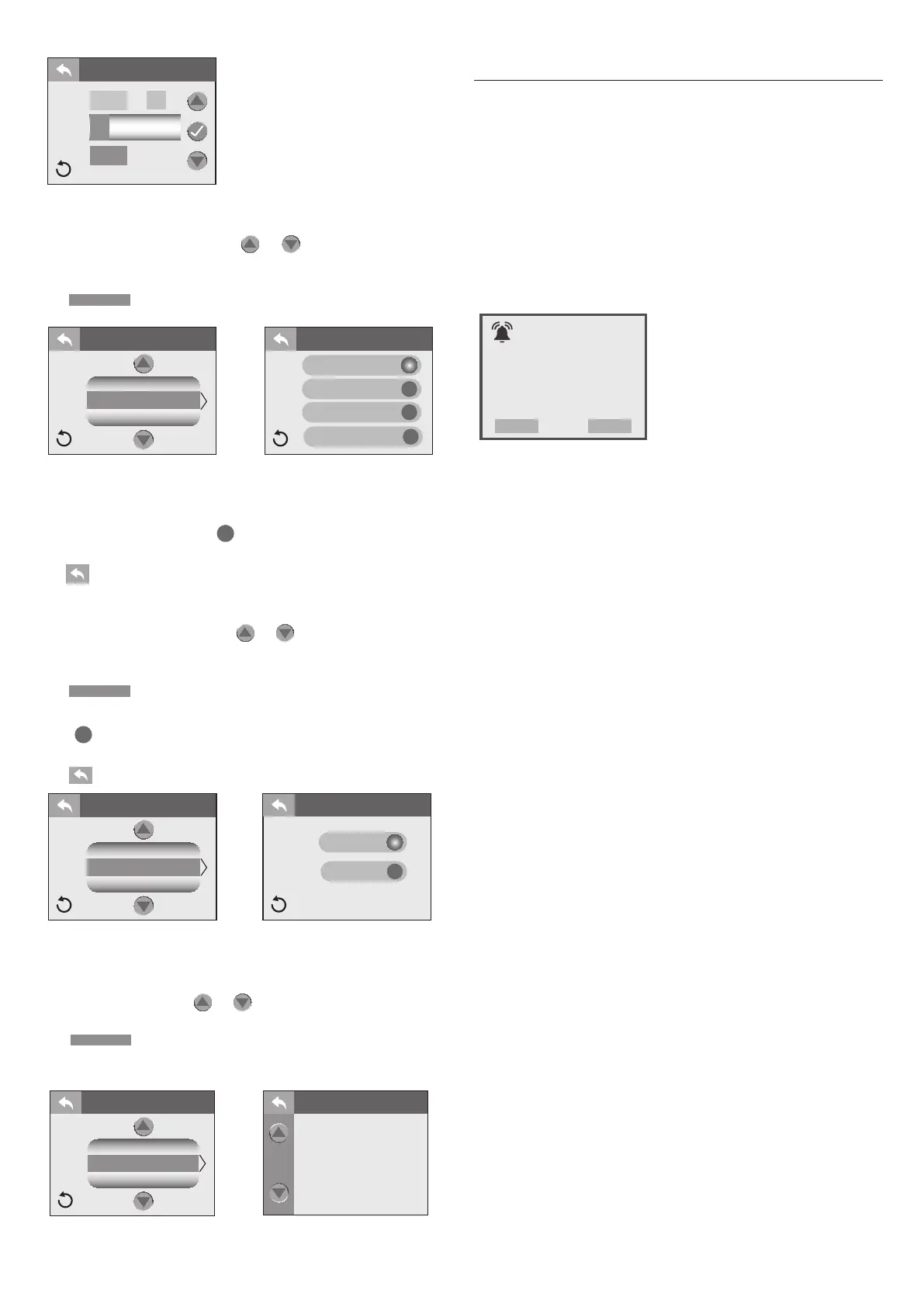68
Programming the Language
From the Settings Menu, tap or to highlight the “Lan-
guage”menu tab in Orange.
Tap to enter the language options.
There are 4 languages to select from: English, French, Deutsch,
and Spanish.
To select a language, tap (
) next to the language you want
to display.
Tap to return to the “Settings”Menu.
Units Display
From the Settings Menu, tap or to highlight the “Units”
Menu tab in Orange.
Tap to enter the selection menu.
Tap ( ) next to the unit of measure that you want to display.
Tap a few times to return to the Main Menu.
System Information
This menu will display the current information for the spa. From
the Settings Menu, tap or to highlight the “System Infor-
mation”Menu tab in Orange.
Tap to enter the selection menu. There are no selec-
tions that can be made. The menu simply provides information.
Spa maintenance
Proper and regular maintenance of your spa will help it retain its
beauty and performance. Your authorized Jacuzzi dealer can sup-
ply you with all the information, supplies, and accessory products
you will need to accomplish this.
Information regarding spa cleaning and maintenance and the
products to be used can be found in the catalogue-guide pro-
vided with the product.
I Cleaning the Filter Cartridges
A reminder message appears on the control panel display after
a specified number days to remind you to clean the skimmer fil-
ter and to check the polishing bag filter. This reminder must be
reset at each filter cleaning interval. Refer to Section“Water Care
Programming” for additional information and programming
details. Your new spa is equipped with an advanced 2-Stage fil-
tration system. Fine debris are filtered by the circulation pump
drawing water through the ProClarity™/ProClear™ skimmer and
pleated filter cartridges 8 hours (unless programmed otherwise).
Large debris are filtered when jets pump 1 is running when the
spa is in use or during a programmed filter cycle. These pumps
draw water from footwell suction fitting and through a second-
ary water polishing bag filter and additional filter.
I Cleaning the filters and filter bag
To ensure optimum performance:
The ProClarity™ filter cartridge (A) must be cleaned every month
and replaced every 18 months.
The ProClarity Depth filter (B) must be replaced every 3 months.
The ProClarity filter canister (C) can be rinsed when the filters
are cleaned.
TheltercartridgefortheProClearIIskimmer(D)mustbecleaned
monthly and replaced every 18 months.
The ProClarity debris bag (E) should be checked and emptied
monthly.
To accomplish this, refer to the following filter cleaning proce-
dure.
Note: Do not attempt to wash the ProClarity depth filter (B) and the
ProClear/ProClarity debris bag (E) or it will come apart!
Reminder
It’s time to clean or replace
your ProClarity and Pro-
Clear filters. Contact your
authorized dealer if new
filters are needed.
snoozereset
Heat & Filter
System Information
Units
Water Temp
HiLimit Temp
Spa State
Flow Sensor
Ambient Temp
DIP Switches
0010000000
Flow
Closed
<150 F
99 F
97 F
SETTINGS
System Information
System Information
Heat & Filter
Language
Units
SETTINGS
Fº
Cº
Units
Units
Units
Time & Date
Language
SETTINGS
English
French
Deutsch
Español
Language
Language
Time
Date
Time & Date
24
1 30 2015