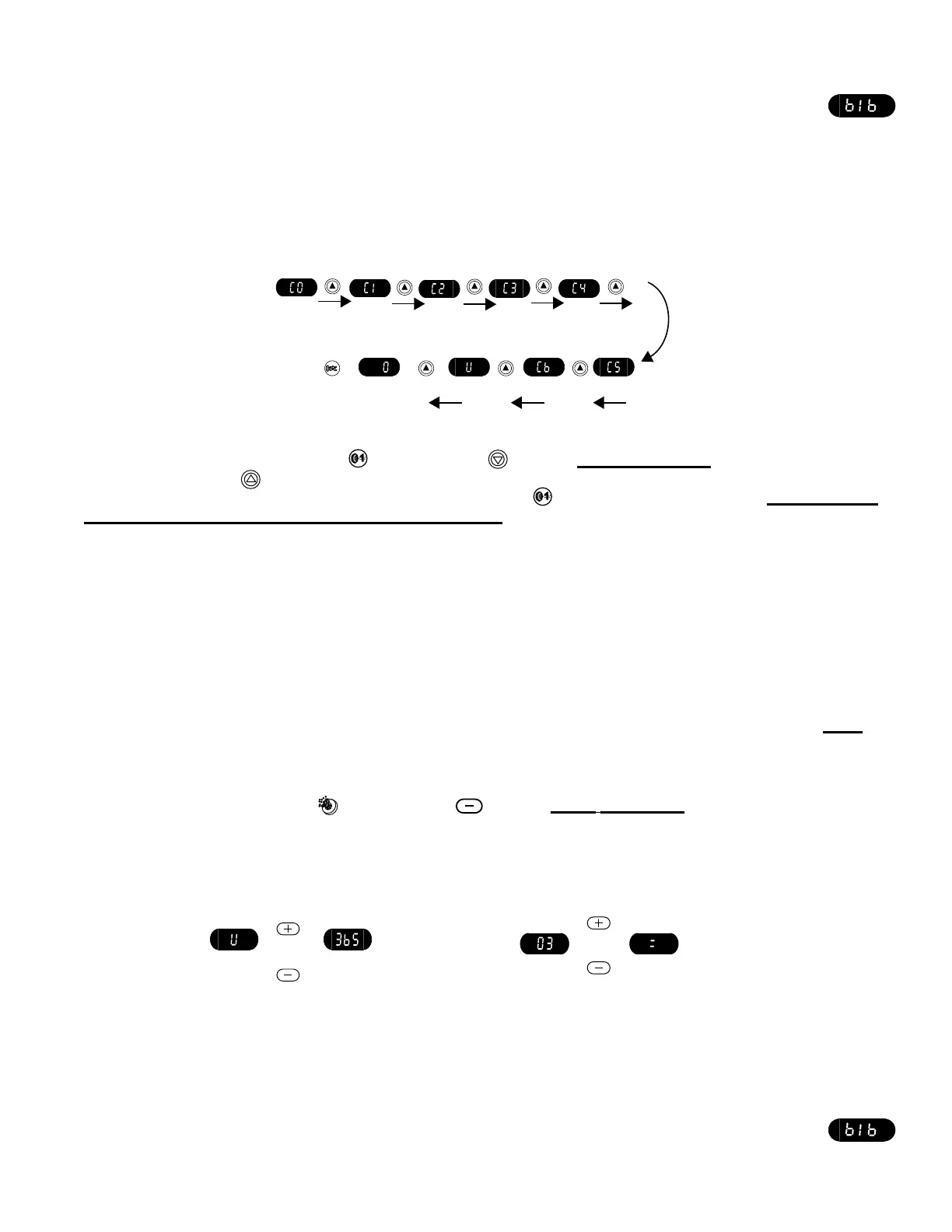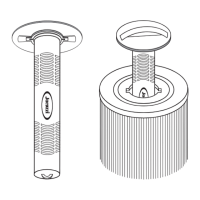11
2. If you do not wish to change the option do not press any buttons and after 10 seconds the display will
return to the main menu.
Note: If the CLEARRAY System has been selected, when the time allotted has expired (365 days)
the display screen will ash between the water temperature and “blb.” At this time the UV bulb must
be replaced, the quartz tube must be cleaned and the duration countdown timer needs to be reset.
B. Resetting the duration countdown timer (CLEARRAY System only)
Once the duration countdown timer for the CLEARRAY System has reached zero, you will need to reset it,
replace the UV bulb and clean the quartz tube.
To reset the duration countdown timer:
Press Press Press Press Press
Press
Press
Press
Press
1
Will reset the timer
to 365 days and exit
the menu
1. Press and hold the Jets pump 1 (
1
) and Cooler ( ) button at the same time for 3 seconds.
2. Press the Warmer (
) button until the display shows “0.”
3. If the counter has reached “0,” pressing the Jets pump 1 (
1
) button will reset the timer. If the timer is
not at “0” pressing the Jets pump 1 will not reset it.
Note: If the spa power is interrupted, the duration countdown timer is not affected. The number of days re-
maining is stored in the memory and will continue to countdown once power is regained.
4. If the duration countdown timer is not at “0” and you need to reset it:
a. Press and hold the Jets pump 1 and Cooler buttons at the same time for 3 seconds.
b. Press the Warmer button to scroll to “U.”
c. Press the Jets pump 1 button to switch from “U” to “O3.”
d. Press and hold the Jets pump 1 and Cooler buttons at the same time for 3 seconds.
e. Press the Warmer button to scroll to “O3.”
f. Press the Jets pump 1 button to switch from “O3” to “U.” The timer has been reset to 365 days.
4.8 Programming the CLEARRAY (Ultraviolet) Water Purification System (For models NOT
equipped with a circulation pump)
A. Programming the CLEARRAY System (U) or Corona Discharge Ozone (O3)
Press and hold the Jets pump 1 (
) and Cooler ( ) button at the same time for 3 seconds to enter the
sanitizing system program. The screen will display one of the two menus below:
CLEARRAY menu O3 menu
1. If the LED screen is displaying “U” then pressing the Jets pump 1 will change the sanitizing system from
“U” to “O3” and exit the programming menu. If the LED screen is displaying “O3” then pressing the Jets
pump 1 will change the sanitizing system from “O3” to “U” and exit the programming menu.
Note: For the O3 option the “=” disables the duration countdown timer.
2. If you do not wish to change the option do not press any buttons and after 10 seconds the display will
return to the main menu.
Note: If the CLEARRAY System has been selected, when the time allotted has expired (365 days)
the display screen will ash between the water temperature and “blb.” At this time the UV bulb must
be replaced, the quartz tube must be cleaned and the duration countdown timer needs to be reset.
or
Press
or
Press