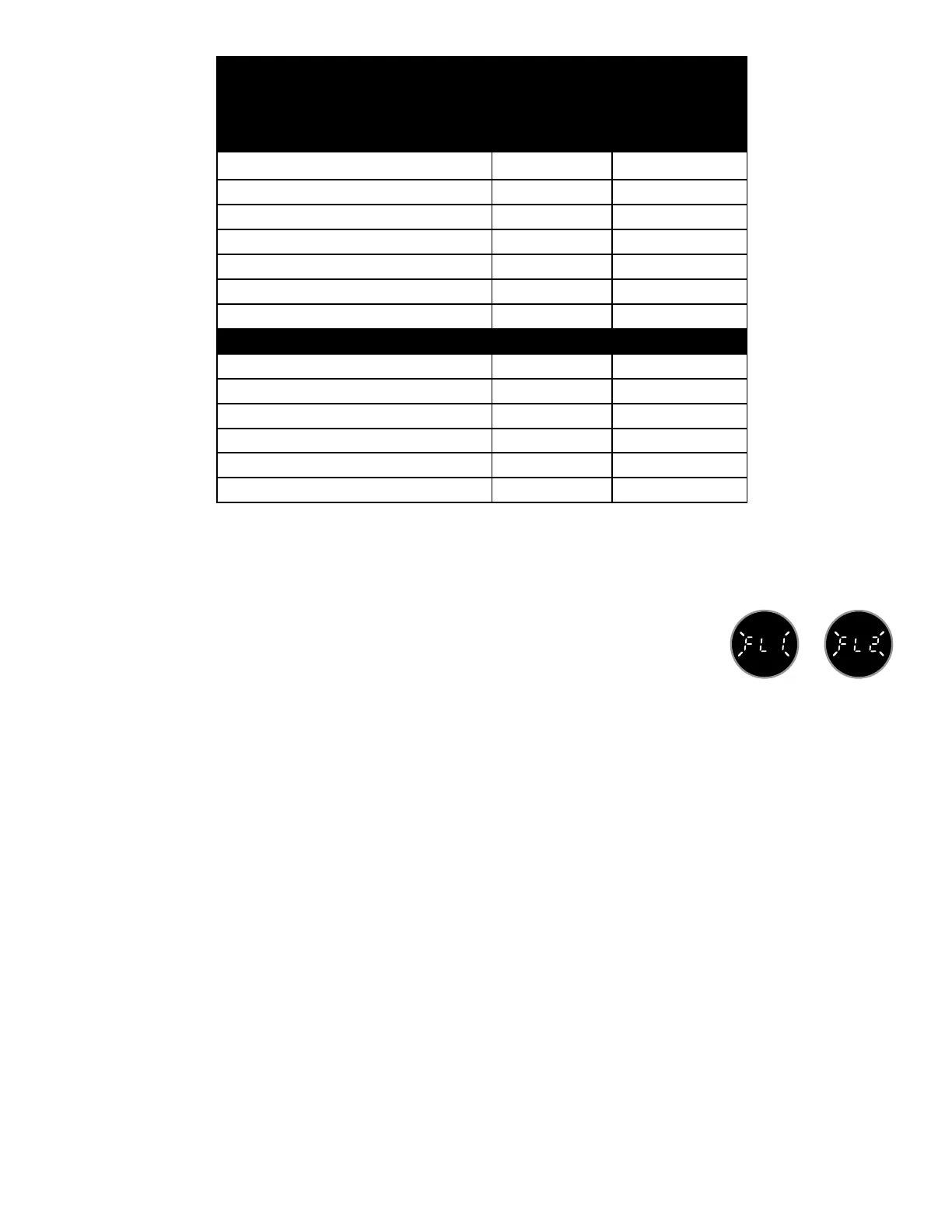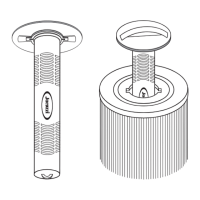47
A4 Testing Flow/Pressure Switch
When the “FL1 or FL2” message appears, it means the ow switch or pressure
contacts have failed to close when the pump was turned on, or failed to open when the
pump was turned off. This could be caused by an excessively dirty lter, an obstruction
in the ow path or by a bad switch. The rst thing to look for is an excessively dirty lter or an obvious obstruc-
tion, remembering (while not likely) that it is possible for a small object to work its way into the plumbing where
it will not be obvious. After verifying no obvious blockage exists, the ow or pressure switch can be tested.
Refer to page 21 for switch testing instructions.
J-230/J-235/J-245/J-270/J-275/J-280
2011-2013 J-335/J-345/J-355/J-365/J-375
J-LX/J-LXL 2-pump Models
Models (Export 50 Hz)
Device Test Points Voltage ±10%
Pump 1 (Low Speed) 5 and 6 230 VAC
Pump 1 (High Speed) 5 and 7 230 VAC
Pump 2 8 and 9 230 VAC
Circulation pump 14 and 15 230 VAC
Water heater 12 and 13 230 VAC
CLEARRAY or Ozone generator 16 and 17 230 VAC
J-210/2011-2013 J-315/2011-2013 J-325 1-pump Models (Export 50 Hz)
Device Test Points Voltage ±10%
Pump 1 (Low Speed) 5 and 6 230 VAC
Pump 1 (High Speed) 5 and 7 230 VAC
Circulation pump (if equipped) 14 and 15 230 VAC
Water heater 12 and 13 230 VAC
CLEARRAY or Ozone generator 16 and 17 230 VAC