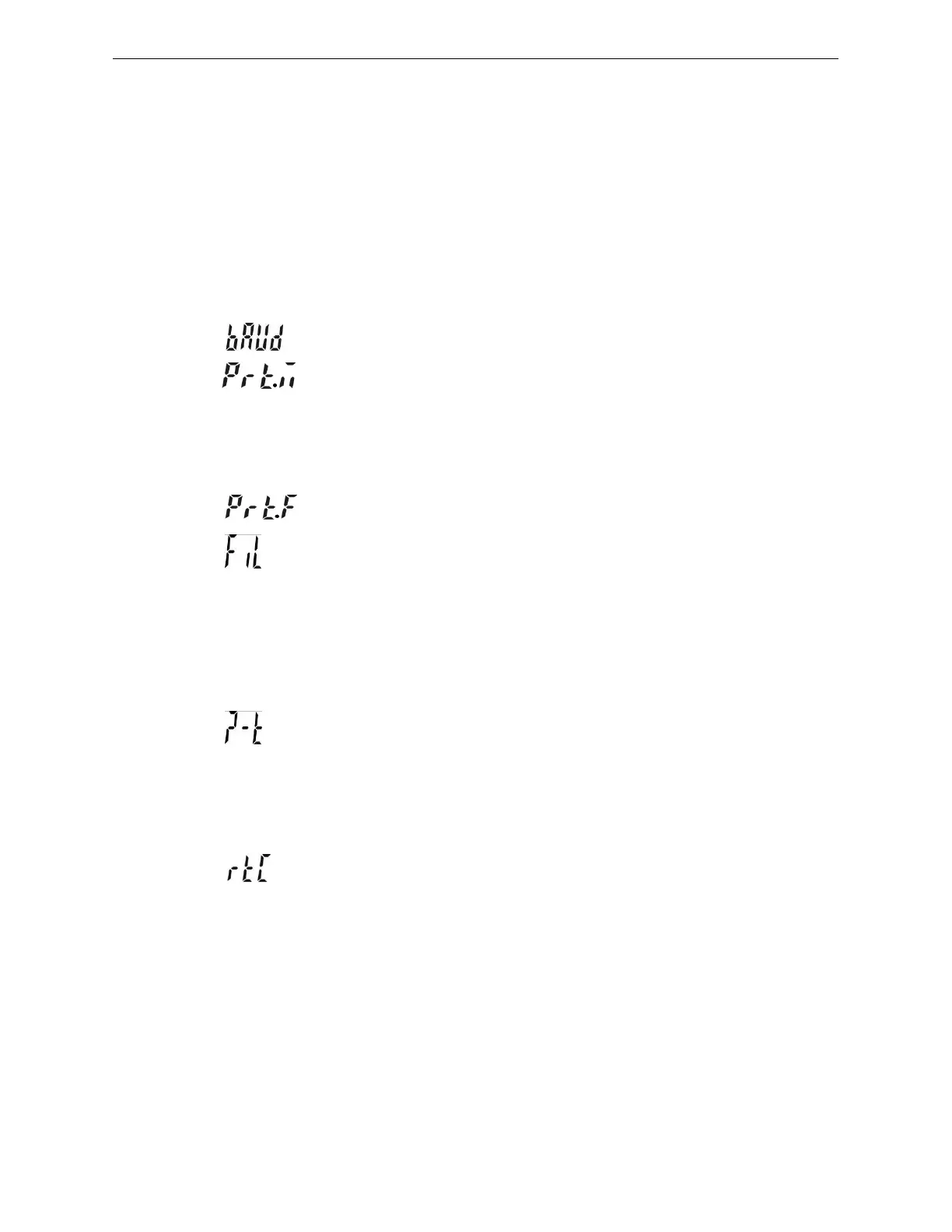(II)
GODEX: Godex printer (paper size 5cm*3cm)
BIRCH: Birch printer(paper size 5cm*3cm)
ZEBRA: Zebra printer(paper size 5cm*3cm)
DMP: Dot matrix printer(SH-24)
CK: thermal printer (Chinese available)
ET: Large LED display
CX: CX large screen display (version 0.02)
Note: Special setting is needed by distributor if you want to print in Chinese.
10)
SET09
baud rate setting: 9600、4800、2400
11)
SET10
printing modes setting: key,stable,contin
contin:Printing continually
stable:Printing when stable with more than 20d placed on the pan
key:Printing by pressing keys
12)
SET11
printing format setting: prt01~prt03
13)
SET12
filtering setting: 1,2,3,4
1:Suitable in very stable environment with the quickest weighing
2:Suitable in the common environment
3:Suitable in a bit shaking environment
4:Suitable in the very shaking environment with the slowest weighing
14)
SET13
zeroing or taring setting: stable, auto, always
stable :Taring or zeroing works when stable only
always:Taring or zeroing works no matter it is stable or not
auto: Press key TARE or ZERO when unstable, but it works when stable.
15)
SET14
time setting (optional): on,off
RTC setting: press key
G N/SET
to enter RTC setting and set to on. Press key
G N/SET
again to enter the RTC window. Press key
G N/SET
to enter the figure